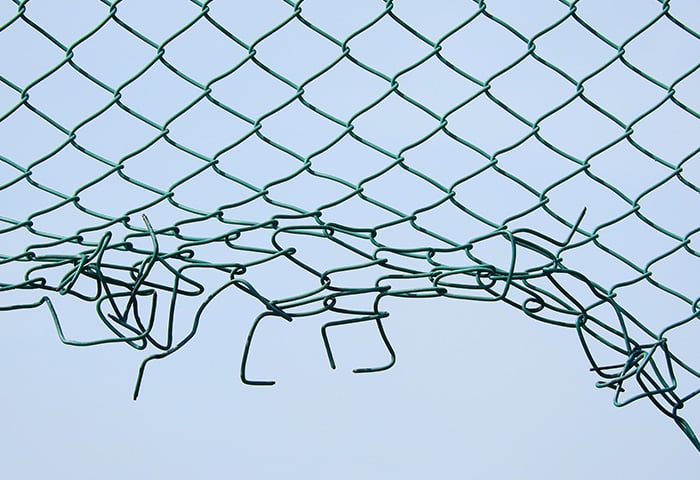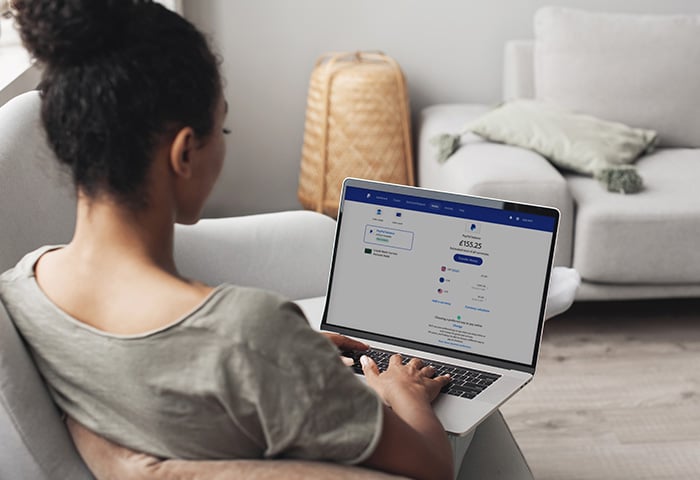Phones can’t get viruses
Umm. Yes they can. But, before we delve in, we need to clarify something — from a technical point of view, if there is malware on your phone, it’s probably not a virus. The two terms are often used interchangeably but they're not the same thing. A virus is a type of malware and while there is a lot of Android malware out there, there aren’t technically any viruses. It’s not as common for your smartphone to be infected by malware as it is for your computer, but it can happen. Android devices can be affected by a variety of vulnerabilities and hackers are always on the lookout for new ways to get into your data.
Things like not updating your software, clicking on dodgy email links, and using public Wi-Fi can often lead you straight down a one way path to malware town. It’s pretty simple to avoid these issues though. Always be on the lookout for phishing emails — if something sounds too good to be true then chances are, it is. Keep up with software updates for your device and avoid using public Wi-Fi as much as you possibly can. Using a VPN will help keep you private on public Wi-Fi for sure, but bear in mind it won’t protect you from malware.
It’s a lot more unlikely for an iOS device to be infected with malware, but it’s also not entirely impossible. This is usually when a device has been jailbroken, leaving it vulnerable to attacks. FYI jailbreaking an iOS device involves changing the operating system, allowing the user more control, but also making the device more vulnerable to threats.
Another point to consider is apps. Are they trustworthy? iOS devices are, again, a lot less likely to be infected this way (but not impossible), whereas Android is a little riskier as it allows app downloads from outside of the Google Play store. But both Google and Apple have been tricked into hosting malicious apps in the past (from straight outta the app store), so before you download something, check its reviews and popularity to make sure it’s legit.
There are a number of ways to remove malware from your device such as clearing website data, restarting, restoring from a backup version or if you have an Android then protecting it with an antivirus.
Macs can’t get viruses
Hate to break it to ya but they can and will. The whole ‘Macs can’t get viruses' rumor has been doing the rounds for years and years now. There’s a number of reasons for this. In the past PCs were, in general, used a lot more, so their viruses were reported a lot. This also meant a whole lot more Windows users out there — making them a much bigger target.
However, this is becoming less and less the case. The popularity of Mac for both everyday users and businesses has meant that the spread of Mac-related viruses has grown dramatically over the years. Malwarebytes reported an increase of 16 million instances in Mac malware in April 2019, which was four times more than the previous record. The more common ways for a Mac to be infected is through browser plugins such as Flash and third party browsers, as well as the usual phishing scams and Trojan horses.
So, quick answer: yes, they absolutely can get a virus. It’s important you arm yourself with that knowledge and check your device as well as keep it safe.
Slow computer? Must be a virus
This is always the go-to excuse when a computer starts to slow down, but it’s quite often another reason. Installed and unnecessary software can hog your computer’s memory and CPU, causing it to run, boot up, and load painfully slowly. There's also the issue of the pre-loaded programs that come with your device — left unattended, not updated, and not in use, they’re simply taking up valuable space. The same goes for old backups and temporary system files. They’ve fulfilled their purpose, but end up just becoming dead weights. So before you jump down the virus hole, we suggest giving your device a good refresh, clean up, and system update.
You don’t need an antivirus
You may have noticed, but online security is kind of our whole thing — which means of course we’re always going to support getting an antivirus. But for good reason. Most PCs will come with their own built-in security, but it isn’t always enough. Following best practices — such as keeping your device and OS updated and avoiding links from emails you don’t trust —will go a long way in keeping you safe. But, put simply, it’s just not enough.
Malware is changing by the second, which is why it’s essential that you arm yourself with an antivirus that’s going to be constantly updating and searching for new threats and ways to protect you from viruses, Trojans, ransomware, and a host of other malware. It’s a common misconception that you can get by without an antivirus if you’re super careful and don’t do anything deemed unsafe. Unfortunately, the second you connect your device to the internet you’re putting yourself at risk. Sounds dramatic, but it’s true. The good news is that you don’t have to spend a small fortune on good antivirus software. In fact, you don’t need to spend anything at all…
Incognito mode keeps you anonymous
Another hard “no” with this one. It’s commonly believed that turning on incognito mode for your browser keeps you anonymous. That would be easy right? A little too easy. Sure it does give you some privacy features by not storing your history, searches, or cookies for later. It also means that, when you close a window, there are no saved history records of what you've been doing. But this is only good for protecting your browsing history from people you might be sharing your computer with. Internet service providers, data aggravate companies, social media services, and anyone else who might be harvesting your data online can still see, track, and store what you do — incognito mode or not.
The best way to regain some privacy online is to get AVG Secure VPN — which disguises your IP address (which also reveals your physical location — spooky!) and encrypts your connection — and anti-track software that can find and erase all the tracking cookies companies and websites are using to harvest your data.
So there you have it. Five of the most common computer misconceptions busted out for you in under ten minutes (five if you read fast).