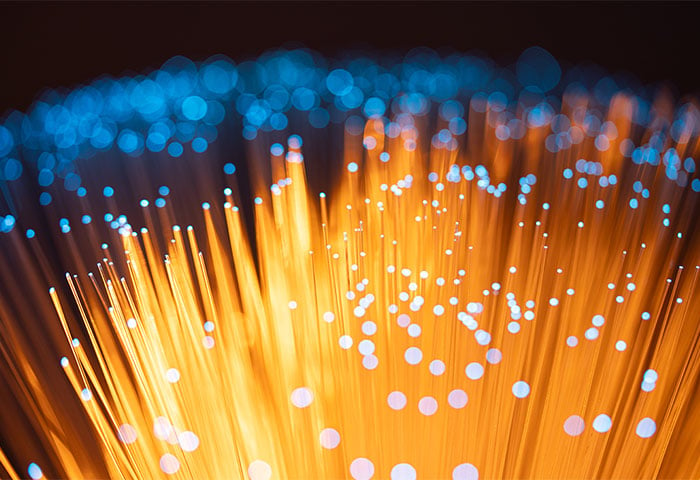There are two things that can ruin a perfect holiday: bad weather and waking up to an empty bank account. Unfortunately, we can’t tell you how to hack the weather, but we can help you avoid getting hacked.
Let’s start with why using public Wi-Fi networks is risky in the first place.
Free Wi-Fi, but at what price?
So you were bored at the airport and decided to connect to that free Wi-Fi network, to get some last-minute work done before you turn your email notifications off for one blissful week. You may think you were doing your boss a favor, but in reality you’ve just exposed yourself to countless security threats.
Whether you’re aware of it or not, everything comes at a price. And if you use a free Wi-Fi network to make online payments, this might end up being your most expensive mistake. Public wireless networks are so vulnerable that even your technologically challenged mother could learn how to hack them. OK, that may have been an exaggeration, but they truly are very easy to spy on.
Man-in-the-middle attacks, Wi-Fi sniffing, DNS spoofing and malware are the main weapons hackers use to steal the information you expose while using public networks. What are they after? Everything. Could be your passwords, banking details, full chat history or even those unflattering selfies you meant to delete.
A virtual playground for hackers
If you think all hackers are brainiacs, you’re wrong. It’s almost too easy to break into an unsecured wireless network. With some decent googling skills, anyone can get free hacking software and use it to collect data from unsecured networks.
This is called sniffing and it exposes your entire online activity – the contents of your emails and chat sessions, your passwords and credit card info. By the way, inflight Wi-Fi networks are notoriously vulnerable to this type of snooping, so your bank account could be drained by the time you reach your destination.
A more advanced way of hacking into online accounts is through man-in-the-middle attacks. Using a simple Wi-Fi device, hackers can set up fake networks with names that sound perfectly legitimate. So if that open “FREE Hotel Wi-Fi” is tempting, think of the risk before you connect.
It doesn’t take much for a serious hacker to poke holes in your wireless network and sneak some vicious malware in, which then gives them full control over your computer, including your files, webcam and microphone.
Golden rules of Wi-Fi safety
If that got you panicked, take a deep breath and calm down. With a little bit of caution, you can fend off snoopers and attackers. Read our tips and burn them into your memory.
-
Don’t connect to unsecured Wi-Fi networks, especially if they have a suspicious name. As is often the case, abstinence is the best form of protection.
-
Don’t do any online banking and don’t communicate any sensitive information via chat. If you do use public Wi-Fi, stick to browsing, watching your favorite shows or playing music.
-
Only use secure websites. If you visit websites that require your login details, make sure they’re secure (the address should start with https:// instead of https://). If you’re redirected to an ‘https://’ after logging in, that means you’ve jumped back to unsecure browsing
-
Use a VPN to encrypt your connection and hide your online activity, including passwords and logins. This adds an impenetrable layer of discretion to your browsing sessions
-
Turn off file and printer sharing on your computer. On Windows, you’ll usually find this setting in Control Panel, under ‘Network and Internet’, and ‘Network Sharing Center’. OS X users can change these options from their System Preferences, under ‘Sharing’
-
Make sure your firewall is enabled
That covers the basics of staying safe while using free Wi-Fi networks. Do you take any extra measures to protect your data while browsing from cafés, hotels and airports? You can start by trying our AVG Secure VPN service for free — first 30 days are on us. AVG Secure VPN is also available for Android and Iphone.