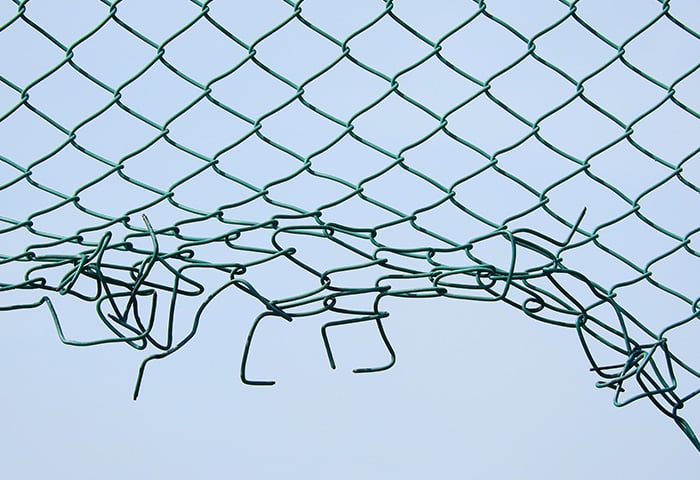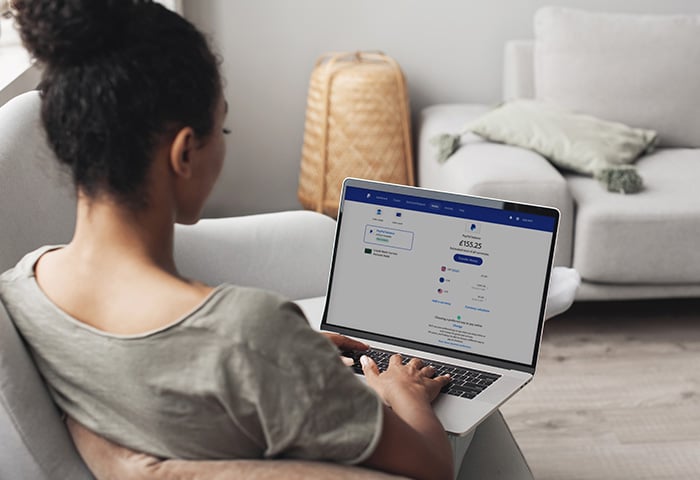What’s some examples of data attributes?
Why is protecting your digital identity so important?
Playing it fast and loose with your digital identity is often a one-way road to Identity Theft Town. And it’s not a pretty place to be. A survey undertaken by Wombat Security in 2018 found that 33% of American adults had experienced identity theft — that’s more than double the global average.
Once someone has a hold of your digital identity, the opportunities for them to scam you using this information is endless. Existing financial agencies or accounts can become compromised and often emptied before you have time to react to the situation, and recovering these funds is not often a speedy experience. A thief can also use your data to open new credit accounts in your name, or commit criminal activity using your identity to mask their own. Your digital identity can also be sold on to others.
The impact isn’t just financial. Here’s why
A survey undertaken by the Identity Theft Resource Center in 2018 found that the impact of identity theft has far more negative consequences than just the loss of money or fraudulent activity. They reported that out of these they surveyed, 84.1% suffered issues with their sleeping habits, 77.3% had increased stress levels, and 63.6% had problems with concentration in other aspects of their lives due to the impact of identity theft.
It’s not just fraudsters that you need to be worried about when protecting your digital identity. You may have heard people (us) talking about digital footprints, which are essentially the trail of data you leave behind you as you go about your digital day. These digital footprints allow your ISP and advertisers to build their own profile of you and target you according to that profile. This can mean targeted ads, price discrimintation, and invasive online tracking, which is why it’s important to be aware of the trail you leave as you explore the web.
5 common examples of digital identity theft
1. Online shopping fraud
Criminals take advantage of your payment information using fraudulently acquired credit accounts. These could be current accounts that they have unlawfully accessed or new ones they create themselves using aspects of your stolen digital identity. They then use these to make purchases online and have the goods shipped to a variety of addresses where they can then collect and sell the goods.
2. Social security fraud
Social security number identity theft often goes hand in hand with tax identity fraud or data breaches in which your SSN has been compromised. It’s a good idea to check your credit report regularly to make sure you have eyes on all social security numbers and claims associated with your name. Plus, by gaining access to your SSN, criminals are able to file tax returns in your name, which leads us nicely on to...
3. Tax identity theft
Sadly, this one has been on the rise over the last few years because it’s relatively easy to pull off. Criminals who have access to your name and social security number are able to file tax returns in your name, often earlier than the deadline, using false numbers and different incomes so they can receive a larger tax rebate check to their address. Getting access to your individual tax ID PIN can help prevent this scenario.
4. Child identity theft
If you thought cybercriminals wouldn’t target children, you’re dead wrong. Using key bits of information from a guardian’s social media presence, they can build an entire online profile for the child that will let them do all kinds of nasty things, such as start up a credit card and rack up huge debuts in the child’s name — which can often go undiscovered until the victim turns 18.
5. New account creation
One of the most common outcomes of digital identity theft is having new accounts created using your stolen data. Unfortunately, this method reaps some of the biggest rewards for fraudsters, as they are able to take advantage of the good relationships you may already have with banks and credit lenders and apply for new or higher credit or overdraft limits.
How can you protect your digital identity?
-
Use a variety of strong and hard-to-guess passwords. If you struggle to remember them all, then a password manager can help. Keep an eye on any requests to reset passwords on your accounts and change them regularly in case they leak without your knowledge.
-
Make sure you always update your operating system, browser settings, and apps on all your devices. This ensures you’re protected by the very latest security patches from these companies at all times.
-
Avoid using public Wi-Fi on any of your devices. If you have no choice, you should always be doing so with a VPN to ensure all your online activity – from online banking to private messages – is encrypted.
-
Be careful with what you share online across your social media channels. Don't unknowingly give away the answers to your security questions by sharing personal information about yourself or your family.
-
Make sure you check your credit report often and make note of any changes, no matter how small. If you don't recognize something, the faster you identify it, the more likely it is that it can be rectified.
-
Consider using anti-tracking software to protect your digital footprint and keep yourself safe from invasive online tracking, targeted advertising, and price discrimination.
-
Make sure you are using a browser that works to keep your data secure and private. There are a variety that can be used to mask your digital footprint as well as hide your browsing activities. AVG Secure Browser offers a fast, secure, and private browsing experience, keeping you and your data safe. And the best part? It’s absolutely free!
We hope this guide helps you to take control and understand your digital identity as well as remember how important it is to keep it safe, private, and secure.