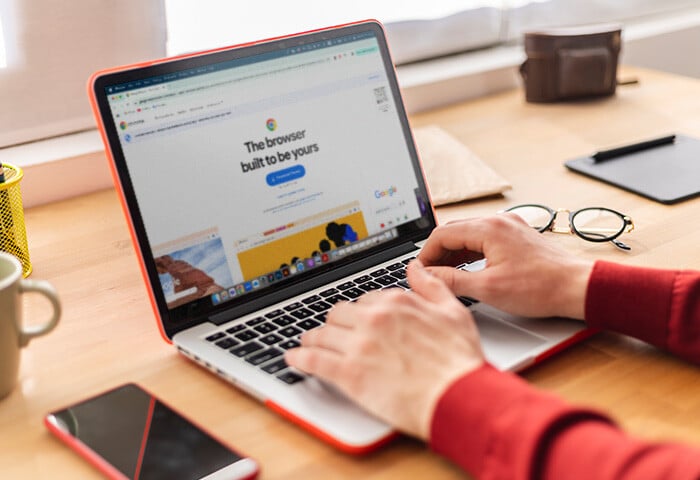Using the internet both safely and privately can be pretty hard these days. With 4.3 billion active internet users globally, it literally is the go-to for almost everything — opening times, reviews, news, shopping; the list is endless.
But when you’re browsing the web, there’s a lot of people who know exactly what you’re doing, from your ISP (Internet Service Provider) to advertisers, governments, and social media companies. And while your approach might be the common “I have nothing to hide”, that’s not necessarily the case…
Your internet browsing actually gives away a great deal about you, from political beliefs and sexual preferences to shopping habits or health concerns. With this information in the wrong hands, you can find yourself being targeted with ads and subjected to price discrimination. So while you have nothing to hide per se, your browsing habits can be of great interest to others.
Which is why we thought we’ve come up with 5 easy tips on how you can browse the web more safely.
1. Stay updated
This one is pretty much a given, but you’d be surprised how often it falls by the wayside. Virus threats can be found even in the most reputable of websites, and it’s now more important than ever to keep your wits about you. Hackers are always on the lookout for new vulnerabilities and ways to get their hands on your sweet data, and the current global situation means that more people than ever are online.
Ensuring you have an updated browser (most browsers will do this automatically for you) and antivirus software will go a long way in guaranteeing your security. Remember, you don’t need to spend a lot of money on an antivirus — a free one from a reputable source is all you need. In fact, we might be able to help with that.
2. Get an ad blocker
Not only can an ad-blocker stop pesky ads and pop-ups from following you around the internet, but it can also make your browsing experience that little bit faster too. Many ad blockers will still allow a certain amount of ‘safe’ ads to allow websites to continue collecting revenue from them. You can also whitelist your favorite sites if you want to keep seeing certain targeted advertisements.
As an alternative, you can also consider a browser with built-in ad-blocking. Many of the best browsers for security and privacy offer this feature.
3. Vary your passwords
We know, we know, we go on about this one a lot. But it’s super important to vary your passwords. It’s oh so easy to reuse the same password for all your accounts, especially if you have one super secure password. But, all it takes is one leak for all your accounts to then be at risk — no matter how secure that password seemed.
Using a wide, unique selection of secure passwords means that if your info is leaked it’s not going to put all your online accounts at risk. Remembering 350 passwords that look like 3CX-6HG-IU8 can be pretty tricky, which is where a password manager can come in handy.
4. Clear those cookies
Deleting your cookies — that would be the little bits of data a website has saved on your browser — and clearing your cache can reduce how many ads are following you around the internet and targeting you. It's a short-term solution, but it’ll refresh your browser, and clear out saved data-like passwords that could be stolen easily. Remember to whitelist the pages you want to keep login details for though.
Another little tip to reduce your cookies is to turn on any private browsing options your browser may have. It’s really not as private as the name suggests — your ISP can still see everything you do — but it does limit how many cookies you get and hides your browsing history, which can be useful on a shared device.
5. Use a VPN
Using a VPN, or virtual private network, encrypts your data while it travels from one place to another on the internet. Using a VPN when you’re online allows you to browse websites privately and securely, as well as gain access to restricted websites and overcome censorship blocks. Which comes in handy, especially right now when we have more time on our hands than ever, and a greater need for global content access.
It’s important to remember that a VPN only hides your IP address, location, and data as it is transmitted. In order to ensure a completely secure browsing experience you need to combine using one with a secure browser. Which leads us nicely onto the next step.
6.Stay safe online with a secure and private browser
Of course your ideal solution here is a browser that does as many of these things for you as possible. Now, we wouldn't normally push our products on you here so excuse the little plug, but it is free, so we thought that might help.
AVG Secure Browser comes with built-in adblock and anti-track software. The desktop version works with our VPN and the mobile version has one built-in. So, if you're in the market for a safer browsing experience then give it a go. It works on Windows, Mac, and Android!