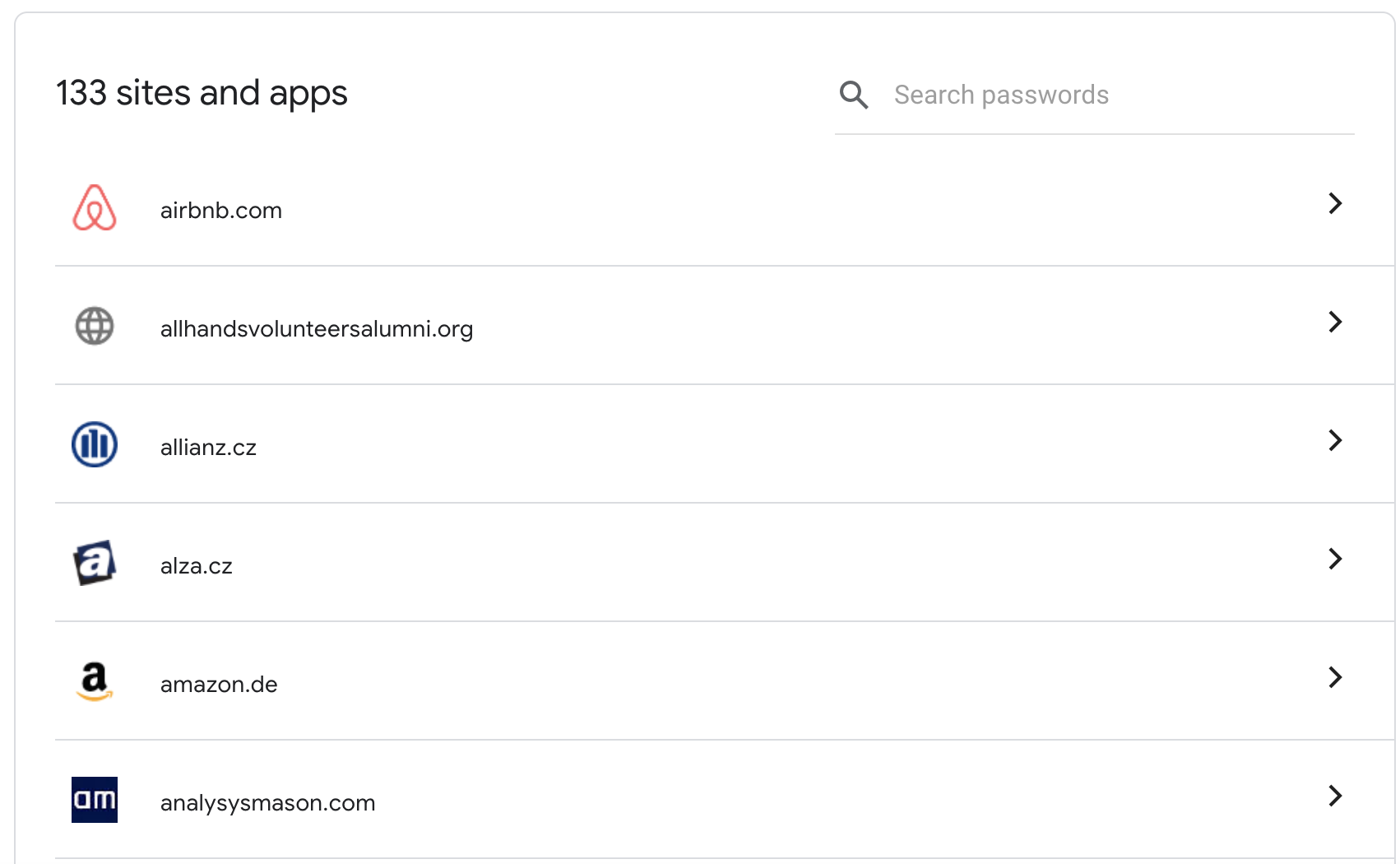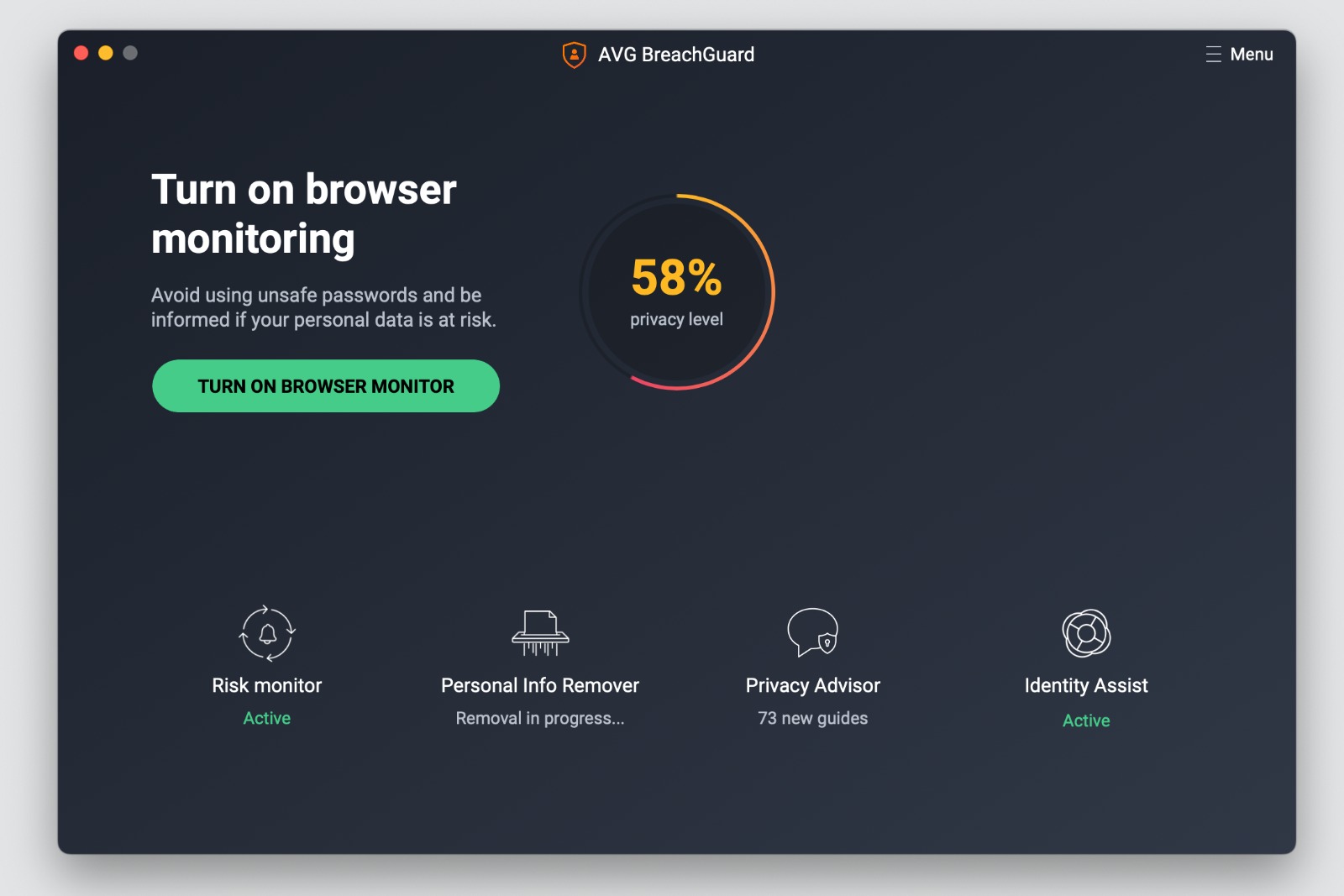How to remove yourself from the internet completely
To disappear completely from the internet you’d need to remove all of your personal information that’s already online and stop generating new digital traces. For most people, erasing their internet presence completely isn’t necessary, or even desirable, but it’s possible to scrub certain information, remove yourself from web searches, and limit the data you share online.
A more realistic approach may be simply to reduce your online presence to help avoid cyberstalkers. Then, take a step closer to disappearing online by learning how data brokers use ad tracking and online tracking to collect, store, and share personal information, and control access to your data.
Delete or deactivate old accounts
The lowest hanging fruit when it comes to erasing your internet presence is deleting or deactivating old accounts associated with your email address and name. Think about all the e-commerce and social website profiles you’ve created over the years and no longer use.
If you have a Google Account, a great place to start is Google Password Manager. Here you'll find a list of all the online accounts and apps you asked Google to auto-save a password for. If you have a password, you have an account. Delete or deactivate anything you don’t actively need.
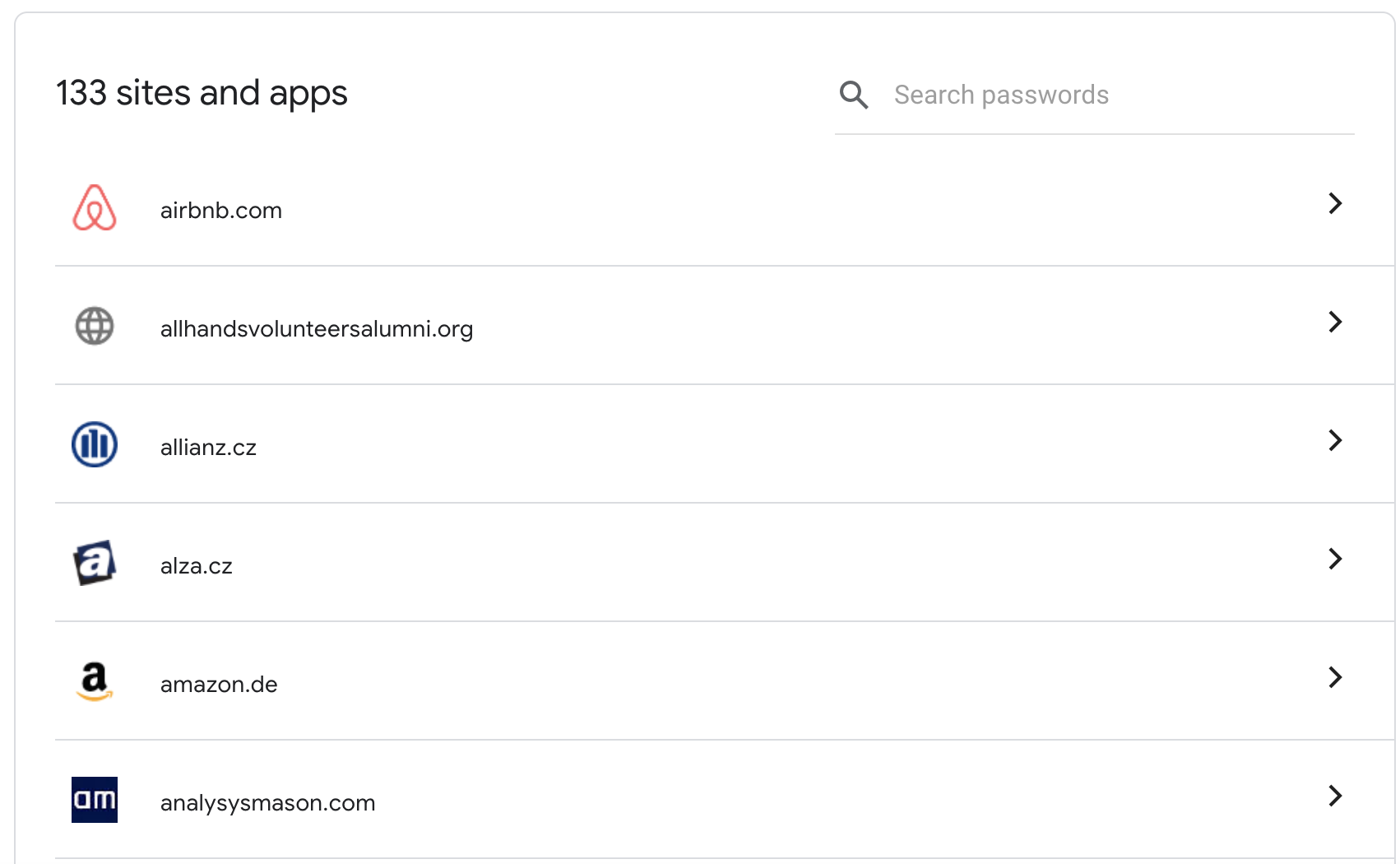
Delete social media
Yes, your social media presence has to go too. If you’re not ready for a clean break, there are ways to stay safe on Twitter or steps you can take if your Instagram account gets hacked. But if you really want to disappear from social media, you need to shut down your accounts completely.
It’s not enough just to stop using your social media accounts, switch your profiles to private, or deactivate them — you need to actually delete your Facebook account, delete your TikTok account, delete your Twitter account, and any other social media accounts linked to your real name.
Opening anonymous social media accounts using a fake name and a burner email address are an option if you simply must stay online. But if you’re really serious about knowing how to erase yourself from the internet, it’s best to cut ties altogether.
Remove yourself from data broker sites
Another important step in the process of purging your online presence is removing yourself from data broker sites. Data brokers are companies that exist to collect and compile information based on your online activity, and sell it to advertisers and other third parties. Unfortunately, this data can’t be wiped by simply deleting accounts or deleting your browsing history.
There are ways to remove yourself from data broker sites, especially if you are covered by GDPR, which allows you to submit a legally-enforceable request to have your data deleted. However, the process for opting out varies from data broker to data broker, and can take considerable time and effort.
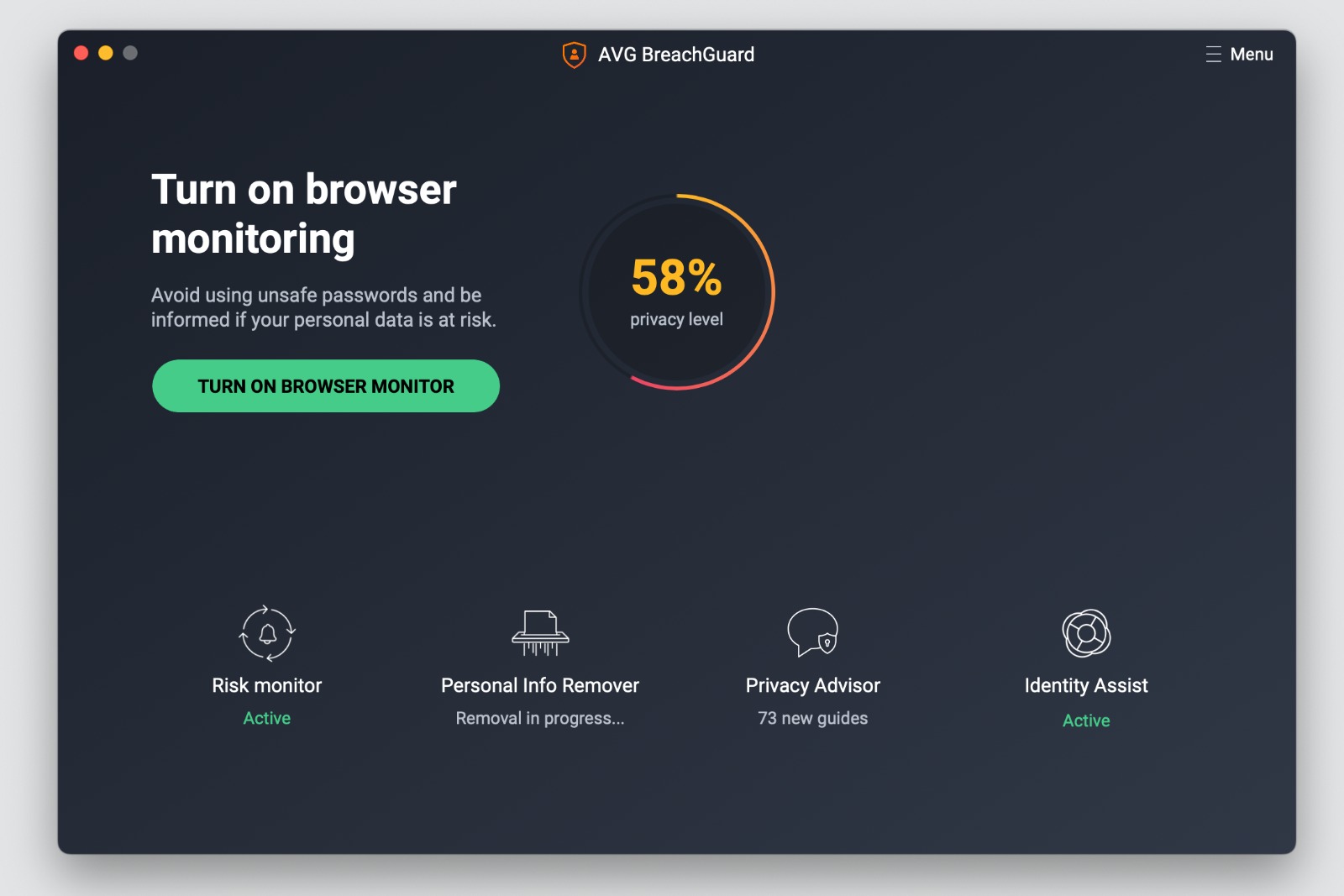
Fortunately, AVG BreachGuard's Personal Info Remover feature makes removing yourself from data broker sites easy. Get an easy-to-navigate overview of who has access to your data, automatically opt out from new advertisers as they’re added to our list, and send click-of-the-button requests to specific advertisers to stop using your data.
Google content removal request
There are a lot of ways that Google uses your data, including by tracking your purchase history, search queries, website visits, and more, resulting in a treasure trove of sensitive data. But as well as wiping your search history and clearing browser data, removing your name from Google searches is a must if you want to completely disappear from the internet.
Google is a web directory that points to websites, and while it controls what’s displayed in its search results, it doesn’t control the contents of other websites. You can’t completely control the content other people or institutions create online about you, but you do have the right to request removal in some situations.
Here are two methods for removing your name from Google searches depending on the situation:
Submit an outdated content removal request
If a page or image no longer exists but still shows up in search results, or if it’s significantly different from the current search result, you can submit an outdated content removal request directly to Google.

Submit an illegal content removal request
If Google is displaying content that you believe violates applicable laws or Google’s own terms of service, you can request an illegal content review. This could include personally identifiable information, harassing or threatening communications, doxxing attacks, or non consensual explicit imagery, although legal standards vary from country to country.

Delete old email accounts
You might think there's no harm in leaving that old email account gathering digital dust, but with so many ways your email account can get hacked, it's just asking for trouble. To disappear completely from the internet, delete anything that could potentially be tied to your digital persona — especially if it’s a service you no longer use.
Clear your browser
Browsers remember your passwords, history, preferences, and more — all in the name of user experience. If you're thinking to yourself, “I want to block my information on the internet completely,” you don’t need to stay off the web entirely, but you should regularly delete browser cookies and clean your browser to make it safer.
As well as erasing your tracks regularly by clearing your browsing and search history, you can control how, where, and when your information is collected, stored, and shared. Just use one of the best browsers for security and privacy, such as AVG Secure Browser, which allows you to browse privately by masking your browser fingerprint and blocking attempts to collect user-activity information.
Review apps and file-sharing tools
Apps, file-sharing tools, and cloud storage services often store important documents and photographs that have been uploaded or synced automatically. Close your accounts if you no longer use them, so these sensitive files aren’t stored anymore.
There are even some iPhone security apps and Android tools to keep apps and file-sharing services in check. Knowing how to scrub the internet of your information is one thing, but keeping your data safe and secure will help to prevent further threats to your privacy.
Protect your personal data with AVG BreachGuard
Completely removing yourself from the internet takes time and patience. Save on both with AVG BreachGuard, the breach protection and personal information removal tool that helps keep your data out of the wrong hands.
As well as letting you easily opt out of data-broker lists and automatically configure your settings for increased privacy, AVG BreachGuard closely monitors the darkest corners of the web for data breaches, and notifies you if it discovers that your information has been exposed or leaked. Get AVG BreachGuard to help keep your online data more secure today.