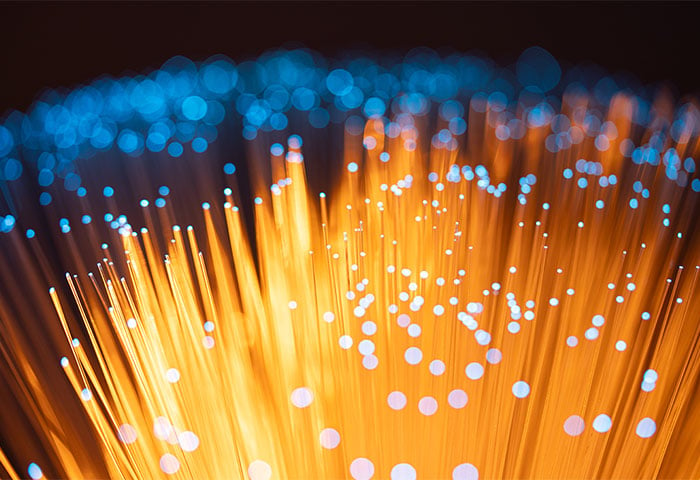What is Wi-Fi 6?
Wi-Fi 6 is the current technical standard for wireless networking technology. Released in 2019, this latest iteration of the Wi-Fi network protocol was engineered to combat latency issues caused by increased load demands on the previous generation of Wi-Fi 5 standard routers and access points.
Because Wi-Fi 5 wasn’t designed to handle the sheer volume of Internet of Things connections that permeate the modern smart home, the Institute of Electrical and Electronics Engineers (IEEE) developed a new wireless standard. Wi-Fi 6 boosts data transfer speeds from 3.5 to 9.6 Gbps, enabling up to 12 simultaneous downloads and uploads, and it integrates WPA-3 security.
Wi-Fi 6 is also known as High Efficiency Wi-Fi, or, more technically speaking, 802.11ax. So if you have a new device and are wondering what Wi-Fi 6 support means, it refers to a device’s compatibility with a 802.11ax router or access point.
Wi-Fi 6 benefits
On a basic level, Wi-Fi 6 changes the way that networked devices “talk” to one another — much like IPv4 and IPv6 built upon the TCP IP framework that underpins the wider internet. But the updated network protocol offers significant benefits in terms of network speed, stability, efficiency, and even security.
Here are the main benefits of Wi-Fi 6:
 Increased data transfer speeds
Increased data transfer speeds
Wi-Fi 6’s maximum speed of 9.6 Gbps is a big improvement over Wi-Fi 5’s 3.5 gigabits per second. Because this bandwidth is divided among all wirelessly networked devices, and download and upload speeds are affected by many other factors, you may not achieve noticeable increases on individual devices. But the ability to maintain steady speeds as the network gets busier is drastically improved.
 OFDMA
OFDMA
OFDMA (orthogonal frequency-division multiple access) is how Wi-Fi 6 enables a single router to balance the data demands of many devices at once. Instead of fulfilling data requests one at a time, as was the case with legacy Wi-Fi network protocols, OFDMA lets your router deliver data to multiple connected devices simultaneously, resulting in faster and smoother data delivery to all devices on a network.
 Improved Multi-User MIMO
Improved Multi-User MIMO
MIMO stands for multiple input, multiple output, meaning multiple devices can send data to your router, and vice versa. Whereas Wi-Fi 5 could only divide download bandwidth into 4 different lanes to manage data flows, Wi–Fi 6’s Multi-User MIMO prevents internet traffic jams by dividing bandwidth into 8 different lanes, in both directions (downloads and uploads).
 WPA3 Security Protocol
WPA3 Security Protocol
WPA, or Wi-Fi Protected Access, are security protocols designed to prevent router hacking. While Wi-Fi 5 devices use WPA2, Wi-Fi 6 goes one better with WPA3, which not only enforces the use of stronger encryption algorithms but operates a password authentication method that’s more resilient to brute force attacks or other password cracking methods.
Wi-Fi 6 routers with Wi-Fi CERTIFIED Enhanced Open™ credentials also support a technology called OWE (Opportunistic Wireless Encryption) that guards against data sniffers. Instead of just encrypting a network, OWE encrypts individual data streams within that network, meaning — unlike with WEP, WPA, or WPA2 — you can even browse safely on public Wi-Fi and other open networks.
 Beamforming
Beamforming
Wi-Fi 6 also enables beamforming, which focuses transmissions in a specific direction, pointing beams of data directly at specific receiving devices, strengthening the signal. Without directional beamforming, transmissions are dissipated, resulting in weaker connections that are slower and more prone to interference.
 Basic Service Set Coloring
Basic Service Set Coloring
Signals from other networks can interfere with, confuse, or distract your router, resulting in annoying glitches and freezes. Basic Service Set Coloring is another neat feature of Wi-Fi 6 technology that detects the signature of neighboring networks, and “colors” them as irrelevant, so your router knows to disregard those signals. This is particularly helpful if you live in an apartment block with dozens of nearby Wi-Fi networks crowding the airwaves.
 Target Wake Time
Target Wake Time
When Wi-Fi enabled devices are sending or receiving data, their antennas are powered on. When they're not, they go into sleep mode and are powered off. The Target Wake Time feature on Wi-Fi 6 routers lets devices schedule when they “wake up” to communicate with the router, allowing longer sleep periods and improving the battery life of your networked devices.
Here are some of the main differences between Wi-Fi 5 and Wi-Fi 6:
|
|
Wi-Fi 5
|
Wi-Fi 6
|
|
Maximum Speed
|
3.5 gigabits per second
|
9.6 gigabits per second
|
|
Multi-User MIMO (Multiple Input Multiple Output)
|
Download only, max 4 simultaneous streams
|
Download or upload, max 8 simultaneous streams
|
|
Security Protocol
|
WPA or WPA2
|
WPA3
|
|
Frequency Bands
|
2.4 GHz and 5 GHz
|
2.4 GHz, 5 GHz, and 6 GHz (6e only)
|
|
OFDMA (orthogonal frequency-division multiple access)
|
No
|
Yes
|
|
Beamforming
|
No
|
Yes
|
|
Basic Service Set Coloring
|
No
|
Yes
|
|
Target Wake Time
|
No
|
Yes
|
The difference between Wi-Fi 6 and Wi-Fi 6e
The difference between Wi-Fi 6 and Wi-Fi 6e is straightforward: Wi-Fi 6e is simply Wi-Fi 6 with an extra 6GHz frequency band.
Like radio towers, Wi-Fi routers work by broadcasting electromagnetic waves from their antennas for your devices to pick up. When you want to listen to a certain radio station, you tune your radio to the channel you want. It works the same with Wi-Fi, except your devices are automatically tuned.
Wi-Fi 6’s frequency bands of 2.4GHz and 5GHz each contain a series of channels your device can tune to. The problem is that everyone else in your apartment building is tuning into those channels too, and the airwaves can become congested. With Wi-Fi 6E, you get another frequency band with a whole extra set of channels that don’t overlap with the overcrowded 2.4GHz and 5GHz channels.
Do I need a Wi-Fi 6 router?
Before you rush out and buy a Wi-Fi 6 router, check whether you have one already. Wi-Fi 5 is being phased out, so if you bought a router in the past few years it may well be a Wi-Fi 6 device. Wi-Fi 6 routers have the technical designation 802.11ax, and are sometimes called ax routers for this reason.
If you’re wondering how to know if your router is Wi-Fi 6, here’s what you need to do:
-
Click on Properties under your network in the Wi-Fi settings.

-
On the next screen, under Properties, your Wi-Fi generation will be listed next to Protocol.

If you don’t have a Wi-Fi 6 router already, you might need to upgrade to Wi-Fi 6 for these reasons:
-
Too many devices. The more devices you have, the more congested your network. If your router’s hooked up to multiple laptops, phones, tablets, and smart TVs, you’ll definitely benefit from a Wi-Fi 6 connection.
-
Extra Security. Wi-Fi 6’s WPA3 security protocol has more advanced data encryption than WPA2, which is one of many ways to prevent router hacking. You should also learn how a proxy server works if you want to put an extra layer between you and your data.
-
Cutting-edge technology. VR headsets greatly benefit from the short-range, low-latency fields that Wi-Fi 6e generates. The newest smartphones and gadgets make full use of both Wi-Fi 6 and 6e too. If you're an avid techie or gamer, Wi-Fi 6 is a must.
But what’s a Wi-Fi 6 router without devices to talk to? Your smartphone and laptop need to be Wi-Fi 6 certified to communicate with a Wi-Fi 6 router. This goes for Wi-Fi 6e too. So if you're still a few generations behind, you’re better off waiting until you have enough Wi-Fi 6 devices to justify getting a new router.
Should I upgrade to Wi-Fi 6?
Any home network with Wi-Fi 6 capable devices can benefit from an upgrade to Wi-Fi 6, but only those with a crowded, heavily-used network will notice dramatic improvements over Wi-Fi 5. If you’re satisfied with your current Wi-Fi set-up, there’s probably no need to upgrade right now — especially since Wi-Fi 7 is just around the corner.
If you decide not to upgrade, you may still be able to improve the quality and stability of your connection by boosting your home Wi-Fi signal strength. If you need to troubleshoot a faulty connection, see how to fix Wi-Fi that’s not working or explore other reasons why your internet is slow and how to fix it.
Secure your Wi-Fi connection with AVG Secure VPN
AVG Secure VPN shields your data and protects your connection with bank-grade encryption on both public and private Wi-Fi. And with maximum bandwidth, it will help stop your ISP from throttling your connection.
Plus, by tunneling your traffic through one of our secure servers, you can change your IP address at the click of a button, hide your identity and location, and unblock restricted sites and content. Stream what you want, wherever you want. Try AVG Secure VPN for free today.
Wi-Fi 6 FAQs
What is Wi-Fi 6 and do I need it?
Wi-Fi 6 is the latest standard in Wi-Fi networking technology. Wi-Fi 6 was developed to better handle the data load of multiple wireless devices on a single Wi-Fi network. If you have a busy network, with lots of Wi-Fi 6 enabled devices, you’ll benefit from Wi-Fi 6’s increased efficiency.
Is Wi-Fi 6 the same as 5G?
Wi-Fi 6 is often confused with 5G, but they aren’t the same. 5G is cellular technology, while Wi-Fi is a version of WLAN (Wireless Local Area Network). Cellular technology uses phone towers to provide mobile devices with internet access, while WLAN uses routers and access points to connect devices within a limited area such as a home, school, cafe, or office building.
What is the main benefit of Wi-Fi 6?
The main benefit of Wi-Fi 6 is OFDMA (orthogonal frequency-division multiple access) technology, which can deliver data to multiple devices simultaneously, instead of just one device at a time. Without OFDMA, data transmission to a certain device must complete before a new transmission can begin. OFDMA can divide up a channel and stack the data to send them to all devices at once.