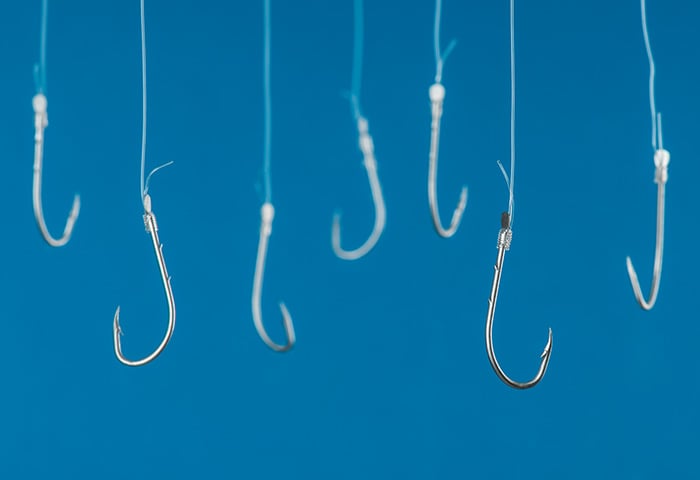What Is smishing?
Smishing, also known as SMS phishing, is a scam where a fraudster sends you a fake text message that’s usually disguised as coming from a legitimate organization. The aim is to trick you into sharing your personal information or tapping on an infected link that delivers malware to your device.
Smishing messages often pressure you to reply by using urgent language like “Reply now!” or “URGENT.” The scammer hopes you make a quick decision before you think carefully, meaning you share personal info or tap a malicious link that leads you to a fake website or malware download.
Smishing vs. phishing
The word “smishing” is a combination of “SMS” and “phishing,” and it refers to phishing scams sent via SMS. Both phishing and smishing messages are types of attacks that seek to obtain your personal information or infect your device with malware. Unlike phishing, smishing takes place only through text messages, but both share a common goal.
Smishing vs. vishing
Vishing attacks are similar to smishing in that they are both types of phishing attacks carried out over your phone. But vishing happens over calls and voicemail, while smishing happens via text messages.
Both vishing and smishing involve the scammer impersonating a legitimate entity, like the IRS or your bank. Vishing and phishing attacks have the same goal: to obtain personal information to steal money, commit identity theft, or carry out some other nefarious scam.
 Smishing and vishing are both types of phishing attacks.
Smishing and vishing are both types of phishing attacks.
How does a smishing attack work?
Smishing attacks typically use a combination of social engineering tactics and spoofing. Once a phone number is spoofed, all the scammer needs to do is convince you to act without thinking too much. They present a plausible situation and manipulate your emotions to get you to hand over your sensitive data, send money, or tap a malicious link.
What the experts say
"Scammers are tapping into AI to speed up their schemes and make them more believable. Couple that with the sheer volume of emails, texts, and calls we're getting every day; it's clear we need technology on our side to help us avoid becoming the next scam victim." - Gen Newsroom
Leena Elias
Chief Product Officer at Gen
Because smishing happens via text, smishers have a limited amount of space to try to get you to respond to their texts. That means they have to come across as a trustworthy company or organization since they don’t have as much time to win your trust as they might with other attack platforms like email. They might pose as a shop, a delivery company, a government agency, or your bank.
Examples of smishing
Smishing attacks come disguised as a legitimate text message that appears to be from a trusted organization or sometimes a friend or family member. The fraudulent text appears to be believable and relevant to its target. Here are some of the most common scenarios that smishing attacks use as cover.
-
Order confirmation smishing: In the infamous iPhone 12 early access scam, fraudsters sent smishing texts offering early access to the iPhone 12. Victims just needed to pay a small courier fee to join the trial and receive a phone. In reality, they were entering their card details on a fake website and had their bank accounts robbed.
-
Financial services smishing: The smishing message comes disguised as a notification from a financial institution, such as your bank, prompting you to access your account. But if you access your account by following their link, you’ll also give the smisher access.

-
Gift card or fake prize smishing: The smishing message claims that you have won a free gift card or prize and just need to tap a link to claim it. When you follow the link and enter your personal information, the hacker now has this.

-
Delivery smishing: In this type of smishing attack, you get a text confirmation from what appears to be USPS or another delivery company saying that you have a package that needs to be delivered. Similar to an order confirmation text, it may prompt you to follow a link to confirm delivery.

How to prevent smishing?
Here are some tips to keep in mind to help prevent smishing attacks:
-
Don’t tap links in messages from unknown numbers.
-
Check and verify the URL of any links you’ve been sent.
-
Be careful with messages that push you to respond urgently and that you’re unfamiliar with.
-
Verify any unknown numbers before responding.
-
Call a company or person directly to verify whether a text is real.
-
Install reliable antivirus software to help keep malware off your device.
Avoid smishing with simple tips
You can’t prevent smishing texts from hitting your phone completely, but there are steps you can take to minimize the risk that you’ll interact with the texts and fall victim. Securing your device and accounts is critical, as well as using antivirus software.
Also, don’t respond to suspicious messages directly. Instead, use a different communication means (email or phone number) to contact the organization that the smishing text claims to be from and ask them to verify the message. And if you’re not familiar with the sender’s organization, ignore and block the message.
Keep your phone’s operating system and apps updated. Having the most updated version of your phone’s software helps ensure that you receive patches for any security holes found.
You should also create strong passwords that are unique to each account. A password manager will help you do this and remember them for you so you don’t have to.
But even strong passwords aren’t infallible. Wherever you can, set up two-factor authentication (2FA) or multi-factor authentication (MFA). That gives you another layer of protection if one of your passwords is hacked or leaked in a data breach.
 Two-factor and multi-factor authentication require additional verification methods to access accounts.
Two-factor and multi-factor authentication require additional verification methods to access accounts.
Stay safer online with AVG AntiVirus
An all-in-one security app like AVG AntiVirus can help you avoid fake or phishing sites by blocking unsafe links, downloads, and email attachments. It also scans Wi-Fi networks for security vulnerabilities, helping to keep you safer online. Download AVG AntiVirus today for stronger security against online threats.
.png)
.png)

 Smishing and vishing are both types of phishing attacks.
Smishing and vishing are both types of phishing attacks.


 Two-factor and multi-factor authentication require additional verification methods to access accounts.
Two-factor and multi-factor authentication require additional verification methods to access accounts.