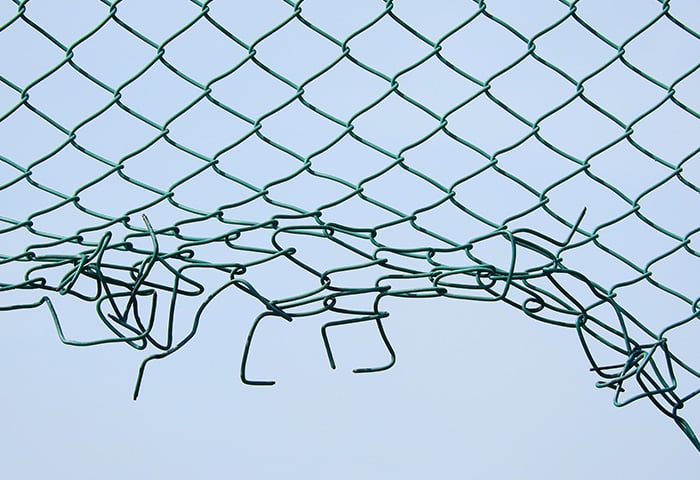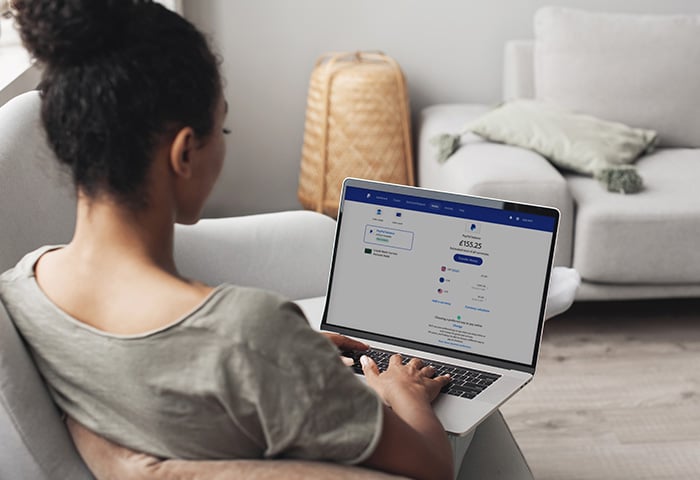What is rooting a phone?
Rooting a phone means gaining access to the deepest and most important code in your phone’s operating system. With a rooted phone, users gain privileged control — root access — over a phone’s basic subsystems, which allows them to bypass manufacturer or carrier restrictions and install or customize almost anything they want.
Some users root their phones to customize the look and feel — the UI — or make them easier to use. Others root to install new apps and software or gain control over critical systems like the CPU and RAM.
Here’s what you can do with a rooted phone:
-
Customize advanced settings.
-
Block ads in games and apps.
-
Improve performance.
-
Uninstall apps that otherwise can’t be removed.
-
Get rid of bloatware or pre-installed system apps.
-
Overclock your phone’s processor.
-
Access more RAM.
But, rooting your Android wrong could cause irreversible consequences, which is why we don’t recommend rooting unless you’re an expert who knows what they’re doing.
 Rooting a phone gives you access to the deepest code in your phone’s operating system.
Rooting a phone gives you access to the deepest code in your phone’s operating system.
Don’t confuse the practice of rooting a phone with rootkits, which are a type of malware designed to give someone else root access to your device. It’s common for hackers to use rootkits to try to gain access to your information. To make sure you don’t fall victim to this, use a rootkit scanner tool to find and remove rootkits.
What is the purpose of rooting?
The reason people root phones is to get around manufacturer or carrier restrictions, unlock additional customizations, and gain performance flexibility. Gaining root privilege lets you bypass built-in rules and modify the software code. Smartphones are full of restrictions, and rooting lets you install software that normally isn’t allowed.
In tech terms, the meaning of a “rooted phone” refers to getting “root access,” or the deepest possible access you can get. You have administrative clearance to manipulate almost everything from a root level.
Risks of rooting an Android phone
The risks of rooting an Android are so severe that we don’t recommend it for most users. You could brick the phone, cause information to get leaked to hackers, or pave the way for a malware infection. Just one small mistake could cost you the price of the phone — or even a potential lifetime of headache.
Here are some risks of rooting your phone:
-
Performance issues: Your phone can overheat if you try overclocking after rooting, or try to do too much at once.
-
Loss of official updates: After rooting, most devices won’t update automatically, since rooting by nature bypasses manufacturer and operating system settings.
-
Voided warranty: Manufacturers may not be obligated to cover damage to your phone if rooting fails or renders your Android unusable. Don’t rely on the unrooting process to keep your warranty valid.
-
Security vulnerabilities: Exposure to malware increases, as hackers and other cybercriminals might have an easier time gaining access to your Android.
-
Data loss: Rooting your Android means wiping your device completely. You’ll lose your data if it’s not backed up.
-
Bricking: Your entire Android phone could be rendered irreversibly useless (bricked) if you do something wrong.
As you can see, rooting an Android phone is risky. That’s why we don’t recommend trying to root your Android unless you are an advanced user who needs to root for specific purposes.
 The risks of rooting an Android can be severe.
The risks of rooting an Android can be severe.
What users do with a rooted Android
Despite the dangers of rooting an Android phone, some users still choose to do it. Here’s what users typically do with a rooted phone:
Rooting your Android phone is legal. In fact, doing so can help whistleblowers or journalists perform vital work. Rooting can also help workplace IT departments bypass software settings to boost or secure employee devices. But for most people, the benefits of rooting don’t outweigh the dangers. And don’t expect manufacturers to help you out with a replacement or repairs if you mess something up.
How to root an Android phone
The steps to root an Android phone differ between models, but every process involves doing things very carefully. What’s more, there are different kinds of installations, like ones with or without custom recovery. Be sure to research how to root an Android according to your specific model to ensure the smoothest process.
Before you start rooting a phone, follow these steps:
-
Back up your device and data.
-
Charge your battery completely.
-
Install the correct driver on your PC, so the Android can interact with it.
-
Decide how you’ll do the rooting, and what you want out of it.
-
Carefully review the tutorial specific to your device.
-
Familiarize yourself with the unrooting process so you can reverse it.
But remember, one wrong move during the rooting process can leave you with a brick or vulnerable to malware. For this reason, many users opt to root phones that are a bit older in case things go wrong.
How to stay protected during phone rooting
There are some necessary security measures to take before and after rooting to reduce security risks. You remove all built-in and installed safeguards when you root, so being vigilant with the best antivirus software is paramount. When you take away the restrictions holding you back, you also remove barriers for hackers.
Here are some ways to stay protected during phone rooting:
-
Research the rooting process extensively for your device and prepare to troubleshoot.
-
Consult an expert, like a friend or colleague, on what to watch out for.
-
Research which apps are safe to remove and which you should keep — failure to pay attention to this may result in your Android being bricked.
-
Install trusted antivirus protection for your Android phone.
-
After rooting, only install safe Android apps from secure sites and Google Play.
While you are gaining a ton of freedom, don’t think of it as freedom to do whatever you want. In fact, you’ll have to pay greater attention to device security after rooting your phone, which is why it’s so important to use strong security software like AVG AntiVirus.

Keep your phone secure all the time
Rooting your Android is a huge risk and can expose you to many new dangers. As you bypass built-in security settings, there’s more potential for hackers and cybercriminals to enter right behind you.
AVG AntiVirus provides real-time threat detection, to help prevent malware and remove infections if they’ve made it onto your rooted phone. It can also help your device block ransomware, phishing attacks, and other threats. Protect your phone — rooted or not — from cyber threats and install free AVG AntiVirus today.
FAQs
Can you root an iPhone?
You can root an iPhone, but iPhone users call it jailbreaking. The difference in terms is fitting because Android and iPhone security are very different. In general, jailbreaking an iPhone is usually easier than rooting an Android, but you can’t do as much with a jailbroken iPhone as with a rooted Android.
Does rooting damage your phone?
Rooting can permanently damage your phone if you don’t do it correctly, or if you don’t take your device security seriously after the rooting is done. Before rooting, ensure you really know what you’re doing. And after you root, install a trusted antivirus app that can prevent malware as it enters your rooted device.
Why can't I root my phone?
Some Android models can’t be rooted because the manufacturer has blocked the path to rooting the phone. You can also be locked out of rooting depending on the software version you’re using. For this reason, advanced users often opt to root older Androids.
How can you tell if a phone is rooted?
You can tell if a phone is rooted by checking if certain apps are installed. For example, apps like Kinguser or Superuser are a clear indication that the phone has been rooted. You can also check if a phone is rooted by going to Settings > About Phone > Status Information > Phone Status. You’ll know it’s rooted if the status is Custom.
.png)
.png)

 Rooting a phone gives you access to the deepest code in your phone’s operating system.
Rooting a phone gives you access to the deepest code in your phone’s operating system. The risks of rooting an Android can be severe.
The risks of rooting an Android can be severe.