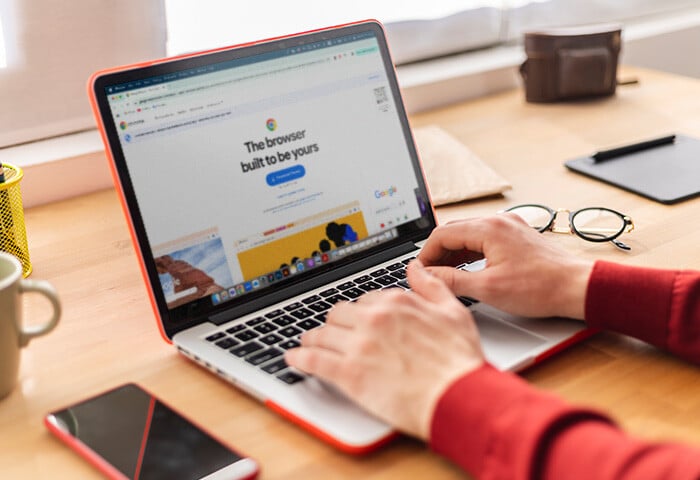What is netiquette?
Netiquette — a portmanteau of “network” and “etiquette” — is a code of conduct for communicating well and respecting others online. Netiquette essentials include avoiding online insults, respecting others’ time in texts and emails, and keeping sensitive information private.
There have been many attempts to define netiquette, but as internet mediums explode and real-world situations change, the definition and rules of netiquette evolve. The golden rule of netiquette never changes though — treat others online just as you would in person. Many netiquette guidelines, such as not oversharing, are also core cybersecurity basics.
Netiquette rules
Netiquette rules are important because in-person interactions involve words, tone of voice, and non-verbal cues, while internet communication is often limited to just words. This can more easily lead to misunderstandings and miscommunication. Some guidelines also help protect your digital identity, so netiquette is about protecting you and others online.
Follow these digital etiquette rules with examples to keep you and your loved ones safer:
1. Respect the rules and regulations of each platform
Guidelines for interacting online can vary by platform, or according to the terms of service of certain apps. Website and app owners will often have their own definition of netiquette, and each user base will also have certain standards of acceptable behavior — some may strictly forbid swearing, while others might allow it.
Before posting, get familiar with the netiquette policies of any online space. On platforms like Reddit, each subreddit or subforum may have its own unique rules and regulations.
2. Use respectful language
Don’t insult or threaten others. The cloak of anonymity can be enticing, and retaliating or provoking may feel good in the moment, but antagonizing others is rarely productive — and in extreme cases could elicit cyberstalking or doxxing.
 Good netiquette includes being respectful to others online.
Good netiquette includes being respectful to others online.
Don’t use sarcasm with strangers either. Even innocent sarcasm can be easily misconstrued as disrespect in text. And respect other people’s point of view, even if it’s not your own. A baseline of respect keeps drama to a minimum, and you can learn a lot about why people hold certain views by simply being civil.
3. Reduce the risk of flame wars
Flame wars refer to a series of long, angry, and insulting messages between internet users, and are especially common on “anonymous” internet forums where people think they can say anything behind a computer. If you notice personal attacks and escalating arguments, it’s a sign that a flame war may be igniting.
Flame wars can quickly escalate into hate speech, and the European Union has seen a significant rise in such incidents, particularly on social media. To protect yourself, avoid engaging in flame wars, and don’t let your social media past ruin your future.
Poor netiquette can have serious and lasting consequences, so if you find yourself in a heated exchange, it's best to disengage. Don't hesitate to report any abusive or harmful speech to admins and moderators for resolution.
4. Use good grammar and punctuation
Poorly written messages can cause you to be ignored or not taken seriously. Maintaining a professional tone is essential when communicating with university administrators, professors, and employers. Good grammar and clear language helps ensure that you’re understood, and online etiquette can make the difference between securing a job or being passed over.
Avoid writing in all caps or using extra exclamation points in formal conversations, as it can come across as aggressive. Be mindful of typos, especially when communicating with strangers or acquaintances. Typos are also an email security red flag because scammers often make mistakes that legitimate organizations they’re trying to spoof wouldn’t.
5. Read before responding
No one likes having their time disrespected or needlessly wasted. Thoroughly read someone’s message before crafting a response of your own. If you’re responding to a discussion thread, read the other messages first so you avoid repeating something.
If you’re looking for an answer on online forums, the same question has often been asked and answered many times. To avoid posting repetitive content, take the time to search for similar questions before asking one.
6. Do not share private information online
Don’t forward or post personal information, including messages, photos, or videos, without the sender's permission or consent from people mentioned — it may be meant for your eyes only. When emailing multiple recipients who don’t know each other, use BCC (blind carbon copy) instead of CC to keep email addresses private.
Also, take care not to be an online oversharer. Posting information such as your pet’s name, street name, or favorite class is catnip for social engineers trying to figure out your security questions and hack your accounts. It also contributes to your digital footprint, which you should try and limit.
 Sharing personal information online goes toward your digital footprint and isn’t good netiquette.
Sharing personal information online goes toward your digital footprint and isn’t good netiquette.
Another way to help protect your digital footprint is to use a VPN that lets you browse more safely on public Wi-Fi and keep snoops away from your personal data. You should also change your privacy settings on Facebook, Instagram, and other social media accounts to limit the visibility of your data.
7. Do not share misinformation
It’s good online etiquette to confirm a fact before sharing it with others, and to search for easily Googleable answers before posting about it. This helps you avoid looking lazy and uninformed, or spreading fake news. Just make sure you use reputable websites for fact-checking.
Also learn how to identify a fake text message to avoid forwarding these to your contacts, and use secure message apps that take extra steps to keep your texts private.
8. Do not take advantage of privileges
Forum moderators and network admins usually have privileges that let them see user IP addresses and other personal information, as well as censor and delete content. Such teams have their own netiquette policies detailing when it is appropriate to flex their powers and to help prevent the group from abusing their privileges to snoop on others.
If you’re a moderator or admin, review your privileges, and adhere to them tightly. If your user base feels you’re abusing your privileges, it can destroy trust.
9. Send files safely
When sharing sensitive files, use services with data encryption, and use email encryption if you’re sending them via email. This lets your recipient know you understand computer etiquette, care about their privacy, and respect the information being handled.
When sending large files, or a large number of files, use a cloud storage service with appropriate cloud security, especially if you’re not sure what kind of storage space or internet connection the recipient has.
You should consider using password protection for particularly sensitive files. See how to password protect Microsoft Office files in Windows or how to password protect a folder in Windows if you’re not sure how. And always use strong passwords for all your accounts.
10. Respond in a timely manner
The modern world is fast-paced, so people expect quick replies. It’s good internet manners to respond in a timely fashion — within a few hours, or a day, tops. Be clear and concise with responses, and avoid irrelevant information or tangents in formal settings.
If only one person needs a certain piece of information, don’t post in a group chat or thread. Message them privately instead.
11. Keep information updated at all times
Keeping your information current allows old friends to contact you, and gives organizations such as banks or potential employers access to you. But delete any old accounts you don’t use to reduce the risk of being caught in a data breach. Also unsubscribe from emails you don’t read, and stop spam emails to limit the amount of information you have out there.
And, if you own a business, keep your business hours and contact information updated to attract new customers and keep current customers satisfied.
As you can see, netiquette best practices help protect you and others from emotional harm and online threats. Another valuable asset in your online security arsenal is a private browser. Get AVG Secure Browser to help you browse and communicate online more safely and securely. It can’t stop negative comments from coming through but it can help block malicious websites and prevent companies from collecting data and targeting you with ads.
Netiquette rules for children
Netiquette rules apply to users of any age, but are especially important for younger users or parents who want to keep their children safe online. The first step toward internet safety for kids is understanding basic netiquette behaviors.
Do be inclusive and respectful
Young children can be mean or ostracize each other without thinking. Teach your kids to be mindful and use inclusive language when interacting with their friends and peers — make sure they avoid phrases that discriminate against others.
Group chats can be used to isolate individuals or spread gossip. Posting personal photos, information, or comments about someone in a group chat for everyone to see can be a form of shaming, even if it’s just “for laughs.” Educate your children about group chat etiquette to promote tolerance and helpfulness, and teach them to understand the pitfalls of cyberbullying.
 Cyberbullying is poor netiquette.
Cyberbullying is poor netiquette.
Do not provide personal information online
Fundamental web etiquette, such as not sharing personal information, may not be intuitive to young people. Sharing personal information can lead to identity theft, and it can even increase the risk of malware infections.
Help your kids learn how to prevent identity theft by using a nickname to ensure their identity remains protected, and make sure they don’t share information that can identify them or uncover their location. Use a virus and malware removal tool and scanner on all devices for extra protection.
Do not add or accept online invites from strangers
Kids are targets for online predators. This process often starts with random users adding them on social media platforms and apps, or engaging them in chats or gaming platforms. Proper netiquette for kids means never accepting online invites from strangers and not engaging in conversations with people they don’t know personally.
TikTok, Snapchat, or Roblox are only safe for kids if they practice responsible netiquette. Delete or deactivate Snapchat, or any other app, if you're uncomfortable with who your kids might be interacting with.
Do not download apps from unknown sources
Don’t let your kids install games or apps on their phones without your permission. Malicious software from an untrustworthy source could be a Trojan containing viruses or other threats. Set up parental control app permissions on Android to control what your kids download, and educate them about Android app safety and general website safety.
Also be on the lookout for decoy apps on their phone such as fake camera, calculator, or music apps that are designed to hide activity from parents.
Be aware of bots
Bots mimic real users, and are often used in online forums to spread spam, phish for information, or install malware on unsuspecting users. More powerful bot networks called botnets can even bring down a whole system.
Bots often lack photos, links, or post history in their bios, and generally have unhumanlike or repetitive behavior. Teach your kids how to spot bots, along with other tricks to avoid spam, to keep your computer safer.
A secure browser can help protect your kid from cybercriminals and keep their activity private from ads and online trackers, so this is a great tool to install on all your devices for added protection.
Browse more safely with AVG Secure Browser
Online security is non-negotiable, including the ability to protect yourself and your family from incoming attacks and avoid being tracked while you browse.
AVG Secure Browser helps guard against dangerous websites and keeps you safer from online threats. Search, message, and post more safely while helping block cybercriminals and trackers so you can be confident you’re in control of your online life. Practice web safety the easy way with AVG Secure Browser.