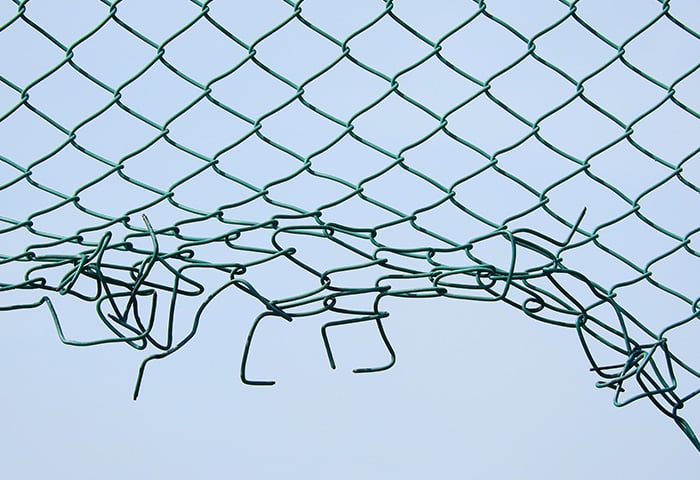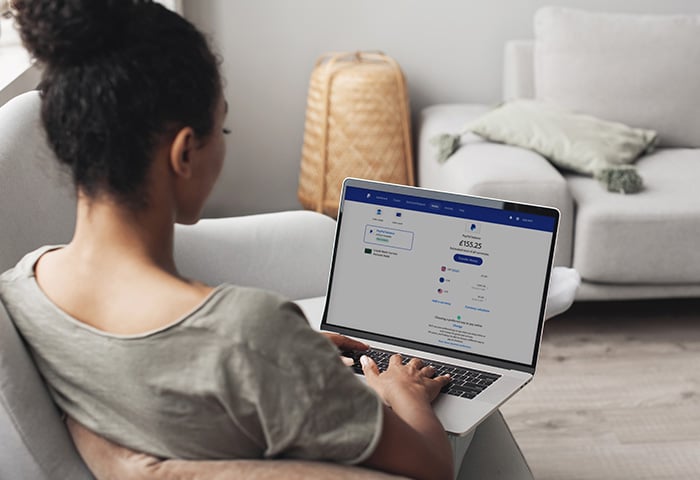What is biometric data and why is it used?
Biometrics is the measurement or analysis of a person’s physical or behavioral traits used for identification. Stored biometric data can be used to authenticate users, grant access to accounts and security clearance, as well as facilitate clearance during other situations where positive personal identification is needed.
What is considered biometric data?
Biometric data includes three main categories of identifiers:
-
Morphological: This relates to physical characteristics, such as the shape of your face, your fingerprints, or eye retinas or irises.
-
Biological: This is data in the form of physical samples from your body, such as blood, DNA, or other bodily fluids.
-
Behavioral: This refers to distinctive behavioral traits a person outwardly displays, such as keystroke patterns, signature, handwriting, or gait.
 Biometric security systems analyze biometric data to authenticate your identity.
Biometric security systems analyze biometric data to authenticate your identity.
Photos alone are not typically considered to be biometric data unless they can be used to create a biometric sample.
What industries use biometrics?
Biometric data is used to verify the identity of employees, customers, and users across various industries. Biometrics are implemented as a security measure to protect devices and premises from unauthorized access and to help prevent identity theft and other types of fraud.
Here are some industries that use biometric data:
-
Tech sector: Tech manufacturers such as Apple, Google, and Samsung use biometric data including facial recognition and fingerprints to help customers secure devices like smartphones and laptops by preventing others from being able to log into them.
-
Financial services: Banks often use biometric data as an authentication method to verify online account logins, confirm transactions, or allow ATM access.
-
Law enforcement: Biometrics like fingerprints and facial recognition can be used to catch criminals or track missing persons.
-
Homeland security and airports: Biometrics such as facial recognition are now used at many major airports to allow or prevent people from entering a country. The US Department of Homeland Security reports that this technology has already stopped thousands of unpermitted individuals from entering at border checkpoints.
-
Automotive: Companies like Tesla, Ford, and Kia use biometrics for keyless entry or to access driver settings.
-
Healthcare: The healthcare industry has embraced the use of biometric data to improve security, privacy, and convenience for patients. For example, a patient can be identified by biometrics to quickly bring up information from their health records, ensuring providers give the right care and help prevent unauthorized access.
-
Government and private employers: Companies and organizations use biometric identification for employee security clearance and attendance tracking.
-
Retailers: Some retailers use facial recognition solutions to try and combat shoplifting, but this use is often debated by civil liberties groups and controlled by privacy laws.
How does biometric data work?
Biometric authentication follows a relatively simple process: biometric properties are used to identify someone by matching existing data in a database to a data input. If the two records match, a biometric sign in is successful. Many types of biometric scanners exist, including fingerprint, iris, hand vein, and facial scanners.
Here’s how the biometric process works:
-
Capture: A reader or scanning device records the biometric factor being used for authentication. For example, a scanner captures a fingerprint.
-
Conversion: Software converts the biometric data reading into a digital format.
-
Storage: The digital data is stored in a central database, or locally on the device, to be compared with later live inputs.
-
Authentication: A live input is presented and compared with the biometric data in the database. For example, a person places their finger on a scanner, and the scan is compared with the existing record — if they match, authentication is successful.
 Software compares biometric credentials to what’s stored in a database.
Software compares biometric credentials to what’s stored in a database.
Pros and cons of biometric data
While there are plenty of positive use cases for biometric data, there are also potential security issues. For example, stored biometric data could pose a risk of identity theft.
Let’s look at some of the pros and cons of using biometrics.
Common advantages of biometric data
Biometric authentication provides many advantages:
-
 Convenience: Biometric data allows us to rely less on remembering passwords and performing repetitive sequences of authentication procedures. A biometric scan is much quicker to use than other methods, and the biometric factors are always with you.
Convenience: Biometric data allows us to rely less on remembering passwords and performing repetitive sequences of authentication procedures. A biometric scan is much quicker to use than other methods, and the biometric factors are always with you.
-
 Complexity: Biometric data is difficult to fake or impersonate. A physical factor such as a fingerprint is complex and unique, and can’t be replicated or stolen as easily as a physical device like a phone.
Complexity: Biometric data is difficult to fake or impersonate. A physical factor such as a fingerprint is complex and unique, and can’t be replicated or stolen as easily as a physical device like a phone.
-
 Ease of use: Using biometric identifiers can provide easy access to systems and devices. It’s also a convenient way to control access of individual users. After initial setup, authentication is simple.
Ease of use: Using biometric identifiers can provide easy access to systems and devices. It’s also a convenient way to control access of individual users. After initial setup, authentication is simple.
Common challenges of biometric data
While biometric use is becoming more accurate and secure as technology advances, there are some risks and challenges:
-
 Permanence: Biometric data generally does not change in adults. This is an issue if the stored biometric data is stolen, as it cannot be “reset” like a password or access key can.
Permanence: Biometric data generally does not change in adults. This is an issue if the stored biometric data is stolen, as it cannot be “reset” like a password or access key can.
-
 Data hacking: While biometrics cannot be easily replicated, when databases are hacked, criminals can get access to the biometric records and possibly use them to gain access to accounts. Security researchers long ago demonstrated ways to spoof fingerprints based on hacked records, which means that hackers can do it, too.
Data hacking: While biometrics cannot be easily replicated, when databases are hacked, criminals can get access to the biometric records and possibly use them to gain access to accounts. Security researchers long ago demonstrated ways to spoof fingerprints based on hacked records, which means that hackers can do it, too.
-
 Accessibility issues: Some kinds of biometric data are not universally accessible. For example, a person with eczema or another physical condition like an amputation may not have the same access to biometric factors as someone else.
Accessibility issues: Some kinds of biometric data are not universally accessible. For example, a person with eczema or another physical condition like an amputation may not have the same access to biometric factors as someone else.
-
 Inaccuracy: While the technology is evolving, independent testing shows that inaccuracies are still high. Vendors can submit their biometric deployment or algorithm to be reviewed by the National Institute of Standards and Technology (NIST) — as yet, none of the results have achieved the accuracy that the NIST expects.
Inaccuracy: While the technology is evolving, independent testing shows that inaccuracies are still high. Vendors can submit their biometric deployment or algorithm to be reviewed by the National Institute of Standards and Technology (NIST) — as yet, none of the results have achieved the accuracy that the NIST expects.
Are biometrics safe?
As with any data, biometrics are only as safe as their storage methods. But if a biometrics database is hacked, it spells irreversible compromise. Still, biometrics provide an extra layer of security, especially when used as part of two-factor authentication. Biometric records are also much harder to replicate than passwords or PINs, making them safer in that respect.
Let’s discuss some potential safety concerns around biometrics.
Risks of complacency
As the use of biometrics becomes more common, users might become complacent and consider it safe to use as their main — or only — form of authentication. This can be a dangerous habit, as hacking can still affect biometric data.
Data breaches are a major concern when it comes to biometric data or any sensitive information. Biometric measurements are stored as digital records in databases and can potentially be stolen by hackers to access individuals’ accounts. With this in mind, it’s smart to use additional security measures, such as multi-factor authentication, and data protection services.
Ongoing privacy and security concerns
You should be aware of potential privacy issues when using and sharing biometric data. No technology is infallible. For example, a biometrics hacking team spoofed fingerprints to bypass the security of iPhone’s TouchID in 2013. Apple is widely recognized as having excellent security, so it goes to show that any organization can be vulnerable to hacking or breaches.
In another instance, the fingerprint database of the US Office of Personnel Management was hacked in 2015, leaving 5.6 million government employees' fingerprints exposed. In such cases, those affected should be advised how to protect themselves.
Skimming devices, a kind of spyware tool, can be placed on ATMs to capture fingerprint data and make copies. Always check for anomalies at ATMs and think before scanning your fingerprint anywhere.
Data protection concerns
Laws are continuing to evolve around the use of biometric data and vary globally, so keeping yourself informed of your rights is important.
The US doesn’t currently regulate the use of biometrics at the federal level, meaning each state sets its own laws — and not all states have adopted laws on biometrics. In addition, some US municipalities have their own biometrics privacy laws, so US citizens should be aware of the local laws where they live.
The EU incorporates biometric data into GDPR laws, regulating it to help protect individuals’ data and rights.
How to protect your biometric data
So, how can you protect your biometric data? General digital safety habits such as keeping your system updated and using multi-factor authentication with strong passwords are great places to start. Additionally, look to store your fingerprint only with organizations that use tokenization and have excellent security practices.
Update your software
Keeping your system and devices updated can address many safety concerns, including those involving biometric data. This simple habit reduces the threat of malware and viruses that could endanger your data, and avoids known vulnerabilities that could be exploited. This is especially important if your device includes a biometric scanner, as some updates may be specific to the software it relies on.
Implement strong passwords
You should always use strong, unique passwords for all your accounts, even where you use biometrics. And set up two-factor authentication so that you'll have an additional safeguard and a hacker can't log in with only your password. Also consider using a password manager to help generate and store your passwords.
 An example of a weak and strong password.
An example of a weak and strong password.
Tokenization
One significant safety advancement in biometrics technology is the use of biometric tokenization. Tokenization is different from data encryption, though both can be used in tandem. Tokenization is where a biometric template is replaced with a non-sensitive substitute called a “token” (which has no value outside the system that generated it). Since the non-sensitive token is used during authentication, there is less risk of the original biometric data being stolen.
Protect your personal data with AVG BreachGuard
Biometrics is a valuable technology, but stolen biometric data could be used to hack your accounts. Robust data breach monitoring software like AVG BreachGuard helps you act quickly by notifying you if your information has been exposed or caught up in a security breach so you can take the steps you need to help secure your personal information.
FAQs
Want to know more about biometrics? Check out our answers to some frequently asked questions.
Is it illegal to collect biometric data?
Biometric data is considered personally identifying information, which is regulated differently across countries and even states in the US. It’s usually not illegal to collect biometric data, but there are typically strict guidelines around user consent, who can collect the data, and how it should be stored and used.
What are the most commonly used biometrics?
Facial recognition is one of the most common types of biometric data used — many smartphones use the technology. Fingerprint scans are another popular biometric, with research from 2021 showing that 75% of people are comfortable using a fingerprint scanner.
Are biometrics immune to hackers?
As with any technology, biometrics are not immune to hackers — in fact, there have been several cases where hackers accessed biometric data. Using two or multi-factor verification is always a good idea to better secure your accounts.
What if I don't want to use biometric data?
While using biometrics is gaining popularity, you don’t usually have to implement it on your personal devices and accounts. However, some organizations may require employees, customers, or partners to provide biometric information. For example, some employers expect employees to scan their fingerprints, faces, or eyes for security clearance purposes to access a building or restricted area.
Can children use biometrics?
Many types of biometric data are not reliable for young children, as their body metrics can change significantly as they grow. While some kinds of biometric systems are in place in schools and other institutions, there are ongoing discussions about children’s safety and parents’ rights to decline biometric data collection.