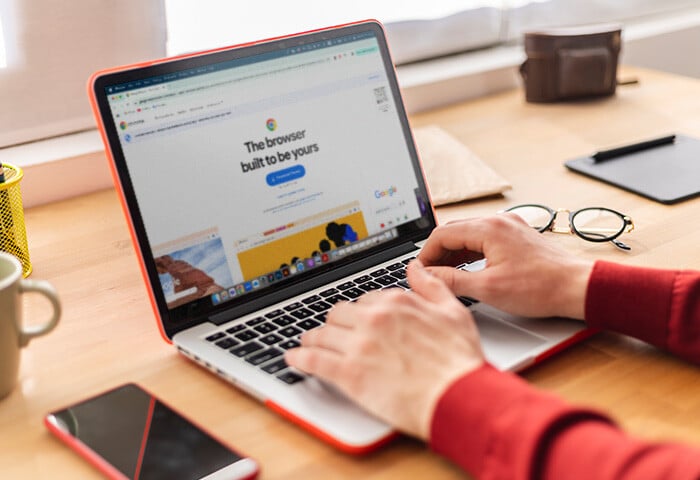What is online ad tracking?
Online ad tracking is the process of gathering data and insights about the performance of online advertising campaigns. By using cookies, unique tracking URLs, tracking pixels, and other methods, companies can collect data about how people interact with their ad campaigns across the internet. This data is then analyzed for market and customer insights and used for targeted advertising.
Today, thanks to the wealth of data added to the internet daily, online tracking is big business. Google, one of the world’s biggest online advertising companies, has its own online ad tracking service — Google Analytics — that’s used by websites and companies to uncover insights about how people engage with their advertising campaigns and other online content. If you have a Google account, the company has likely been tracking your digital activity throughout your day, every day.
All that new data lets companies target you with their ads in order to more effectively engage your attention. Did you or did you not click? How much of that video ad did you watch that preloaded before the YouTube video began? Did you visit that website that’s similar to that other one you just visited yesterday?
Online ad tracking seeks answers to these questions, and more. In fact, some online ad trackers may even want to eventually answer those questions for you.
How companies track you online
Sometimes, it may seem like ads actually follow you around online. Have you ever wondered, why do I get ads related to my searches? Perhaps you searched for or read an article about how to fit more exercise into your day, and then suddenly you started seeing ads for home gym equipment everywhere. This is the effect of online ad tracking.
To know which ads to tailor to you, companies such as Google, Facebook, and Amazon track your online activity in a number of ways. The most basic, and most prevalent, online tracking tools used by advertisers are advertising cookies.
Cookies are small files saved by your web browser and stored on your device. Most websites use cookies so that your device and IP address are remembered when you visit a site again. This can be very helpful when, for example, you want to log back into a site but don’t want to enter all your login credentials again.
Much of the convenience of the modern web, from having items stored in your shopping cart to seeing localized weather forecasts, is made possible by cookies. But advertising cookies — usually belonging to an ad company — are also stored on your device, which helps companies gather insights about your activity in order to serve you more targeted ads.
It’s not just cookies, though — companies can also track you based on your individual, unique device. Device fingerprinting uses a device’s particular attributes — its operating system, the web browser being used, the device’s IP address, and so on — to identify it among the sea of other devices out there. This information can then be used to track your activity and target you with specific, even personalized campaigns.
/img_01.svg) Companies and advertisers use a variety of methods to collect insights about your behavior and preferences on the web.
Companies and advertisers use a variety of methods to collect insights about your behavior and preferences on the web.
For mobile devices, where browser cookies can’t be stored, unique device identifiers are used to monitor the different apps used on a particular device. This applies to practically all mobile devices: If your device can connect to the internet, your activity on it can be tracked.
Often, you can see how companies track you online by looking at the actual URLs you land on. The basic URL of a website usually looks like this:
www.awebsite.com/a-landing-page
But, depending on the route you took to arrive at that website, the URL may actually look like this:
www.awebsite.com/a-landing-page/?utm_campaign=newsletter-campaign&utm_source=email
See all the extra information at the end of the URL, after the question mark? That suggests that you came to the site via a newsletter sent to your email. The site can then use this (referral path) information to optimize their newsletter to increase engagement, delivering you more personalized, targeted emails tailored to your revealed preferences.
Why companies track you online
Companies track you online for many reasons, a lot of them well-intentioned. Online tracking is often used to serve you better content, show you ads for things that you’re likely to be interested in, offer relevant or localized news or weather updates, and so on. All this generally improves your online experience.
But online tracking also, of course, underpins the online ad economy. Most free websites make money by selling ads, and the most successful ads tend to be targeted.
Ad tracking cookies and other tools help companies determine which ads perform the best, as well as which ads to include in other digital and email marketing campaigns. While this is often incredibly convenient, it raises important questions about digital privacy.
And online tracking techniques can also be used for nefarious purposes. Some freeware programs, for example, may come with adware hidden inside. This adware is the real source of revenue for the freeware, bombarding your device with ads and slowing it down considerably.
And other ads might just be vehicles used to deliver malware in disguise. (If ads have recently been clogging up your device, you may have an adware infection. If so, you can clean up your device quickly and easily by using an adware removal tool.)
Aside from malware and cybercrime, there’s also the broader issue of privacy. The fact that your information can be tracked and collected by so many different companies makes your data more vulnerable to exposure and theft, which could increase the chances of identity theft.
Thankfully, there are tools that can help you fight back against device fingerprinting and other online ad tracking techniques. AVG AntiTrack can help mask your device so that the websites you visit can’t identify and track you. And with AVG AntiTrack’s built-in browser protection enabled, companies won’t be able to follow your browsing behavior or send you targeted ads.
What do advertisers do with my data?
When it comes to online advertising, your data is primarily used by advertisers to evaluate the performance of their ads. This is how internet ads are tailored to you. Advertisers (or more accurately, their software and algorithms) determine what ads you’re most likely to respond to based on the available data about you. They can then hone subsequent advertising campaigns or messaging accordingly.
Offline, location-based tracking is also common with the various ad tracking tools. More targeted ads, in theory, should be a win-win for both customer and advertiser — the customer finds what they want more easily, while the advertiser generates more revenue. In the end, though, online ads may just be only slightly less annoying than TV commercials.
How advertisers collect your data matters. Some advertisers get your data through agreements with the websites they advertise on, or through integrating audience-insights tools — like Google Analytics or Facebook’s Social Plugins — directly into their websites.
But other advertisers may get your data from data brokers, who collect and sell data. Data brokers may be less than scrupulous, because their aim is to monetize people’s data. In the vast data-economy landscape, while there are few truly bad actors, there are certainly many questionable practices.
Is ad tracking illegal?
While some implications are discomforting, online ad tracking is perfectly legal. To be sure, there is an emerging movement to ban behavioral advertising — which drives most ad tracking — but for now ad tracking is legal and here to stay. In many countries, though, companies and websites are required to disclose their data-collection policies and practices to their customers and users.
In the European Union, the push for transparency around online ad tracking and data collection led to the creation of the General Data Protection Regulation. The GDPR requires any company or website serving audiences or customers in EU countries to get consent from their users to collect and use their data.
That’s the reason you now see pop-ups about the use of cookies all over the web — otherwise, those websites can’t serve EU visitors.
/img_02.png?width=982&name=img_02.png) An example of a pop-up about the use of cookies.
An example of a pop-up about the use of cookies.
Websites can be in compliance with the GDPR if they use only basic website cookies, which can be described as “essential” cookies. Many sites have this essential cookie category automatically checked in their compliance pop-ups, meaning that people have to go to the cookie settings and opt out in order not to experience them.
The other types of “recommended” cookies are often left unchecked (meaning that people have to opt in to get these). Third-party cookies, including advertising cookies, tend to fall under the recommended category.
The format of these pop-up windows varies, but the information they provide is usually the same: all the site’s cookie options, preferences, and partners, which you can choose to accept or decline.
When you visit a GDPR-compliant site for the first time, being hit with these pop-ups can be annoying. But to better inform yourself and protect your digital privacy, it’s worth reviewing the site’s options and data-collection and ad tracking policies.
If you really want to get rid of ads, you should use an ad blocker. This can make your online experience a lot smoother and more pleasant, because you won’t be distracted by so many ads. But ad blockers won’t stop websites and advertisers from tracking your activity. They’ll be waiting patiently, ready to serve up a relevant ad the minute you visit an unblocked website or browser. To really stop ad tracking, you’ll need another approach.
How to stop ad tracking
There are simple ways to stop ad tracking. One comprehensive solution is to use a secure and private browser. By using a secure browser, any cookie crumbs you scatter will disappear as soon as you close the browser window.
You can also make your regular browsing more secure by regularly clearing your browser cookies and deleting your browser history. And the first time you visit a website, take a moment to review the site’s default cookie or tracking settings — rather than mindlessly clicking “accept” — and then manage these settings so that your activity becomes harder to track.
Fortunately, there are simple ways to stop ad tracking on smartphones. Both iPhones and Android phones have ad tracking enabled by default, but you can disable it in your settings. iPhone users can find the option in their Privacy Settings, while the option to limit ad tracking on Android phones is in the Advanced Privacy Settings.
Turning off location services will also help prevent trackers from knowing your location and serving up ads based on that information. But these steps only limit ad tracking — it’s not easy to eliminate it completely.
For more complete protection, you should use a dedicated anti-tracking app. AVG AntiTrack not only stops targeted ads and clears tracking cookies from your device. It also tells you who’s tracking you and blocks other tracking methods by using false device fingerprints. Get AVG Antitrack today and start covering up your digital footprints.
Protect yourself from ad tracking the easy way
With enough time on your hands, you can comb through the cookie policies of all the websites you visit and manually block the cookies and other tracking methods used by sites for the benefit of advertisers and data brokers. Or, you can use a dedicated secure browser, like AVG Secure Browser, and block ad tracking easily and automatically.
/img_03.png?width=1271&name=img_03.png) AVG Secure Browser offers a suite of security and privacy features.
AVG Secure Browser offers a suite of security and privacy features.
Carefully designed by security and privacy experts, AVG Secure Browser is a private browser by default. That means that unlike more popular browsers, AVG Secure Browser automatically blocks ads, protects you against tracking scripts, and masks your digital fingerprint. What’s more, you’ll enjoy super fast page-load times, thanks to its built-in ad blocker and Chromium software base. And best of all? It’s completely free.
Stop ad tracking, protect your data, and make your browsing more secure in just a few simple clicks.