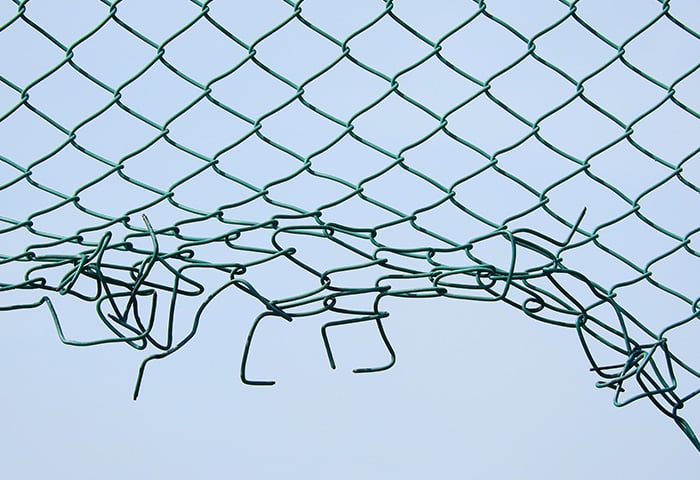What is a jailbroken phone?
A jailbroken phone is a smartphone that’s been modified to get around manufacturer limitations in order to get unrestricted access to apps and files. Jailbreaking a phone means using a privilege escalation exploit to remove software restrictions and unlock access to a wider range of files.
Although it’s possible to jailbreak other phones, the term jailbreaking mainly refers to getting around software restrictions on iPhones. On Android devices the process is called rooting.
There are multiple ways to jailbreak an iPhone, but the jailbreaking exploit is usually executed through a series of kernel patches — or changes to the program at the core of the operating system (OS). Jailbreaking software gives you full access to the root of the operating system and all phone features.
A tethered jailbreak means the iPhone must be plugged into a computer and booted with special software. Without this software, the device will not power on. While using a tethered jailbreak, you can still restart the Springboard process (the app that manages the iPhone's home screen) without rebooting.
An untethered jailbreak is performed entirely on the iPhone itself, without having to connect to a computer. After the device is exploited, it will automatically patch the kernel everytime it boots up — without the help of a computer or app. Because untethered jailbreaks require extensive reverse engineering, they are rarely used.
Early jailbreaks were predominately tethered, but today, semi-untethered jailbreaks are increasingly common. Like untethered jailbreaks, semi-untethered devices will patch the kernel when it reboots. But it does so using an app installed on the device without patches.
Jailbreaking has many benefits: you can customize your iPhone’s settings and home screen, expand your range of app options, remove pre-installed apps, and unlock restrictions set by Apple. But jailbreaking can also introduce security vulnerabilities and performance issues, such as a shorter battery life, or frequent crashes.
How to jailbreak an iPhone?
To jailbreak an iPhone you need to use a privilege escalation exploit to modify core components of the iOS operating system with customized code that alters the way the iPhone works. Though this sounds like a complex procedure, you can do it with a specialized app relatively quickly and easily.
 Jailbreaking an iPhone unlocks previously blocked capabilities, but it also invites security risks.
Jailbreaking an iPhone unlocks previously blocked capabilities, but it also invites security risks.
Since we can’t guarantee their safety, we cannot recommend any specific iPhone jailbreaking apps or software. But we can give you a general overview of how the jailbreaking process works.
Because of the security risks, we do not recommend jailbreaking phones. But there are legitimate reasons for doing so. If you find yourself needing to unlock carrier or manufacturer restrictions, here’s how to jailbreak an iPhone:
-
Take note of your iOS version and iPhone model — how to jailbreak an iPhone 7 will differ from an iPhone 11. Your device will determine which jailbreaking software you need.
-
Find compatible jailbreak software for your model of iPhone and iOS. Note that some iOS 14 jailbreak tools may not work for an iOS 15 jailbreak, and vice versa.
-
Back up all your iPhone data to a hard drive or upload it to cloud storage.
-
Download and run the jailbreaking app. Depending on whether it’s tethered or untethered, this may require a computer.
-
Follow the on-screen instructions provided by the software.
Although jailbreaking is relatively easy, deciding whether the benefits outweigh the risks is more difficult. If you do choose to jailbreak your iPhone, remember that you can always reverse the procedure in the future. The reversal will wipe your phone completely clean, so you’ll want to back up your data first.
Is jailbreaking safe?
Jailbreaking a phone removes the built-in security protections, making your phone less safe, easier to hack, and more susceptible to malware. Apple’s app ecosystem is a “walled garden” where apps are vetted before being admitted to the App Store. That tight security protocol protects users against threats. Jailbroken iPhones “jump” the wall by engaging with unverified software. That makes them more vulnerable to cyberthreats and prone to performance issues.
While a jailbroken phone has many perks, it comes at a price. Here are the dangers of jailbreaking an iPhone:
-
Security vulnerabilities:
Jailbreaking allows you to use unverified apps that leave you vulnerable to hackers. Following essential iPhone security tips and using the best iPhone security apps can help keep you safe, but unverified apps can sabotage these lines of defense.
Besides malware threats, jailbreaking can lead to data theft. If you jailbreak a work phone, data theft could be devastating for your company, so don’t take any chances. Take steps to increase your smartphone privacy and secure your device against phone spoofing and other threats.
-
Performance issues:
A jailbroken phone will stop receiving iOS updates. Besides security benefits, these updates fix bugs and improve performance. With a jailbroken phone, you’ll need to wait for the jailbreaking community to provide a hack for each update.
-
Device malfunction:
Apps for jailbroken iPhones have access to features not available to Apple-approved apps. If these features aren’t properly tested, they could cause your iPhone to freeze up, crash other apps, or leak data. If you’ve voided your device warranty, a serious malfunction may leave you no choice but to dispose of your phone.
-
Shorter battery life:
Besides security risks, hacked software can cause rapid battery drain, leading to long-term damage to the health of your battery and other critical hardware.
-
“Bricking” your device:
A phone that can’t make calls, respond to input, or even turn on is about as useful as a brick. Although jailbreaking will not directly cause a bricked phone, it has the potential to open up vulnerabilities that can lead to it.
-
Voiding your warranty:
If you jailbreak your phone, you may void your manufacturer warranty, leaving you without a safety net in the event that your phone malfunctions completely.
 A jailbroken phone can lead to a variety of security and performance issues.
A jailbroken phone can lead to a variety of security and performance issues.
Mobile hacking is a persistent threat to jailbroken and non-jailbroken devices alike. Look out for signs your phone’s been hacked. If it has, learn how to remove viruses from your phone or spyware from your iPhone.
And keep hackers away by installing an anti-malware tool to protect your device and keep it clean and running smoothly.
Benefits of jailbreaking an iPhone
Despite the associated risks, jailbreaking also has benefits. Unlike Android phones, iPhones are more limited in terms of app availability and customizable interface options. Jailbreaking gives you more options to personalize your iPhone experience, lift restrictions, and access a wider range of apps.
Here are some of the benefits of iPhone jailbreaking:
-
Customization:
For some, Apple’s unified design and user experience is restrictive. Jailbreaking lets you customize your icons, wallpaper, and menus. It also lets you forgo file restrictions and enhances communication with other devices, allowing you to connect your iPhone to a PC, for example.
-
Use unauthorized apps:
iPhone users are normally limited to Apple-approved apps — mostly for security reasons. Jailbreaking expands the range of apps available. Using a jailbreak app store, you can find everything from networking tools to retro game emulators.
-
Remove pre-installed apps:
All those pre-installed iOS apps take up space on your iPhone. If you don’t use them, they’re nothing but a waste of storage and a cause of bloatware. When you jailbreak your iPhone, you can delete pre-installed apps, which may speed up your iPhone and free up space.
-
Unlock carrier restrictions:
Carrier restrictions are set to restrict phone usage in certain countries and/or networks. By jailbreaking your iPhone, you can use special apps to unlock carrier restrictions.
Notably, at least two prominent jailbreakers have gone on to work for Apple — though one only fleetingly. And Apple has also been known to thank (perhaps sarcastically) the jailbreaking community in iOS release notes for identifying security flaws.
Is jailbreaking legal?
Jailbreaking is legal in the US, but it hasn’t always been the case. In the past, some device manufacturers claimed that jailbreaking violates the US Digital Millennium Copyright Act. But the US Congress made jailbroken (and rooted) phones exempt from these copyright restrictions in 2010. Of course, if you jailbreak your phone to acquire illegal apps or carry out illegal activities, that’s not legal.
Jailbreaking laws vary around the world, and they continue to evolve. In some countries, jailbreaking has never even been tested in court, which makes the legal position uncertain.
Although they’ve never taken legal action, Apple considers iPhone jailbreaking a security risk. And jailbreaking may void your warranty, especially if you can’t return your phone to its factory specs. And if your jailbroken iPhone is broken or hacked, Apple may deny repairs.
How to tell if an iPhone is jailbroken
The easiest way to know if you have a jailbroken iPhone is to check your apps. If your iPhone has the alternative app store Cydia instead of Apple’s App Store, that’s a clear sign of a jailbroken phone.
Here’s how to know if your iPhone is jailbroken:
-
Go to your home screen and swipe left past all your home screen pages.
-
Tap the search field above the App Library and enter Cydia.

-
Even if the Cydia app is hidden on your home screen, it should show up here.
Unjailbreaking: can you fix a jailbroken iPhone?
You can unjailbreak your phone, but doing so involves restoring your iPhone to factory settings. Restoring a jailbroken iPhone will erase all your information and settings, so be sure to back up all your data first.
Here’s how to fix a jailbroken iPhone:
-
Make a full backup of your data on iCloud, or on a storage device.
-
If you’re signed into Find My iPhone, disable it via the iCloud settings on your device.
-
Connect your iPhone to your Mac or PC via USB cable.
-
If it doesn’t launch automatically, open the iTunes app. You may be prompted to enter your iPhone passcode or to “Trust this computer.”
-
Click the iPhone device icon in iTunes to open your device settings.

-
In your device settings summary, click the Restore iPhone button.

-
Then click Restore to confirm, and keep your device connected to your computer while it restarts.
When your iPhone restarts, it will no longer be jailbroken. Now you can now recover all your data from your backup.
Keep your iPhone safe with AVG mobile security
Whether your iPhone is jailbroken or not, mobile security is more crucial than ever. Spyware and iOS-specific threats are growing rapidly — malware threats and data theft not only affect you, they can also infect the devices of others on your network. For comprehensive protection and a dedicated iOS security solution, get AVG Mobile Security.
With multilayered security tools, including automatic Wi-Fi safety checks, you can enjoy safe, protected browsing anywhere. And thanks to round-the-clock leak monitoring to prevent password theft, it’s got everything you need to keep you, your iPhone, and your most sensitive data secure. Download AVG Mobile Security for free today.
.png)
.png)

 Jailbreaking an iPhone unlocks previously blocked capabilities, but it also invites security risks.
Jailbreaking an iPhone unlocks previously blocked capabilities, but it also invites security risks. A jailbroken phone can lead to a variety of security and performance issues.
A jailbroken phone can lead to a variety of security and performance issues.