It’s often good to be cautious. But online, it’s vital to use a website checker or verify a site’s reputation before interacting with it or entering personal information.
Does something look suspicious on that streaming site? Need to shop online and want to check that the ecommerce store is legit before entering your credit card details? Whatever you do online, website verification is a must.
What the experts say
"From Q4/2023 to Q2/2024, web threats have seen an approximate 17% increase in incidents compared to other cyber threats, underscoring a persistent and troubling upward trend." - Gen 2024 Threat Report
Martin Chlumecký
Malware Researcher
In this article, we offer easy and effective tips to help you avoid scam websites, check links, and verify the trustworthiness of any site or URL you want to visit. Don't forget to report any scams you encounter.
Here’s how to check if a website is safe:
1. Use a website safety checker
To quickly check if a site is legit or a specific URL is safe, use a website safety checker like Google Safe Browsing. According to Google, their website checker “examines billions of URLs per day looking for unsafe websites,” which makes this a great website safety-check tool.
To find out if a link is safe, just copy/paste the URL into the search box and hit Enter. Google Safe Browsing’s URL checker will test the link and report back on the site’s legitimacy and reputation in just seconds. It’s that easy to use Google’s URL scanner.
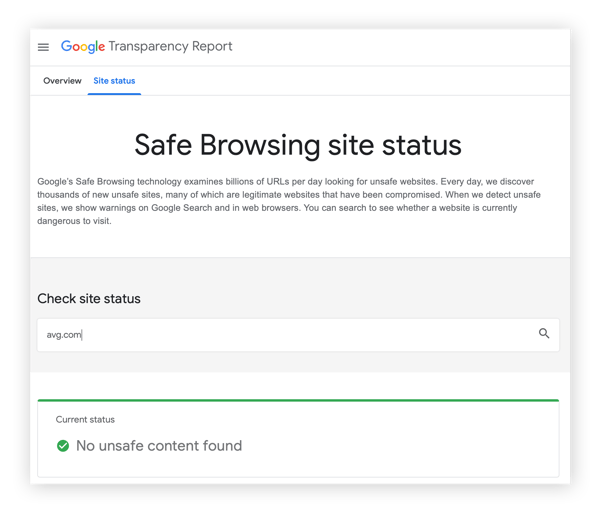 Google knows the web — that’s why its site checker is so accurate.
Google knows the web — that’s why its site checker is so accurate.
A similar unbiased safety tool is VirusTotal’s free website security checker, which inspects sites using over 70 antivirus scanners and URL/domain blacklisting services. This link checker for viruses detects various types of malware, computer viruses, and other security threats.
VirusTotal’s URL checker works just like the Google Safe Browsing tool: simply enter the URL you want to check and hit Enter to see a status report. It’ll quickly scan URLs and report back immediately.
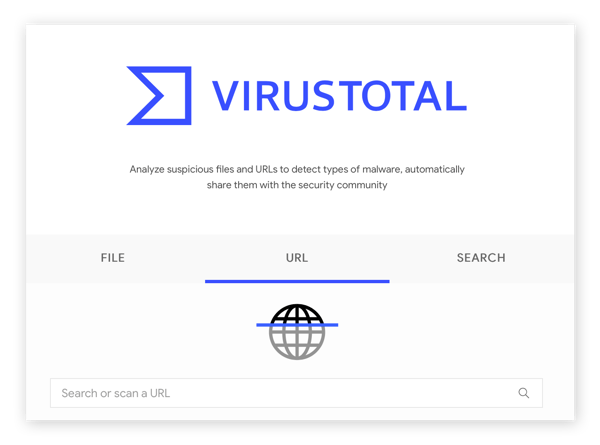 Is this website legit? VirusTotal has answers.
Is this website legit? VirusTotal has answers.
Whichever legit website checker you choose, bookmark the page to use later — it’s important to test if a site is legit before you do anything sensitive, like enter your credit card details.
2. Use your browser’s safety tools
Today’s most popular and best web browsers include security features to help you stay safe online. These built-in browser tools can block annoying pop-ups, send Do Not Track requests to websites, disable Flash content, stop malicious downloads, and control which sites can access your webcam and microphone.
Take a moment to review your browser security settings. Here’s how:
-
Chrome: Settings > Advanced > Privacy and security
-
Edge: Settings > Advanced settings
-
Firefox: Options > Privacy & Security
-
Safari: Preferences > Privacy
To stay even safer and more private, use a browser built with privacy at the forefront. AVG Secure Browser masks your digital fingerprint to block targeted advertising, malicious extensions, and phishing attacks, helping to prevent identity theft — all for free. Plus, forced HTTPS encryption ensures your connection is safe.
3. Double-check URLs
Checking a URL before clicking on it is a simple way to perform your own website safety test. In other words, to check if a link is safe, find out where the link leads before you click on it. How? Just mouse-over any link to verify the URL it’s actually linked to.
Try hovering your mouse over this.
Hover your mouse over the link above, but don’t click it. In Firefox and Chrome, you should see the URL that it links to at the bottom-left of your browser. If you check links before you click them, you’ll become your own scam checker!
You can also check URLs and see if links are safe on Safari, but it requires one extra step. First, click the View menu, and then select Show status bar. Then, when you hover over the link, you’ll see where it leads in the bottom-left corner of your screen.
Make sure the URLs are spelled correctly, too. Most people only glance at text on the web. Hackers know this and will often substitute visually similar characters (e.g., “Yah00.com” instead of “Yahoo.com”) to trick you into visiting their phishing sites and unwittingly giving them your passwords, credit card numbers, and other private data.
Don’t fall for this trick — it only takes a moment to verify a link is safe.
4. Check for HTTPS
Making sure any website you visit uses HTTPS is another way to make sure the site is safe.
HTTP (Hypertext Transfer Protocol) is the fundamental protocol for sending data between your web browser and the websites you visit. HTTPS is just the secure version of this — the “S” stands for “secure.”
To prevent criminals from stealing sensitive information like your passwords, online banking and shopping sites typically use something called HTTP Strict Transport Security (HSTS) to force browsers to connect to them via HTTPS and ensure that your communications are encrypted.
To see if a site uses HTTPS, check for the padlock in your browser’s navigation bar. If you see it, the site you’re on is using a trusted SSL digital certificate to protect your connection to it.
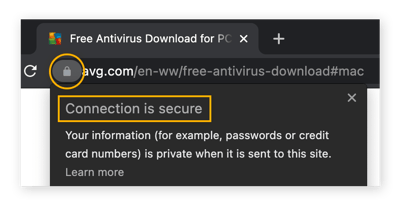 Checking for the padlock is an easy way to check website safety.
Checking for the padlock is an easy way to check website safety.
This isn't a silver bullet, though. Some phishing websites could be using HTTPS to try to pass the legitimacy test — you’ll need to use Domain Name System Security Extensions (DNSSE) to verify that the site really is what it claims to be. Regardless, if a website doesn't have that padlock, don't enter your personal details.
You can get extra protection by combining HTTPS encryption with a virtual private network (VPN) — which encrypts your internet traffic from the moment it leaves your device until it reaches the website you’re visiting, and back.
5. Look for a privacy policy
If you’re already on a website, but can’t tell if the site is legit, look for a privacy policy. Reputable websites should have a privacy policy page, as it’s the law in many countries. Click around the site to find their privacy policy — and be suspicious if you can’t find one.
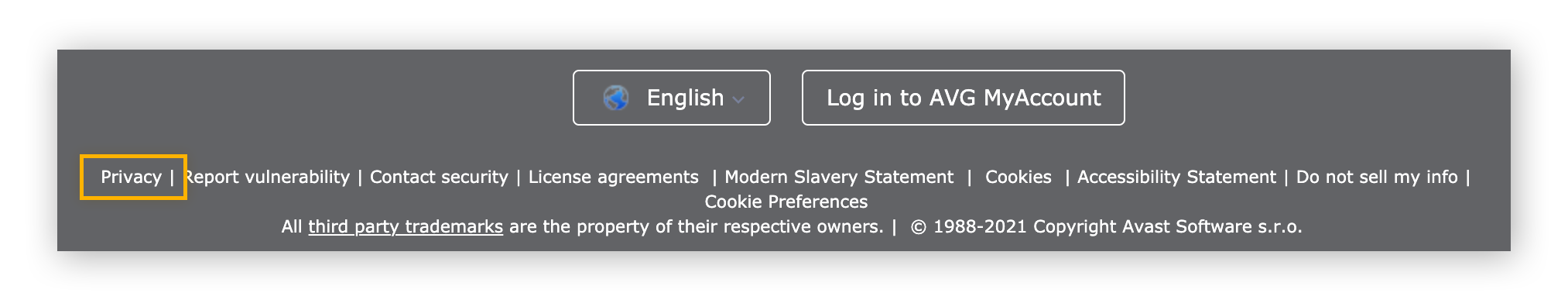 Is this link safe? A privacy policy is one good sign that it might be.
Is this link safe? A privacy policy is one good sign that it might be.
Unfortunately, many privacy policies are full of legalese and hard to understand. Search for words like “third parties,” “data,” “store,” “retain,” and similar terms if you’re curious how the site handles your personal data.
Some websites might keep your data, while others might sell it to data brokers. For example, here's what Google does with your data — you can learn how to download your Google data here.
6. Don’t blindly trust “trust” badges
Trust badges, or trust “seals,” usually appear on shopping or ecommerce sites to signal trustworthiness. If a customer scans the site, these icons jump out as a sign of legitimacy.
 Trust seals may look safe, but they’re not a real website safety check.
Trust seals may look safe, but they’re not a real website safety check.
While many legitimate sites also use trust badges, they lack official backing. Many sites simply copy and paste these icons, without having any real security. In fact, there are articles out there advising ecommerce sites to create their own trust seals simply to increase sales.
In theory, you should be able to click on the trust seal and see if you can verify it. In practice, a trust badge doesn’t tell you anything about that site’s reputation or security practices. So do your due diligence, especially before shopping online.
To figure out if an ecommerce website is safe, try searching “is [ecommerce shop] a scam?” or “[ecommerce] shop reviews.” If it’s a scam, you’ll likely find a lot of negative reviews. If you can’t find anything, avoid that particular shop and find a legit, well-reviewed one instead.
7. Learn the obvious signs that a site is fake
Sometimes a website looks so spammy, you can tell immediately without having to actually check the site’s reputation. If you accidentally land on a website like this, there are some obvious signs of malware you can look for.
You should be suspicious that a website is fake if you notice these warning signs:
-
On-site spam: If a site has lots of flashing warnings, exclamation marks, or other kinds of spam, it’s probably a scam website.
-
Pop-ups: If you arrive on site and tons of pop-ups appear, close the browser window immediately — the site could be infected with malvertising, adware, or another type of malware or virus. Clicking the pop-up window might trigger other pop-ups, so close the window by pressing Alt + F4 (on Windows) or using Windows Task Manager (Ctrl + Shift + Esc) to force-quit the process.
-
Malicious redirects: If you get immediately redirected to a different website, especially a suspicious one, this is a malicious redirect. It can mean that the original site is fake or that a legitimate site got hacked. The original site may not have malicious intentions, but until they clean up their code and remove the malware, you don’t want to be there.
-
Search engine warnings: When you search online, the search engine may display warnings next to some links, such as “This site may be hacked” or “This site may harm your computer.” Though these warnings aren’t completely accurate, if you see one, visit a different URL instead.
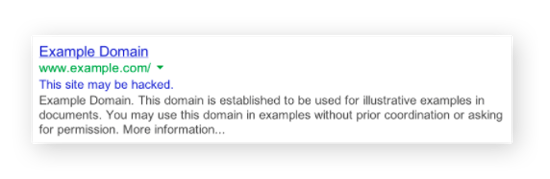 If you see a warning about a site you’re about to visit, go elsewhere.
If you see a warning about a site you’re about to visit, go elsewhere.
Any of these signs mean the website is not safe to visit, and you should find a legitimate site instead — especially for online shopping.
8. Use “whois” to look up the domain owner
Want to know who’s behind a certain website? Use whois (pronounced “who is”) to find out who owns the domain, where and when the site was registered, contact information, and more. Try a whois lookup — it will help you determine if the site is legit or fraudulent.
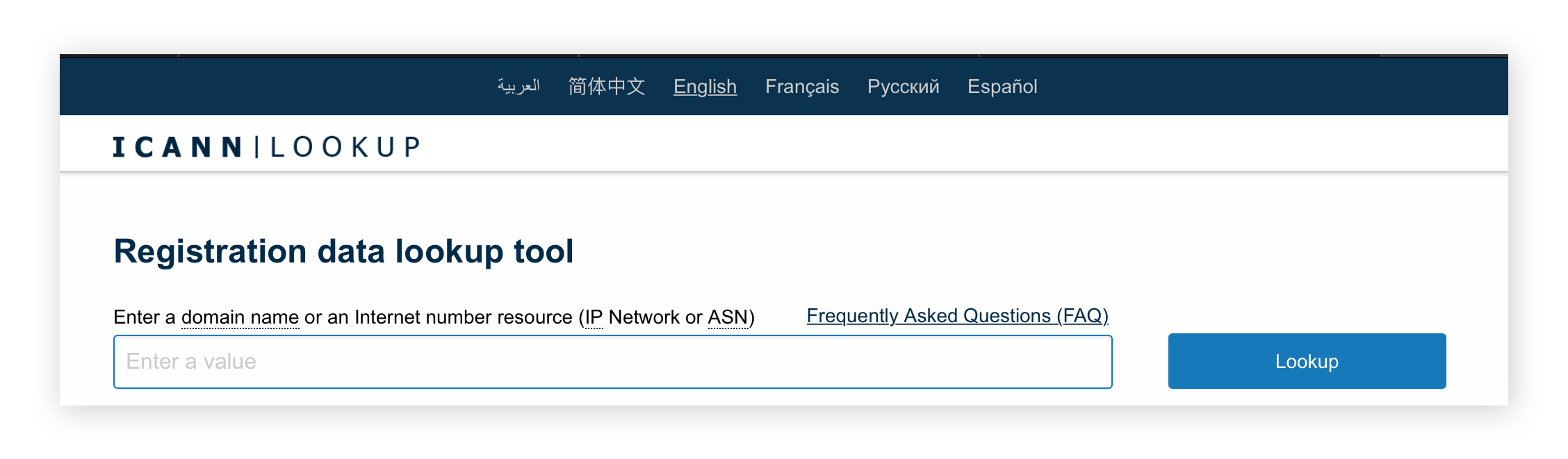 Is this site legit? Enter any URL to learn who’s behind the website.
Is this site legit? Enter any URL to learn who’s behind the website.
9. Call the company
If you’re still not sure if a website or company is legit or fake, find their contact details and call them. If the number doesn’t exist — or if someone answers with no knowledge of the website — it’s probably a scam.
To find a website’s contact details, look for a “Contact Us” or “About Us” link near the top or at the bottom of the page. Or try a Whois Lookup (tip #8 above) to see if that reveals a phone number.
10. Install web security tools
A robust cybersecurity tool also works as an effective scam checker to help you avoid fake websites. Download AVG AntiVirus FREE to get essential virus and malware protection, including our Behavior Shield, which blocks malicious code from hijacking your PC. Plus, you’ll get essential protection against infected downloads and dangerous email attachments.
What are fake or scam websites?
Fake websites are scam web pages that are designed to deceive visitors by looking like authentic websites. Scam sites are typically created to scam users out of personal data, such as login credentials or payment details, or to infect the devices of visitors with malware. Scam websites don’t always look fake upon inspection, and may barely differ from real sites you’re used to visiting.
How do fake or scam websites work?
Fake websites work by redirecting users to scam sites through pop-ups, social media ads, phishing emails, DNS hijacking, or even shady search results. Fake websites then use a variety of social engineering tactics, such as enticing rewards, false urgency, or other strategies to get you to voluntarily give up private information or click a button that installs malware on your device. Pharming sites are examples of fake websites designed to scam people that visit them.
What are the latest website security threats?
Website security threats are always evolving. Dangerous websites can harbor advanced malware threats, including spyware and ransomware. And thanks to the development of drive-by-download techniques, sometimes you don’t even have to click on anything to get infected — simply landing on the page can be enough to compromise your security.
Prevent unsafe websites with AVG Secure Browser
If you use the tips above, you’ll become a pro URL checker in no time. But even safe websites can contain annoying ads or spam, online tracking, and browser fingerprinting technology that can pick you out of the crowd.
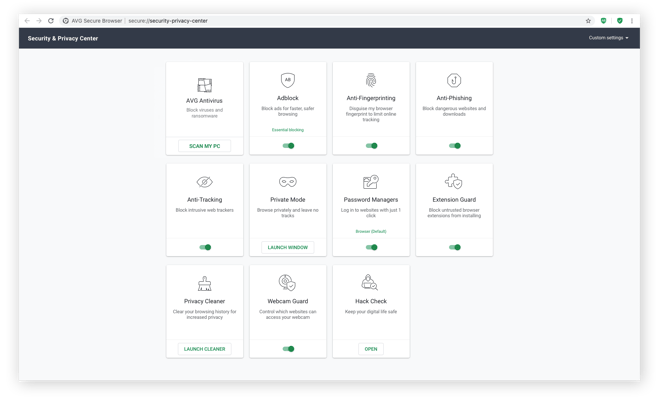 Browse securely with AVG Secure Browser’s suite of privacy features.
Browse securely with AVG Secure Browser’s suite of privacy features.
AVG Secure Browser was built with your privacy and security in mind. Use our safe browser to automatically block ads and stop even the most advanced tracking and fingerprinting technologies, all while browsing up to four times faster.
FAQs
How to check if a website is legit?
To check if a website is legitimate, look for indications of authenticity, such as a secure HTTPS connection, a clear privacy policy listed on the site, contact information for the website owner, and positive reviews or ratings from other users.
You can also use online resources such as Google Safe Browsing to check a website's reputation. And use a secure browser like AVG Secure Browser to help keep you safe by enforcing HTTPS encryption and blocking malicious websites.
How can I check if a link is safe?
To check if a link is safe, you can use online link scanners such as Norton Safe Web, which can check a link against multiple antivirus engines and security databases to detect potential threats.
What do suspicious links look like?
Suspicious links may have characteristics such as unusual or misleading URLs, or misspelled or inconsistent domain names, and the link’s display text may contain requests for personal or sensitive information. These are all social engineering techniques that you need to be aware of.
How do I know if a link is phishing?
Phishing links attempt to trick users into clicking links in order to disclose sensitive information, such as login credentials or financial details. They may use tactics such as impersonating trusted entities, creating a sense of urgency or fear, or promising a big reward to manipulate the user's emotions.
How do I check for malware links?
To check for malware links, you can use antivirus software with web protection features to scan and block malicious URLs and links in real time. You can also use online tools such as Google's Safe Browsing tool or Norton Safe Web to check the safety of a link. Always exercise caution when clicking links from unknown or suspicious sources, and avoid downloading files from untrusted websites.

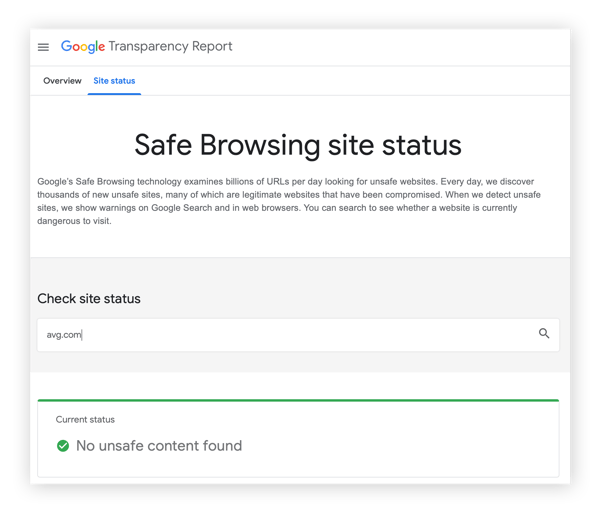 Google knows the web — that’s why its site checker is so accurate.
Google knows the web — that’s why its site checker is so accurate.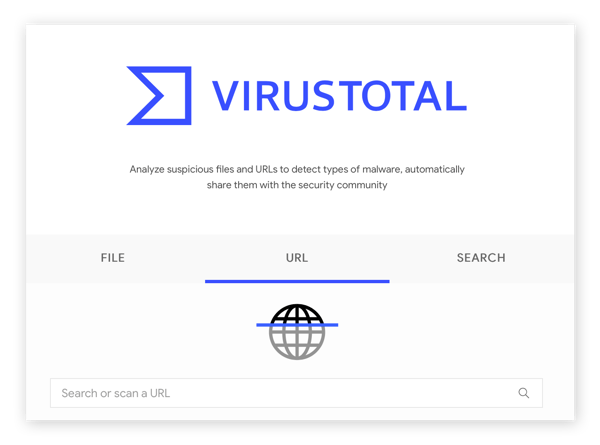 Is this website legit? VirusTotal has answers.
Is this website legit? VirusTotal has answers.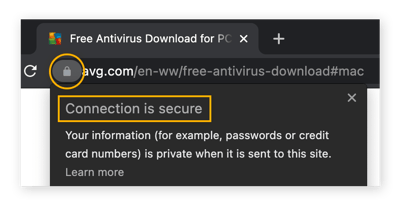 Checking for the padlock is an easy way to check website safety.
Checking for the padlock is an easy way to check website safety.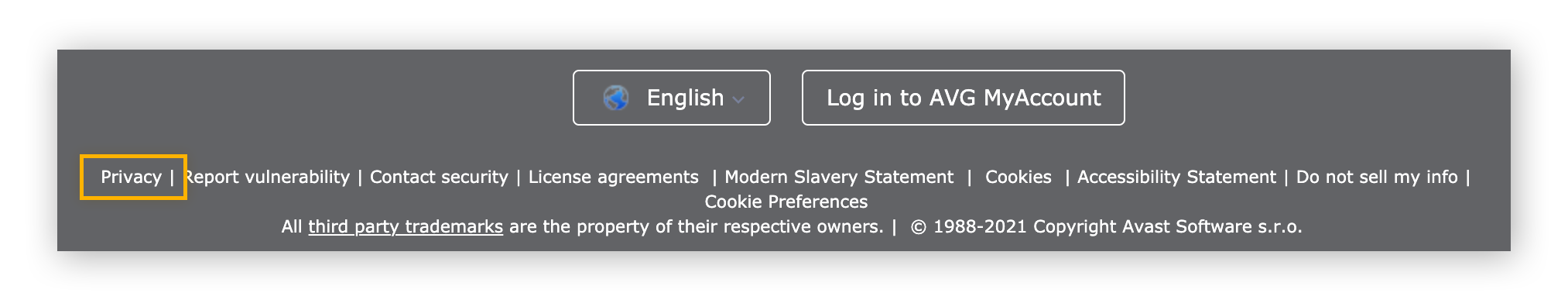 Is this link safe? A privacy policy is one good sign that it might be.
Is this link safe? A privacy policy is one good sign that it might be. Trust seals may look safe, but they’re not a real website safety check.
Trust seals may look safe, but they’re not a real website safety check.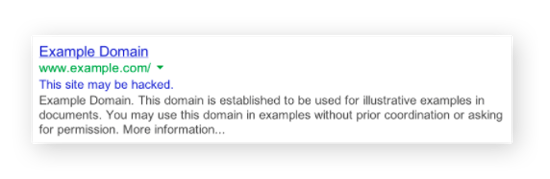 If you see a warning about a site you’re about to visit, go elsewhere.
If you see a warning about a site you’re about to visit, go elsewhere.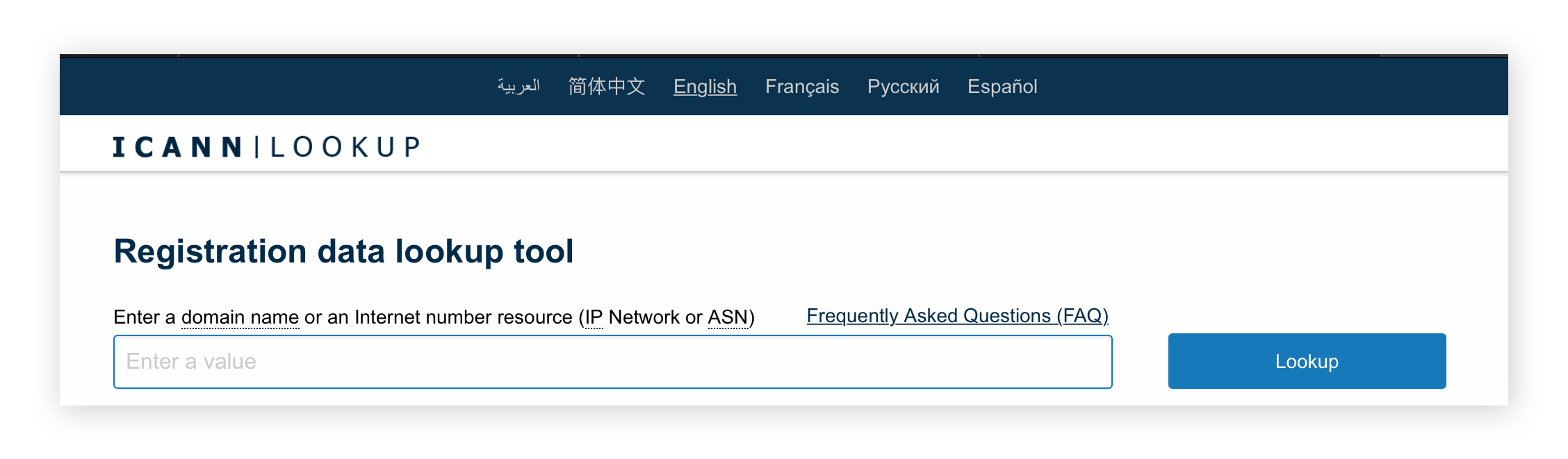 Is this site legit? Enter any URL to learn who’s behind the website.
Is this site legit? Enter any URL to learn who’s behind the website.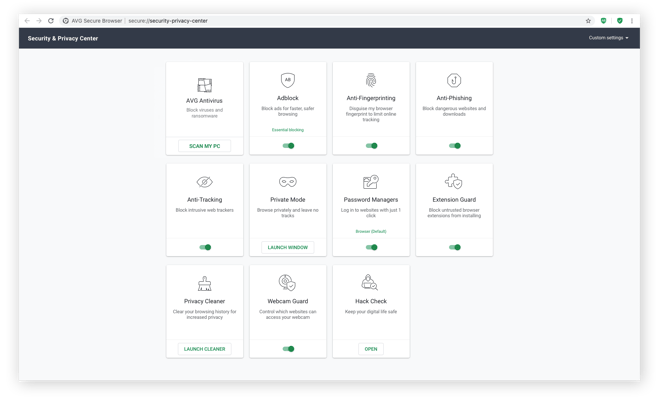 Browse securely with AVG Secure Browser’s suite of privacy features.
Browse securely with AVG Secure Browser’s suite of privacy features.




