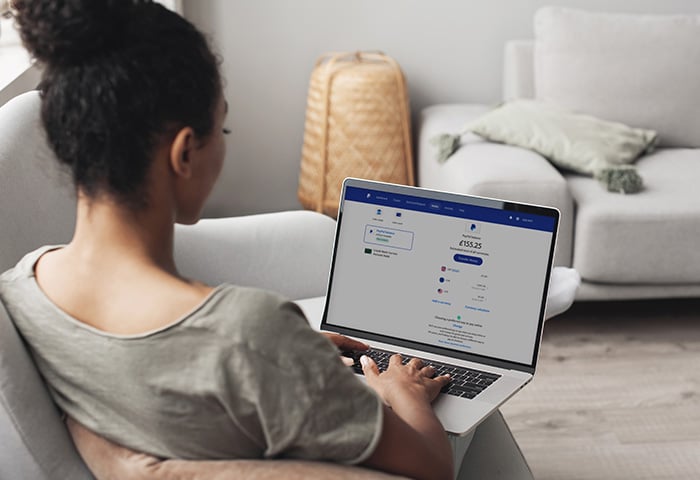In the space of a couple of weeks, it seems the whole world switched to working from home, us included. And while we’re fortunate to be able to continue working during this time, it does not come without its issues. Small spaces, kids, pets, and work do not make a peaceful setting at the best of times — throw in the added stress of a global pandemic and here we are. We know you’ve probably received approx. 317 emails about how to work from home with all the usual advice: routine, shower (advisable tbh), get dressed, etc., so we wanted to give you some tips you may not have thought about as much.
#1 Setup
In the office you’re probably used to your ergonomic chair, adjustable desk height and double monitors, and while some people may be lucky enough to have that at home, the reality for most of us is the kitchen table. We’re not saying go and buy a ton of office equipment, but it is a good idea to think about your work space — a couple of home improvements can make all the difference. Here are our best ones.
-
Try and dedicate a space for work and only work. Preferably out of your bedroom to save you spending all day and night in the same place.
-
Think about your posture! Use a cushion behind your back to help keep you sitting straight with both feet on the ground. No Quasimodo vibes here.
-
Get your laptop on eye level. A laptop stand or even a couple of well placed books will do the trick and your neck will thank you for it.
-
Make it appealing. Nobody wants to work alongside 17 empty coffee cups. Sometimes a quick spruce up and some thought-out plant placement does wonders.
#2 Security
We know, we know, didn’t take us long to get to this one — but it is kind of our whole thing. With most of the world literally functioning online, it’s prime time for online scammers. Phishing scams, fake websites, and hacking attempts are very much on the rise and it’s important to be aware of them, especially when some of the channels you might turn to for help can’t currently be accessed. For example, PayPal has currently shut all its call centers for 2 weeks, and you may find it harder to get in touch with your bank too.
-
If something sounds too good to be true, it probably is. Found something online that’s sold out everywhere else? Check the website for support, reviews, and payment options before you make any commitments.
-
Keep your devices and security software updated. Don’t have any antivirus software or malware protection? Get some! We’ve got just the thing.
-
Don’t open links or attachments in emails unless you’re 100% sure the sender is trustworthy, even if it seems work related.
-
Keep in touch with your IT department and make sure you have the latest versions of all the software you need to be using, as well as a connection to your work VPN.
#3 Sanity
Keep a check on this one as it’s arguably one of the most important. In a survey by the Kaiser Family Foundation, 45% of Americans feel that the coronavirus crisis is harming their mental health. When you’re working from home and trapped indoors, it’s easy to get caught working abnormal hours, which puts additional strain on your health and stress levels. Here’s some food for sanity thought.
-
Set yourself a work routine and stick to it. Is it 5pm and you didn’t finish that project? That’s okay, there’s always tomorrow. It’s important to know when to sign off.
-
If you can get outside, then do. Some countries allow daily exercise outdoors. Can’t go out? Open the windows and take a moment for yourself.
-
Limit anxiety and agitation by reducing the amount of time you spend listening to or reading about the crisis. Once a day will fill you in.
-
Feeling overwhelmed by your workload or living situation? Reach out to your colleagues — chances are they’re feeling the same and might have some advice to share.
#4 Screen time
With basically nothing else to do, it’s easy to get sucked into the black hole that is screen time. We get it, sometimes there’s nothing better than being able to lose yourself in a weird new TV show, social media scrolling, or gaming. But it’s important to remember to step away from your screen every now and then. Working from home means you probably find yourself switching from all day on your laptop to all evening on Netflix. So take some time ‘off screen’ to save your eyes and your health, or you’ll end up with nobody to blame but Carole Baskin yourself.
-
Take regular breaks from your screen. One tip is to have a small glass of water with you — every time it’s empty, go and refill it. Save your eyes and stretch your legs.
-
Don't work through lunch. Take the time you have available to you to make yourself some food and spend time away from your laptop.
-
It’s not going to be the same as going into an office and the boundaries may be blurred, but make sure you have a set time to switch off from work.
-
Set yourself some strict time away from all your devices. Switch them out for reading, crosswords, or jigsaw puzzles and you’ll probably find it even helps your sleeping habits.
Which leads us nicely to…
#5 Sleep
Ahh, sleep. The healer of so many issues and something that is very important to maintain. (Also, we really wanted another S-word on the list.) Having your home life and work life suddenly collide, in what may seem like a never-ending nightmare, is a recipe for some very restless nights. We don’t have any magic answers for this one, but here are some of our best tips.
-
Tire yourself out. Walks, exercise, reading, and cooking new things are all good ways to stop you feeling mentally lethargic.
-
Poorer sleep means poorer work. Don't risk impacting your output. Instead, make sure you’re sticking to some form of routine and getting at least 7 hours of sleep.
-
Anxiety about the current state of the world is normal, we’re all feeling the stress of that. Try to limit your exposure to pandemic-related media, especially before bed.
-
Create a winding down bedtime ritual and put your phone on Do Not Disturb mode to ensure you won’t be distracted in the night. Better yet, turn it off!
So there you have it. Our 5 recommendations to help make working from home that much easier. It’s a weird time, but we’re all in this together. From all of us here at AVG, stay safe and keep going!