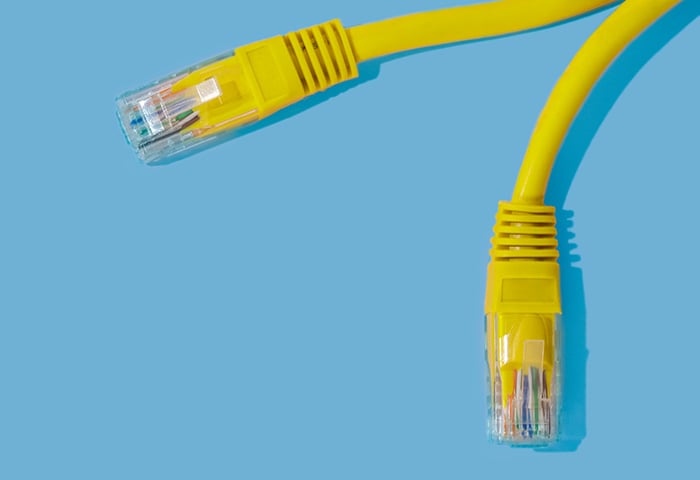What is a static IP address and how does it work?
A static IP address is an IP address that doesn’t change. When a device is assigned a static IP, the address won’t change over time, which can help some online services work more smoothly. Static IPs are used by commercial VPN servers to help employees connect easily when working remotely and by websites to help visitors access content seamlessly.
What is a dynamic IP address and how does it work?
A dynamic IP address can change when it needs to, such as when a device is connecting to a new network. Most home networks use dynamic IP addresses, because they’re easier and more cost-effective for Internet Service Providers to assign.
Your ISP has a DHCP (Dynamic Host Configuration Protocol) that automatically assigns you an IP address from a pool of possible IP addresses. If you’re wondering how to get a dynamic IP address, you’re probably using one already. Dynamic IPs work well in terms of speed and reliability, but static IPs dedicated to specific, large-scale purposes often perform better.
In terms of security, dynamic IP addresses can be more secure and offer more anonymity. But if you want a new IP address immediately, your ISP likely won’t change your dynamic IP to suit your needs. Hopping between IP addresses with a VPN is the best way to control your online activity and stay private online.
If you want to learn more about other types of IP addresses, check out the differences between public vs. private IP addresses and public vs. local addresses.
What’s the difference between a static vs dynamic IP address?
The main difference between a static vs. dynamic IP address is the consistent connection that static IPs offer. It’s not a problem for your personal device’s dynamic IP to change, which it does when you go online on different networks. But commercial websites — like Netflix, CNN, Facebook, etc. — need static IP addresses to help their customers connect seamlessly to their sites.
Static IPs ensure that the speed and connection quality stays the same and, for streaming sites, that nobody’s videos get interrupted. But while static IP addresses often offer better connections and higher speeds, they usually cost more to set up.
Why do IP addresses change at all? The short answer is that there aren’t enough unique IP addresses for everyone using the internet. Static IP addresses require a complex manual setup, while dynamic IP addresses are configured and assigned automatically — like the home connection you’re probably using right now.
 Static IP addresses maintain an uninterrupted connection, while dynamic IP addresses can change at any moment.
Static IP addresses maintain an uninterrupted connection, while dynamic IP addresses can change at any moment.
How are static and dynamic IP addresses used?
Static IP addresses are used for important devices with access to sensitive systems (like Netflix servers). Dynamic IP addresses are assigned to home devices like your home computer or smartphone. ISPs prefer to use dynamic IP addresses, because they’re cheaper and the limited number of IPv4 addresses allows them to reclaim IP addresses that aren’t being used.
Nobody really notices if your device’s dynamic IP address is different than it was yesterday. Most of your online life is managed through usernames, passwords, caches, cookies, and other data. As long as you remember your password — or use a good password manager — you likely won’t notice if and when your ISP changes your dynamic IP.
But some servers hold important data that lots of people need to access every day. A dedicated, static IP address ensures an uninterrupted connection for all those people who need to access that server (for example, everyone who connects to Netflix’s servers to watch TV online).
Another difference between static and dynamic IP addresses is that a remote device is easier to use if it keeps the same address — you shouldn’t have to keep changing the connection settings for a security cam, for example.
|
Static IP addresses are used for
|
Dynamic IP addresses are used for
|
|
|
|
|
|
|
|
|
|
How to change the dynamic IP address on your device
Dynamic IP addresses are usually used on home devices, so it’s relatively easy to change your IP address when you want to. Here are some of the ways you can change your dynamic IP address:
-
Use a VPN
One of the easiest ways to change your dynamic IP address is to use a VPN. AVG Secure VPN offers tons of server locations around the world to choose from, so your dynamic IP address can change as often as you want.
-
Use a proxy
Some types of proxy servers can hide your IP address while you browse online, allowing you to unlock geo-blocked content and keep your activity private. But some proxies don’t include built-in encryption, meaning your usernames, passwords, and other data may be vulnerable.
-
Use the Tor browser
The Tor browser is a super-encrypted web browser that will also change your IP address. But browsing on Tor can be slow. The network routes traffic through a series of nodes, which helps increase data security but comes at the cost of connection speeds.
-
Reset your network
You can also change your dynamic IP address by going straight to the source. By unplugging your router and turning it back on again, you can reset your network — and your IP address.
-
Change your network to get a different IP address
Any easy way to change your dynamic IP address is to simply switch networks. If you’re on your phone, simply switch between a Wi-Fi connection and your mobile data plan. If you’re on a computer, connect to a different network. Every time you switch networks, your IP address should change.
-
Ask your ISP to change your IP address
If you want to change from a dynamic IP to a static IP, you’ll need to contact your ISP. Keep in mind that the cost of static IPs is significantly higher than dynamic IPs.
Is it better to have a dynamic or static IP?
Whether a dynamic or static IP address is better just depends on how accessible you want to be. A business’s servers using a static IP address should be as accessible as possible to its users or clients, but a personal device using a dynamic IP address probably shouldn’t be allowing connections from thousands of people daily.
A static IP is more preferable if you’re undertaking a project that requires a premium connection, as static addresses have better speeds and connection quality. For example, if you’re developing a website from home, a static IP address is probably better.
A Dynamic IP address is preferable if you want to make your activity less traceable and therefore more secure — but only in principle. To gain even more control over your IP address, consider using a VPN to encrypt all your internet activity.
Dynamic IP: pros and cons
 Pros:
Pros:
-
Standard for most home connections
Most people are fine with dynamic IP connections. Even gamers usually won’t notice a difference in dynamic IPs assigned by their ISP.
-
Potentially more secure
A changing IP address makes it more difficult for others to snoop on your internet activity. But a dynamic IP by itself isn’t a substitute for strong security features like those offered by a VPN.
-
Simple to set up and use
Your ISP has got you covered, because their DHCP server easily gives you a dynamic IP address.
-
No problems with conflicting IP addresses
Since dynamic IP addresses are set up automatically, they’re less likely to disrupt communications over a network. And what’s more, dynamic IP addresses can be reused.
 Cons:
Cons:
-
Not ideal for hosting
Your average home connection isn’t configured to handle a ton of traffic. A changing address can confuse the DNS (Domain Name System), the system which converts a URL to its IP address and vice versa.
-
Greater possibility of going offline
One reason your connection might go down is that your ISP can’t assign you an IP address. This could be catastrophic if you’re hosting a website for a business.
-
Harder to connect remotely
You’ll have a better connection to remote working technologies when you have the same IP address to connect to all the time.
Static IP: pros and cons
 Pros:
Pros:
-
More reliable
Static IP addresses are configured to work all the time, which is essential if you’re hosting a service or running an e-commerce site. The DNS will have no problems connecting your URL to your website. And static IPs can also help protect against DNS hijacking.
-
Fewer dropped connections in conference calls
Your connection to the Voice over Internet Protocol (VoIP) that governs online voice-messaging services like Zoom will be smoother, making online meetings more efficient.
-
Manages large numbers of connections
Static IP addresses are ideal for servers that get a lot of traffic. If you’re selling a product and it takes off, you want to be ready.
 Cons:
Cons:
-
Less secure
The same address all the time can make you an easier target for hackers. Most businesses have special security measures to compensate, though, so you’ll want to set up an advanced security suite before you go live.
-
Costs more
Unsurprisingly, a connection that requires more heavy-duty usage and manual configuration is going to cost more to run.
What kind of IP address do I have?
It’s easy to find your IP address and also discover whether it’s static or dynamic, or IPv4 or IPv6.
Here’s how to check what kind of IP address you have:
-
Go to WhatIsMyIPAddress and click Show Complete IP Details.

-
Look at the Assignment field.

If you want to know more about how to hide your IP address, look into the benefits of getting a VPN. If you want to know how to get a static IP address vs. a dynamic one, try calling your ISP to start setting one up — just get ready to pay a bit more.
Protect your IP address
Now you can identify the difference between a dynamic IP address and a static IP address. But, regardless of the type of IP address you have, your location, security, and online privacy could still be at risk from uninvited third parties. A trusted VPN like AVG Secure VPN will change your IP address and keep your data private automatically.
AVG’s ideally placed servers provide a fast and reliable connection, and its highly advanced protocol will encrypt all of your activity for ironclad privacy. Try AVG Secure VPN for free today.

 Static IP addresses maintain an uninterrupted connection, while dynamic IP addresses can change at any moment.
Static IP addresses maintain an uninterrupted connection, while dynamic IP addresses can change at any moment.