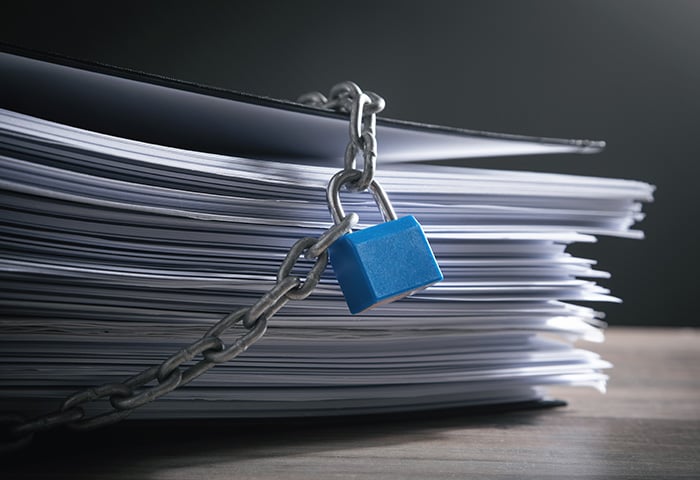What is an SSL certificate?
An SSL certificate is a digital security certificate that proves the identity and authenticity of a website and establishes an encrypted internet connection. SSL stands for Secure Sockets Layer, which is the data security protocol that provides an encrypted link between the website server and your browser.
The level of security offered by SSL certificates has become par for the course on trustworthy websites, especially for companies and organizations who conduct online transactions involving customers’ personal data and financial information.
Over the years, there have been many iterations of SSL certificates — all with some inherent security flaws — but the fundamental SSL meaning hasn’t changed. The latest version of SSL is called Transport Layer Security, or TLS, and it has largely replaced legacy SSL protocols. Although this has somewhat complicated any SSL explanation, the two terms are often used interchangeably.
Along with antitrack and other cybersecurity tools, SSL certificates help protect user data and privacy by enabling a browser to quickly verify a website’s authenticity and establish a secure, encrypted connection.
Why is SSL important?
Because we routinely share sensitive information online, you need an SSL certificate to communicate safely with a website and protect data transfers. SSL certificates authenticate a website’s identity and credentials, and encrypt your connection to the website, which protects you from fake or compromised sites and hackers.
Exchanges over websites can put your data at risk, but by encrypting your connection, SSL certificates help protect your data from being stolen and sold off. That’s why SSL is necessary for website security — particularly when making online payments.
Financial data, passwords, and other personal information is valuable for cybercriminals who can sell it to data brokers or shady operatives on the dark web. In the event of data theft, take immediate fraud prevention steps, and report the cybercrime to the relevant authorities. Even if you don’t think you’ve been hacked, it’s helpful to perform a dark web scan to check that your information hasn’t been leaked in a data breach.
How do SSL certificates work?
SSL certificates encrypt the connection between a website and your browser, while also verifying the authenticity and identity of a website. Companies use data encryption tools like SSL protocols to scramble web data so it’s indecipherable to unauthorized third-parties.
Understanding the SSL handshake helps to explain how SSL certificates work. The SSL handshake is the process through which your browser and a website verify each other before establishing a connection.
Here is how the SSL handshake works:
-
When trying to connect to an SSL-certified site, your browser requests verification from the web server.
-
The server sends a copy of its SSL certificate.
-
Your browser reviews the SSL certificate and decides whether to trust the website. If so, your browser communicates this trust to the web server.
-
The web server digitally signs and sends an acknowledgment to start an SSL-encrypted connection.
-
Your browser and the web server can then freely share encrypted data.
The complexity of the SSL handshake, which happens almost instantaneously without impacting your browsing experience, ensures the security of SSL connections.
 The SSL handshake establishes an encrypted connection between your browser and the website you’re visiting.
The SSL handshake establishes an encrypted connection between your browser and the website you’re visiting.
Why do websites need an SSL certificate?
Websites need SSL certificates to authenticate themselves, establish secure connections, and build trust with their users. For businesses, consumer trust is essential, and SSL communicates that the website is legitimate and all transactions are encrypted and secure. That’s why SSL certificates are standard for website verification.
But considering the range of cybersecurity tools available, is an SSL certificate necessary? Like SSL protocols, one of the key benefits of a VPN is an encrypted connection. And the best browsers for privacy and security can help stop identity theft and prevent spying via cookies.
So what does an SSL certificate do for you?
As an individual, using websites with SSL certificates provides peace of mind. You can take steps to protect yourself from cyberthreats, but you want the websites you use to have your back, too. SSL protects your name, address, passwords, bank details, and other data from snoops and dangerous hackers.
 SSL certificates ensure secure connections that protect your data and communications.
SSL certificates ensure secure connections that protect your data and communications.
Types of SSL certificate
Several different types of SSL certificates exist — each with varying levels of protection. Sites using SSL with more complex certification protocols are rightly regarded as more secure than those with lesser or no SSL certificate. But more robust SSL infrastructure also comes with a higher price tag.
To receive a particular level of SSL certification, website owners must pay a fee and provide the required information to the relevant Certificate Authority (CA), which then issues the SSL certificate.
Here a look at the different types of SSL certificates available:
Extended Validation certificates (EV SSL)
The most expensive and secure SSL certification, EV SSL is used by highly-reputable websites that collect data and conduct online payments. EV SSL certificates display a padlock, HTTPS, the name of the business, and country of origin in the address bar to help differentiate them from fraudulent sites.
To receive an EV SSL, a website must prove that it’s authorized to own the domain. This assures visitors that it’s legally collecting data for exchanges and online payments.
Organization Validated certificates (OV SSL)
The main purpose of OV SSL is to encrypt user data during transactions. Compared to EV SSL, OV SSL offers a medium level of encryption. It also verifies that your organization and domain verification are true.
In the browser address bar, OV SSL displays a green padlock with the company’s name. To receive an OV SSL, the CA verifies who owns the domain and if it’s in legal operation.
Domain Validated certificates (DV SSL)
DV SSL certifications are often found on sites without data exchanges or payments — like informational websites. DV SSL requires minimal validation, making it less encrypted and secure than the other certs listed above.
With DV SSL, the CA won’t verify identity information — so website visitors won’t know who is receiving their encrypted data. DV SSL displays only a green padlock in the browser address bar.
Wildcard SSL certificates
Wildcard SSL certificates can be applied to your main domain, along with an unlimited number of subdomains. Wildcard SSL certificates are distinguished with an asterisk (*) as part of the common name, which applies to the main domain and all sub-domains.
Wildcard SSL certificates are a cheaper alternative for website owners who can’t afford purchasing multiple SSL certificates. For example, you can apply the Wildcard SSL certificate to your main website and then use it for the email and blog subdomains your site uses.
Unified Communications certificates (UCC):
Also known as Multi-Domain SSL certificates (MDC), these certificates can be used for up to 100 main domains and subdomains to display a padlock in the browser address bar. UCCs and MDCs can be upgraded to EV SSL certs.
How to tell if a website has an SSL certificate
Unsecured connections and unencrypted data transfers play a big part in how computers are hacked. Before you exchange your private information online, it’s important to check if a website is safe. Verifying whether a website has an SSL certificate can help you prevent identity theft or other cybercrimes.
Here’s how to check SSL certificate details:
-
Check the URL:
If a website’s URL starts with https, then it’s secured with an SSL certificate. Websites without a web security certificate will have the standard http prefix.

-
Look for the padlock symbol
A padlock icon will display before the web address in the URL field for websites with SSL certificates.

-
Click on the padlock
You can check the validity and details of the certificate by clicking on the padlock icon.

-
Examine the certificate
To view details about the SSL certificate, like which certificate authority issued it and its validity period, click Certificate is valid.

How to get SSL certificates
To get an SSL certificate you need to go through a certificate authority (CA). You need to verify your website to generate a Certificate Signing Request (CSR), which you then submit to the CA for validation.
The cost of purchasing SSL certificates varies depending on the level of validation and security provided by the protocol. If you’re wondering how to get a cheap https certificate, many web hosting services offer SSL certificates for free.
What happens when an SSL certificate expires?
Generally, SSL certificates expire after 27 months. SSLs used to be valid for five years, but shorter validation periods and more regular re-validation is more effective at tracking ownership changes and other updates — and it’s better at keeping user data safe. Generally, the more up-to-date a website security certificate is, the more secure the website.
If you visit a site before an expired SSL certificate is renewed, you may see a warning message that the site is unsecured. When in doubt, you should check the SSL certificate to make sure the validity period hasn’t expired before you enter any personal information.
Automatically encrypt any website you visit with AVG Secure Browser
SSL Certificates are a great security feature, but data protection is a multi-front battle, and cybercriminals have many angles from which to attack. Taking a proactive approach to online privacy and security means protecting all your internet traffic, and doing so is easy if you use a dedicated secure and private browser.
AVG Secure Browser automatically encrypts your connection to any website you visit, even sites that don’t use https. That way, you can be sure that your data and communications are always protected. Download and install AVG Secure Browser today and start taking control over your personal information.

 The SSL handshake establishes an encrypted connection between your browser and the website you’re visiting.
The SSL handshake establishes an encrypted connection between your browser and the website you’re visiting. SSL certificates ensure secure connections that protect your data and communications.
SSL certificates ensure secure connections that protect your data and communications.