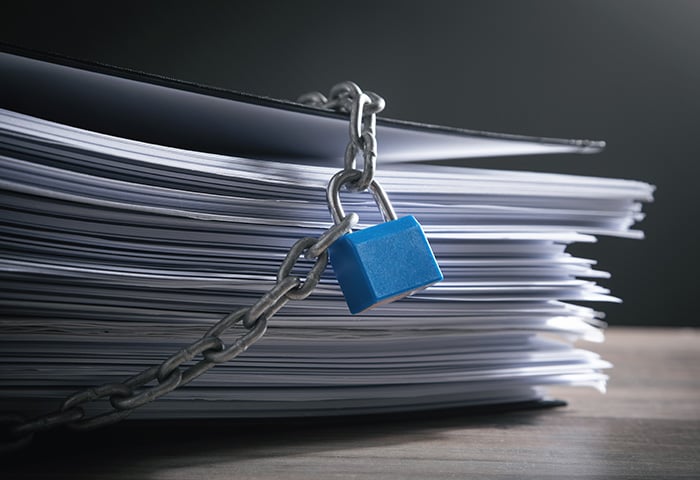The best encrypted messaging apps
|
Private messaging app
|
Compatibility
|
Cost
|
|
Signal
|
iOS, Android, macOS, Windows, Linux
|
Free
|
|
WhatsApp
|
iOS, Android, macOS, Windows
|
Free
|
|
Telegram
|
iOS, Android, macOS, Windows, Linux
|
Free
|
|
Threema
|
iOS, Android
|
$5.99
|
|
Session
|
iOS, Android, macOS, Windows, Linux
|
Free
|
The most secure messaging apps for Android and iPhone
The most secure messaging apps for Android and iPhone are texting apps that feature default end-to-end encryption for all communications, store minimal (or no) data, and are built and maintained with open-source code. Many of the most secure messaging apps for mobile are also available as desktop applications.
Signal
| 2024 Signal Review and Ratings Breakdown |
|
|
App Store
|
Google Play
|
|
Number of ratings
|
738K
|
2.48M
|
|
Average rating score
|
4.8
|
4.6
|
|
Other facts
|
#14 in Social Networking
|
100M+ downloads
|
Lauded by security experts and government organizations worldwide, Signal is considered one of the most secure messaging apps around. Available as a free instant messaging app on iPhone, Android, and desktop computers, Signal provides users with security and accessibility, and it’s often cited as one of the best iPhone security apps.
Signal provides end-to-end encryption via its cryptographic Signal Protocol, which is often seen as the gold standard of mobile encryption. Signal’s encryption covers messages, voice calls, group messages, and video calls. The protocol is so effective that it’s also used by other services like WhatsApp and Google to secure their messaging. The protocol is also open source, allowing users to see how Signal works and to run security audits.
Despite security benefits, Signal still requires a phone number for sign-up, which can be an issue for privacy-concerned users. Also, the centralized structure of the Signal protocol gives it a central point of failure, leaving it potentially vulnerable to a possible shutdown.
 Price: Free
Price: Free
 Compatibility: iOS, Android, macOS, Windows, Linux
Compatibility: iOS, Android, macOS, Windows, Linux

 Pros
Pros
-
End-to-end encryption
-
Open-source code
-
PIN access: Used to set Signal up on new devices
-
Self-destructing messages
-
Minimal data storage
-
Password security
-
Nonprofit
-
Free
-
Group, voice, and video chats
-
Multiplatform support
 Cons
Cons
WhatsApp
| 2024 WhatsApp Review and Ratings Breakdown |
|
|
App Store
|
Google Play
|
|
Number of ratings
|
1K
|
189M
|
|
Average rating score
|
2.7
|
4.2
|
|
Other facts
|
#2 in Social Networking
|
5B+ downloads
|
With nearly 3 billion users, WhatsApp is one of the most popular secure instant messaging apps for Android, iOS, and desktop devices. Released in 2009, it supports end-to-end encryption on all conversations, making it easy to see why using WhatsApp instead of SMS for texting has become commonplace for many users.
Communication on WhatsApp is encrypted by the super-secure encrypted Signal Protocol. The app also has a Verify Security Code screen that lets you confirm that chats between you and another person are end-to-end encrypted. The confirmation is presented as a QR code and a 60-digit number to compare with your contact.
Despite these benefits, some have questioned WhatsApp’s privacy practices. The company was bought by Facebook in 2014, and it has downplayed how much WhatsApp user data it collects and what it does with it. Some users may be concerned about how much of their data is online as it could increase the risk that data brokers get a hold of it.
 Price: Free
Price: Free
 Compatibility: iOS, Android, macOS, Windows
Compatibility: iOS, Android, macOS, Windows

 Pros
Pros
 Cons
Cons
Telegram
| 2024 Telegram Review and Ratings Breakdown |
|
|
App Store
|
Google Play
|
|
Number of ratings
|
194.7K
|
14M
|
|
Average rating score
|
4.1
|
4.1
|
|
Other facts
|
#4 in Social Networking
|
1B+ downloads
|
With over 400 million monthly users, the secure messaging app Telegram has steadily grown in popularity since its debut in 2013, and it’s available for iOS, Android, and desktop devices. Telegram is known for its unique group chat feature that can support up to 100,000 members, making it great for communities, businesses, and organizations.
Telegram has demonstrated a commitment to good cybersecurity practices. The company hosts a hacking challenge, which lets hackers attempt to break their encryption and decipher messages, with a $300,000 reward on the line. And in 2018, Russia banned Telegram after the encrypted messaging app refused to hand over its decryption keys.
But is Telegram safe? Despite the features and good practices, there are aspects to Telegram’s security that are worth considering:
Cloud chat messages, photos, documents, and videos are stored on Telegram’s servers, which could leave the data vulnerable in the event of a breach. Plus, end-to-end encryption is only reserved for some conversations. Telegram also created its own MTProto protocol instead of using one that’s already proven secure.
 Price: Free
Price: Free
 Compatibility: iOS, Android, macOS, Windows, Linux
Compatibility: iOS, Android, macOS, Windows, Linux

 Pros
Pros
-
Strong social features (Groups, Channels)
-
Voice, video, live streaming
-
Password lock
-
Two-step verification (2FA)
-
Account self-destruct feature
-
Remote logout from another device
-
Fun features like emojis and stickers
-
Free and open-source code
 Cons
Cons
-
Incomplete end-to-end encryption
-
Weak discovery tools
-
Encryption off by default
-
Proprietary encryption technology
Threema
| 2024 Threema Review and Ratings Breakdown |
|
|
App Store
|
Google Play
|
|
Number of ratings
|
400+
|
72.7K
|
|
Average rating score
|
4.2
|
4.2
|
|
Other facts
|
#1 in Social Networking
|
5M+ downloads
|
Unlike the other secure messaging apps featured here, Threema isn’t free, but it includes more features. For a one-time fee of $5.99, Threema offers a private personal messaging app, plus a suite of enterprise solutions for organizations wishing to shore up their internal communications.
Initially released in 2013, Threema is available as a mobile app, a desktop app, and a web client. In Threema, all messages are deleted from the server and contact lists are stored locally on your device. Even Threema’s website is free of tracking cookies.
You can use Threema anonymously and protect private conversations with a PIN, which makes it one of the top non-traceable text message apps.
 Price: $5.99
Price: $5.99
 Compatibility: iOS, Android, macOS, Windows, Linux
Compatibility: iOS, Android, macOS, Windows, Linux
 Pros
Pros
 Cons
Cons
Session
| 2024 Session Review and Ratings Breakdown |
|
|
App Store
|
Google Play
|
|
Number of ratings
|
800+
|
6.26K
|
|
Average rating score
|
3.6
|
3.9
|
|
Other facts
|
#144 in Social Networking
|
1M+ downloads
|
For users concerned with surveillance, Session is a compelling option. The secure messaging app minimizes sensitive metadata and doesn’t require a phone number to sign up. And because it doesn’t collect data, there’s nothing to leak in the event of a data breach. Released in 2020, Session is available as a mobile and desktop app.
Session initially used the Signal protocol, but developers have since created their own protocol: the Session Protocol. Designed to run over a decentralized network for message transmission, Session delivers a transparent and immutable record of all transactions, creating a high level of trust amongst users seeking an anonymous texting app.
Though big on privacy, Session is not as feature-rich as competitors like WhatsApp and Telegram. Also, Session was developed in Australia, where a controversial telecommunications act means Australia’s intelligence services can compel developers to create tools to investigate specific targets. However, it can’t force the company to build or install “a systemic weakness or systemic vulnerability” into the network that supports its products.
 Price: Free
Price: Free
 Compatibility: iOS, Android, macOS, Windows, Linux
Compatibility: iOS, Android, macOS, Windows, Linux
 Pros
Pros
-
End-to-end encryption
-
Free and open source
-
Blockchain-based decentralized network
-
Not linked to identifiable information
-
Easy to use across multiple devices
-
Anonymous texting
 Cons
Cons
-
Lack of features compared to Signal and WhatsApp
-
Developed in Australia (history of anti-encryption sentiments)
-
Potential vulnerability to Australian government pressure
Other messaging apps to consider
You may still be looking for more messaging apps to consider. While some might lack the robust security and privacy features of the most secure messaging apps, these other apps still boast unique features that are worth a look.
Apple iMessage
Apple’s iMessage is the most popular texting app for iPhone. It lets users send texts, documents, videos, photos, contact information, and group messages over the internet. Keeping your iPhone safe is one thing, but is iMessage secure?
iMessage only encrypts messages between iPhone users. On other devices, it functions as a typical unencrypted texting app. FaceTime — iMessage’s partner app — encrypts voice and video calls. In later iMessage versions, users can control how long each photo, video, or message will appear before it disappears (self-destructs), and how many times the viewer can see the message.
 Price: Free
Price: Free
 Compatibility: iOS, macOS
Compatibility: iOS, macOS
 Security features: End-to-end encryption, self-destructing messages, messages deleted from servers automatically
Security features: End-to-end encryption, self-destructing messages, messages deleted from servers automatically
 Security risks: Known encryption weaknesses have previously been found, iCloud backups
Security risks: Known encryption weaknesses have previously been found, iCloud backups
In 2019, researchers from Project Zero presented six high-level exploits that allowed them to use iMessages to take over a user’s device. And in 2021, the Pegasus spyware was shown to exploit an iMessage vulnerability. However, Apple is quick to patch vulnerabilities when they appear.
If you back up your iMessages to iCloud, these messages are encrypted using a key controlled by Apple, not you. While Apple has refused to create “back doors” into their system or weaken encryption, they, like other tech companies, are alleged to have a history of cooperating with authorities and turning over information stored on the cloud.
Dust
A discreet messaging app, Dust lets you send private messages, photos, and videos (no voice or video calls) called “Dusts” to your contacts that disappear shortly after being read. “Blasts” are another type of message that can be sent to multiple recipients at once, but received privately. You can also start group chats.
 Price: Free
Price: Free
 Compatibility: iOS, Android
Compatibility: iOS, Android
 Security features: End-to-end encryption, no permanent storage, screenshot alerts, self-destructing messages (called Auto “Dust”)
Security features: End-to-end encryption, no permanent storage, screenshot alerts, self-destructing messages (called Auto “Dust”)
 Security risks: Closed-source encryption protocol
Security risks: Closed-source encryption protocol
Rather than storing messages on your phone or on Dust’s servers, they’re sent to the app’s RAM until they are accessed by the receiver. Messages can be erased automatically within 24 hours or as soon as they’re read, and you can even erase your messages off of other people’s devices.
Facebook Messenger
Facebook’s secure texting app is available for both iPhone and Android phones and Windows and Mac computers. It’s a convenient way to keep up with friends and family thanks to its sheer popularity. Its user base alone makes it one of the top chat apps.
 Price: Free
Price: Free
 Compatibility: iOS, Android, Windows, Mac
Compatibility: iOS, Android, Windows, Mac
 Security features: End-to-end encryption, self-destructing messages
Security features: End-to-end encryption, self-destructing messages
 Security risks: Encryption not enabled by default, privacy concerns
Security risks: Encryption not enabled by default, privacy concerns
In 2016, Facebook added its Secret Conversations feature so you can send secure messages with the Signal end-to-end encryption protocol (also used by WhatsApp). While Signal and WhatsApp have end-to-end encryption by default, Secret Conversations must be manually activated.
News broke in 2018 that Facebook had been collecting information about the calls and texts of its Android users through a permission that allows the app to import phone contacts. They were caught allegedly doing it again a year later. Concerns about data collection overreach are still around, and there are reasons people believe Facebook is helping itself to your data.
Google Messages
The default messaging app on Android devices, Google Messages is now introducing end-to-end encryption via the Signal protocol — but only on direct conversations between two users. Group chats won’t be covered with end-to-end encryption, nor will the feature be enabled by default.
 Price: Free
Price: Free
 Compatibility: Android
Compatibility: Android
 Security features: End-to-end encryption, open-source encryption protocol
Security features: End-to-end encryption, open-source encryption protocol
 Security risks: End-to-end encryption off by default, encryption possible only with online messages
Security risks: End-to-end encryption off by default, encryption possible only with online messages
End-to-end encryption applies only to messages between two people who both have encryption activated. Even then, encryption applies only to direct messages sent online — not to SMS messages or group chats.
Line
Line is the leading messaging app across much of East and Southeast Asia. Line’s ecosystem includes not only encrypted messaging but VoIP calling, games, security tools, media portals, healthcare consultancy, and even mobile phone plans.
 Price: Free (includes premium in-app services)
Price: Free (includes premium in-app services)
 Compatibility: iOS, Android, macOS, Windows
Compatibility: iOS, Android, macOS, Windows
 Security features: End-to-end encryption, antivirus add-on
Security features: End-to-end encryption, antivirus add-on
 Security risks: Incomplete encryption, encryption weaknesses
Security risks: Incomplete encryption, encryption weaknesses
Android users can install a security add-on that claims to detect malware or other malicious activity on phones, but results are reportedly mixed at best. You’re better off protecting your phone with a dedicated Android security app from a reliable security partner.
Known in the app as “Letter Sealing,” end-to-end encryption must be manually activated. Line’s November 2020 encryption report shows end-to-end encryption on messages only — not for other forms of communication such as voice messages or stickers. As several cybersecurity researchers discovered in 2017, Line’s encryption methods at the time left user data open to potential exploitation by clever hackers.
Silence
Formerly known as SMSSecure, Silence is a secure messaging app that encrypts messages locally on your device as well as in transit. Managed by volunteers who maintain the app’s open-source code, it may be one of the best privacy apps for Android, but there’s no iOS version.
 Price: Free
Price: Free
 Compatibility: Android
Compatibility: Android
 Security features: End-to-end encryption, local encryption, open-source code, no personal data required, SMS-based messages
Security features: End-to-end encryption, local encryption, open-source code, no personal data required, SMS-based messages
 Security risks: Limited user base
Security risks: Limited user base
Silence encrypts messages locally on your device — if someone else gets your phone, your communications will be safe. No email address or any other personal data is required to use Silence. And, if you lose internet access, you can still send and receive encrypted messages.
Silence isn’t supported on iOS or desktop, and a relatively small Android user base means that the majority of your communications will need to be sent via another secure messaging app.
Viber
One of the most popular secure messaging apps for Android and iOS, Viber has over a billion users worldwide. Viber secures messages, calls, group chats, and files via end-to-end encryption using its own encryption protocol.
 Price: Free
Price: Free
 Compatibility: iOS, Android, macOS, Windows
Compatibility: iOS, Android, macOS, Windows
 Security features: End-to-end encryption, disappearing messages, private chats, hidden phone numbers
Security features: End-to-end encryption, disappearing messages, private chats, hidden phone numbers
 Security risks: Encryption isn’t open-source
Security risks: Encryption isn’t open-source
Viber allows you to hide chats from your home screen and protect them with a PIN. If your phone is stolen, your confidential chats will still be safe. You can also start new chats without revealing your phone number, although Viber requires it when signing up.
While Viber’s encryption protocol is based on the popular, open-source Signal protocol, it isn’t open source itself. That means you’ll just have to trust Viber with your security.
What are secure messaging apps?
The best secure messaging apps are private chat apps that use end-to-end encryption to secure data across the entire journey from sender to receiver. The data is encrypted when sent, then decrypted at its destination — at no point during this journey can anyone access the data.
End-to-end encryption also helps your security if messaging apps store copies of your communications on their servers. In the event of a data breach, any leaked conversations will still be secured and unable to be decrypted.
What makes messaging apps secure?
End-to-end encryption is the defining feature of the most secure messaging apps, but it’s not enough on its own to do all the work. Other important security features include default encryption, open-source code, and minimal data collection, if any at all.
These features and capabilities work together to secure your messages, and they help prevent others from tampering with the app itself to compromise your security or personal information.
End-to-end encryption
End-to-end encryption means your private chat messages are scrambled, and only the sender and receiver of the messages have the “keys” to read them. With end-to-end data encryption, no one besides you and the person you’re talking to can decipher your messages.
 How end-to-end encryption works over private messaging apps.
How end-to-end encryption works over private messaging apps.
After whistleblower Edward Snowden revealed the NSA’s global surveillance program, the importance of encryption and online privacy was made clear. Since then, many companies have added and improved encryption in their software. When checking an Android app for safety or evaluating an iOS app, look for end-to-end encrypted messaging as a minimum if you’re using it as a secure messaging app.
Default encryption settings
The most secure messaging apps have end-to-end encryption enabled as the default (or only) setting. Some apps require you to go into the settings and activate the encryption for communication, while others encrypt messages only in certain scenarios. Look for a private chat app that has end-to-end encryption set as the default.
Open-source code
Open-source code indicates the integrity of encrypted messaging apps, since it means that anyone can inspect the code for exploitable vulnerabilities. By opening an app up to outside experts, open-source code allows apps to be independently verified for security.
Minimal (or no) data collection
Some messaging apps may collect metadata, background information about you and your messages — including your contacts, the frequency and duration of your conversations, device information, your IP address, your phone number, and more. Look for a secure messaging app that doesn’t collect your data as part of its user agreement.
Setting up a VPN app on your mobile device can help prevent the collection of some types of metadata. Otherwise, this metadata forms a digital footprint that companies can use to target their ads more effectively. And in the event of a data breach, your collected data may be vulnerable.
Multi-factor authentication
Two-factor or multi-factor authentication is a safety measure that requires more than one form of verification to gain access to an app or account. The measure adds an extra layer of protection that makes unauthorized access by a cybercriminal far less likely. Apps protected by two-factor authentication usually require a password and a one-time PIN code sent to your phone, biometrics, or a separate verification device.
Regulatory compliance
Secure messaging apps strive to strike a balance between allowing fun forms of communication and following regulatory rules that ensure data protection and privacy. These rules vary by jurisdiction, but some of the best known are the European Union’s General Data Protection Regulation (GDPR) and the California Consumer Privacy Act (CCPA).
GDPR and CCPA are set up to provide strict guidelines for the collection, storage, and processing of personal data. Ultimately, these laws protect your privacy and give you more control over your personal data. Without these regulations, there would be fewer safeguards in place to ensure your data is properly handled.
Security certificates
Some secure apps provide certificates that their app is verified and approved by security experts. For instance, the ISO/IEC 27001 is an international standard to manage information security. The awarding body may grant certification to apps that create an Information Security Management System (ISMS) for the possible risks of their services.
Data storage control
Some messaging apps offer a self-deployment option, which allows organizations to deploy the app on their own servers or infrastructure rather than on the app vendor’s hosted service. Self-deployment allows for greater control over app security configurations and data storage, while still reaping the benefits of the features and security of an app.
Private messaging apps to avoid
If you’re on the hunt for the best-encrypted messaging app, there are also a few apps to consider avoiding. The following messaging apps may not protect your data with end-to-end encryption.
-
GroupMe
As the name suggests, GroupMe is an app dedicated to group messages — but those messages aren’t end-to-end encrypted. GroupMe lets users receive messages via SMS, but apps can’t encrypt SMS messages. That may be why GroupMe has never implemented end-to-end encryption. If you use GroupMe, be careful not to reveal sensitive personal data.
-
Instagram
Though not a dedicated instant messaging app, Instagram direct messages (DMs) are a popular way to communicate. But they lack end-to-end encryption, although even this wouldn’t help if your Instagram account is hacked. If you begin a conversation over Instagram and want to secure it, consider migrating the chat to one of the private messaging apps above. But be very careful before you take a conversion with someone you don't know off Instagram.
-
Kik Messenger
Kik is a free mobile messaging app for iOS and Android, but it’s missing several critical encryption features. While messages are encrypted in transit, they’re not fully protected with end-to-end encryption, meaning hackers could target the messages on the devices before the messages leave a device or after they arrive.
How to stay safe on messaging apps
Even if you use recommended secure messaging apps, you should still practice cybersecurity best practices to help protect your data and devices. Apps with end-to-end encryption could fall victim to data leaks and breaches, placing your privacy at risk. Pair a secure messaging app with proactive steps to protect your privacy.
-
Use a VPN: Help keep your private information safer by encrypting your internet connection with a VPN, especially when using public Wi-Fi. A VPN hides your IP address and real-world location to help stop anyone from identifying you or monitoring your online activities.
-
Avoid sharing private info: Even on secure apps, personal data runs the risk of being intercepted by fraudsters or can be part of a data breach. Avoid sharing personal or sensitive information like your address, financial information, and/or personal identification numbers with anyone you don’t know.
-
Beware of unknown links: If you receive a link in a message from someone you don’t know and trust, don’t click it. Unknown links can be part of phishing scams and clicking them can infect your device or lead you to unsafe websites.
-
Use security apps: Supplement your secure messaging app with a dedicated security app. The best security apps feature a suite of tools that will help protect you from online threats and tell you if your data has been caught up in a data breach. Some even feature a built-in VPN to boost privacy and security.
-
Limit tracking with permission settings: Limiting tracking permissions will reduce the amount of personal data an app can collect, which decreases the fallout of unauthorized access to your data. Review and manage the permissions granted to your apps, allowing access only to the data necessary for the app to function properly.
Encrypt your connection with a VPN
Online security and privacy extends well beyond your preferred messaging app. Even if you’re already using one of the best private messaging apps listed above, there are still ways your data can leak online. Public Wi-Fi can expose your data, and even on private networks your communications could be monitored if they’re not protected.
That’s why using a VPN in addition to a secure messaging app is so important. A VPN encrypts your internet connection to help keep all your online activity private, not just the messages you send through a particular app. Whether you're shopping, banking, emailing, or doing anything else online, get AVG Secure VPN to help secure your communications and take control of your digital life.