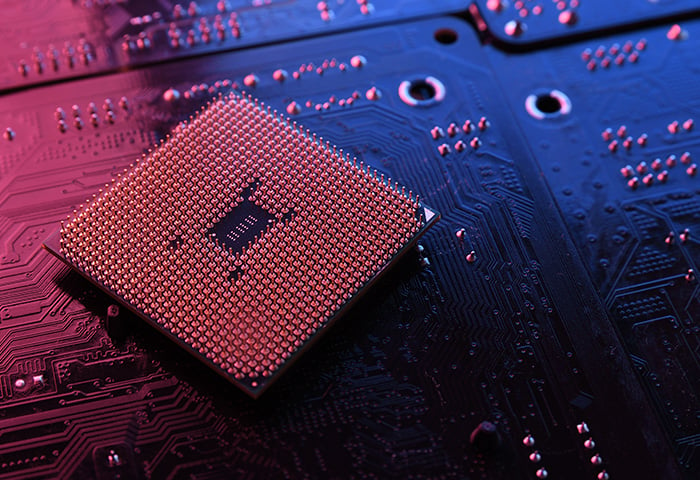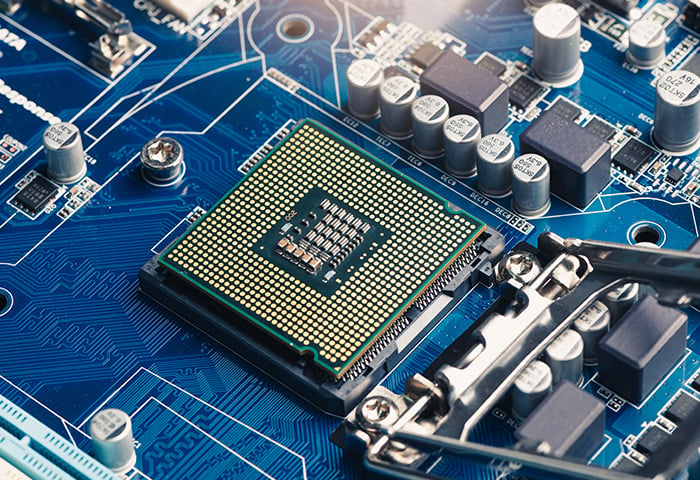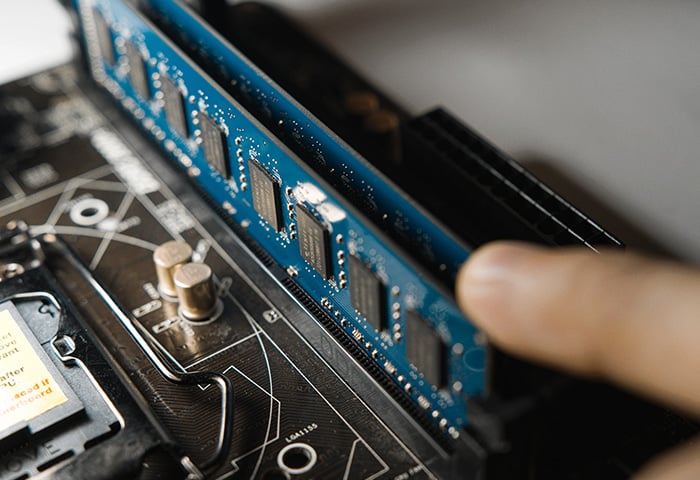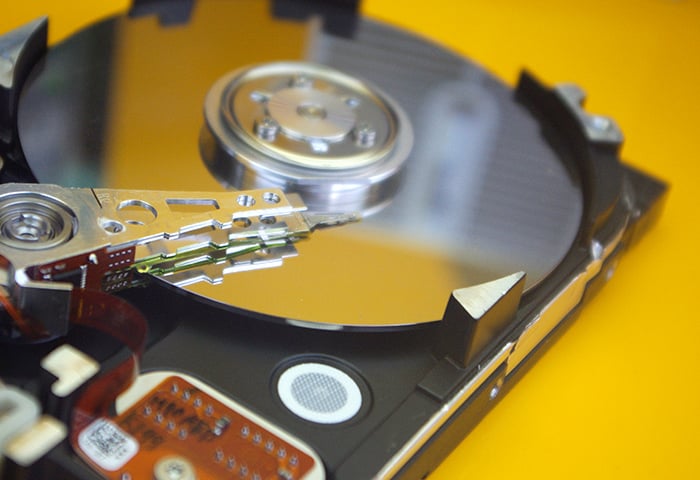What are processors?
The central processing unit (CPU), or processor, is responsible for carrying out and executing computing instructions. Your processor works with other components to perform the tasks necessary for your computer to work. It functions like your computer’s brain, making small calculations and feeding the data to your hardware to help execute tasks.
Some processors are more powerful than others and capable of handling a larger computational load. Activities like gaming and content creation require more powerful processors than simply browsing the web or opening up an app.
Although you probably guessed that Intel’s i7 is a more powerful processor than the i5, there’s more to consider when thinking about which processor is best for you.
What is a processor’s core?
Processor cores are essentially smaller processors crammed onto the main CPU. A core number refers to how many processors are featured on a CPU. For example, the Intel quad core processor has four processing cores. Computers used to have only one CPU, but today CPUs have multiple processors to handle different tasks simultaneously.
A multi-core CPU can multitask in a way that’s not possible for a single-core CPU. Desktops today usually have between two and 18 cores, each responsible for different tasks.
Intel Core i5 vs i7: what is the difference?
The simplest difference is that Intel Core i5 computers are cheaper than those with an i7 processor. The Intel Core i5 is an all-purpose processor that offers solid performance for gaming, web browsing, and doing basic work. The Intel Core i7 has more processing power and is better for high-performance gaming, content creation, multimedia editing, and specialized applications.
But the path to find the best Intel processor for you doesn’t end there. Besides the number of cores, there are other features, like threading, to consider before choosing a CPU. All these features contribute to how your processor manages resources and tasks. Read more about these other CPU features below.
Though the differences between the two processors may appear small, the overall impact on your computer’s performance, depending on what you do, may be large. If you edit video or have tons of apps open simultaneously, an inadequate processor will slow down your workflow. If you use your device for general computing, a powerful processor may be excessive and unnecessarily expensive.
If your PC slows down over time, deleting files may speed it up — or it may mean your components are becoming obsolete. A more powerful processor can meet current app requirements, and it’s also better equipped to adapt to the changing technological requirements as they happen in the near-future.
 Advantages of i5 processors
Advantages of i5 processors
-
Cost: The i5 costs less than the i7. If you use your computer for general tasks with some gaming and light apps, the i5 is all you need.
-
Widespread use: The i5 is a very popular processor found in many prebuilt mainstream computers. Plus, it features Turbo Boost technology for overclocking your CPU, which can boost processing power without a hardware upgrade.
 Disadvantages of i5 processors
Disadvantages of i5 processors
-
Speed: For intensive tasks or high-end gaming, the i5 processor may slow down your workflow or struggle to maintain consistent performance. The i5 is also sensitive to higher voltages.
-
Updates: Compared to the i7, the i5 is less likely to adapt to changing processing requirements.
 Advantages of i7 processors
Advantages of i7 processors
-
Processing power: The i7 has powerful processing capabilities and more cores. It’s suited for demanding tasks like content creation and editing with the Adobe suite and multitasking — processing these tasks with speed and ease.
-
Cooling system: The i7 also has a reliable cooling system. Heavy tasks can overheat your processor, so it’s important to check your CPU’s temperature. And while you’re at it, fix that loud computer fan whirring in the background.
-
Gaming: Comparing the i5 vs i7 for gaming, the i7 is better for intensive, high-end gaming performance. Plus, the i7 features Turbo Boost Max Technology 3.0 — the latest line in Intel’s overclocking feature.
 Disadvantages of i7 processor
Disadvantages of i7 processor
-
Cost: Computers with i7 processors are more expensive than those with i5 cores — though not by much.
-
Energy use: Compared to other processors, the Intel Core i7’s power consumption is high.
Is it worth upgrading from an i5 to i7 processor?
Whether you need to upgrade from an i5 to an i7 processor depends on how your device is performing and what you do with it. Many of the Core i7’s technical specs don’t differ much from the i5. Both use the same integrated graphics, and both have similar turbo and base clock speeds.
Generally, for standard tasks and some gaming, the i5 should be enough. You can test your computer for performance and battery life to assess how your processor is coping with tasks. If your computer is lagging or you use it for more demanding tasks, upgrading to the i7 can boost productivity and functionality. For high-end gaming, content creation, and other intensive tasks, it may be worth upgrading to the i7.
 The i5 processor is great for normal computing, while the i7 is better for more demanding tasks.
The i5 processor is great for normal computing, while the i7 is better for more demanding tasks.
While it’s great if the i5 meets your current processing demands, you should consider how it’ll fare in the future — especially for gaming. Upgrading to the i7 processor may save you from having to buy a new computer.
What CPU is best for you?
Computers with Intel Core i5 CPUs are great for everyday use and your basic computer needs, like normal browsing, working, and light gaming. The i7 CPU is better for more specialized, resource-intensive, performance-oriented apps and higher-end gaming. The i7 is also better for running lots of different tasks simultaneously.
To choose the best CPU for you, think about your computing habits. If you perform specialized work, research the recommended hardware specifications and decide which CPU you need and whether to upgrade.
Remember that the “latest and greatest” isn’t always the best option for you. Take time to figure out how powerful a computer you really need — it could save you lots of money.
Other CPU features
As the brain of your computer, CPUs have a lot of work to do — but they have help. CPUs pack a few key features that help them manage their tasks and run optimally. You should also consider these features before deciding on a CPU.
 What is clock speed?
What is clock speed?
Clock speed refers to the number of cycles your CPU executes per second. Put simply, a cycle is a unit measuring a CPU’s calculation capabilities. The more cycles a processor can execute per second, the higher the clock speed.
Generally, a higher clock speed means a faster CPU, though there are other factors. CPUs process instructions differently. A CPU with a lower clock speed may spread out tasks over more cycles — but more efficiently.
Looking at base clock speed, the i5 processor has more speed than the i7, but the i7 is actually faster due to workload efficiency.
 What is a cache?
What is a cache?
A cache is a CPU’s built-in memory that helps the processor perform repetitive tasks or more quickly access frequently used data. A CPU with a larger cache is better at multitasking. When considering a CPU, cache size shouldn’t be a major factor — though CPU cache sizes tend to advance from one generation to the next.
 What is hyperthreading?
What is hyperthreading?
Hyperthreading is Intel’s proprietary technology for multithreading, which refers to dividing a CPU’s resources into two or more instruction threads. Hyperthreading (or multithreading) makes your computer think it has twice as many cores and helps it handle multiple tasks or instruction threads simultaneously.
Multithreading and hyperthreading can improve device performance — especially for activities requiring heavy multitasking, like multimedia editing or video rendering.
 What about Integrated Graphics?
What about Integrated Graphics?
Integrated graphics — or Intel's HD/UHD graphics — are a CPU component that functions like a graphics card. Though not as powerful as a dedicated graphics card (GPU), integrated graphics are useful for devices without room or use for a GPU.
Integrating graphics processing functionality directly into the CPU saves power and works well for low-level graphical tasks. But if you plan to use an i5 or i7 for gaming, integrated graphics alone won’t cut it. Make sure your device has an updated GPU — it’s one of nine ways to boost your gaming rig for better gameplay.
Improve your PC’s performance with AVG TuneUp
The right processor makes a world of difference — everything runs smoothly and more efficiently with a powerful CPU. Before deciding on Intel’s i5 or i7 processors, take time to understand your computing needs and technical requirements of the apps you use.
But whatever you decide, optimization software like AVG TuneUp will help you get the best out of your computer. It will automatically maintain your PC’s registry, while deleting unnecessary files and opening up space.
The right processor won't help a cluttered device. So download AVG TuneUp to optimize your machine and remove all the junk programs and bloatware slowing you down.

 The i5 processor is great for normal computing, while the i7 is better for more demanding tasks.
The i5 processor is great for normal computing, while the i7 is better for more demanding tasks.