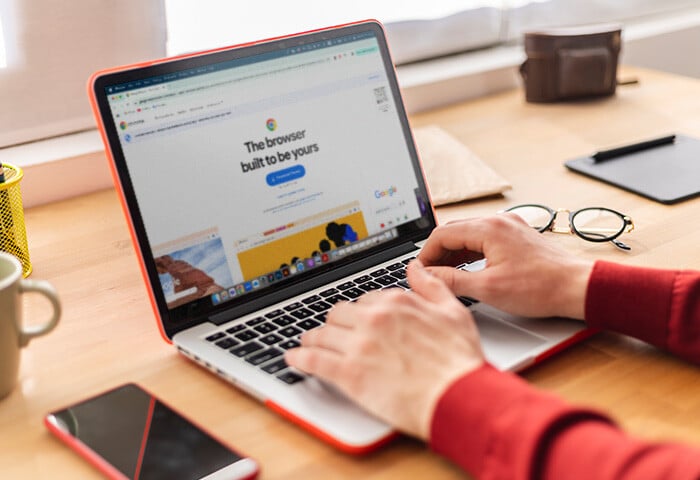Can Google Chrome actually run on a Mac?
Yes, Google offers versions of Chrome for Windows, Mac, Linux, iOS, and Android. Although Mac is an Apple product that comes preinstalled with the Safari browser, it’s easy to download and use Chrome on your Mac.
How do I download Chrome on Mac?
To download Chrome for Mac, open whatever web browser you already have installed and go to the Chrome website to download it. It doesn’t matter if you’re currently using Safari, the default browser for Apple devices, or another browser such as Firefox or Edge—any browser will work fine.
To download Chrome on Mac:
-
Go to google.com/chrome.
-
Click the Download Chrome button.
Then, follow the onscreen instructions to install it.
How do I install Chrome for Mac?
To install Chrome for Mac, you need to run the download file. This is a straightforward process.
Here’s how to install Chrome on your Mac:
-
After downloading Chrome, click the downloads arrow in your browser’s toolbar, or open your Downloads folder, and double-click the googlechrome.dmg file to start the installation process.
-
After it’s finished installing, drag the Chrome icon into the Applications folder.
 Drag the Google Chrome icon into the Applications folder to install it on your Mac.
Drag the Google Chrome icon into the Applications folder to install it on your Mac.
-
Double-click Chrome to launch it.
How do I uninstall Google Chrome on Mac?
If you no longer want to use Chrome for Mac and want to remove it from your system, simply drag the Chrome icon from your application folder to the trash icon on your Dock.
How do I keep Google Chrome updated on my Mac?
Chrome for Mac should automatically check for and apply updates when you launch the app. However, you can also choose to update Google Chrome on your Mac manually.
Here’s how to update Chrome on your Mac:
-
Open Chrome, click the three vertical dots in the top-right corner, then go to Help and click About Google Chrome.
-
Select Update Google Chrome to apply the update (if one is available). Then Relaunch the Chrome browser.
Chrome updates should be automatically applied, but if this doesn’t happen, Chrome will notify you of an available update via a colored update notification in the top right of your browser. Relaunch Chrome to apply the update.

How do I make Chrome my default browser on Mac?
If you want to make Chrome your default browser, navigate to your Mac’s system settings. Simply installing Chrome does not automatically make it your default browser.
Follow these steps to make Chrome your default browser:
-
Open System Settings.
-
Go to Desktop & Dock and scroll down to Default web browser. Select Google Chrome from the drop-down menu.

Why should I install Chrome on my Mac?
Google Chrome's popularity is no accident. Despite Safari’s impressive safety and privacy features, many Mac owners prefer Chrome for the following reasons:
-
Variety of extensions: Chrome’s extension library includes thousands of browser add-ons that you can easily add to your browser. It’s also simple to remove Chrome extensions you no longer use.
-
Speedy browsing: Google Chrome is a good browser for streaming and gaming as it often gets technical improvements to boost speed.
-
Simple syncing: Many Chrome users take advantage of other Google products like Gmail and Google Drive, which sync easily across devices.
-
Customization options: From altering your cookie preferences and enjoying the privacy of incognito mode to disabling Javascript, Chrome offers a range of adjustable settings, making it a versatile browser.
Keep in mind that some reviews of Chrome note its high RAM usage. So, if you do decide that Chrome is the browser for you, make sure you regularly clear your browser data to help clean up and speed up your Mac.
Browse securely with AVG
Now that you have Chrome dialed in and ready to go, you need to make sure that you steer clear of malware and other online threats that can slow your browsing to a crawl and compromise your personal data. AVG AntiVirus Free provides award-winning protection against viruses, infected emails, scam websites, and more. Enjoy cleaner, safer browsing today.
.png)
.png)