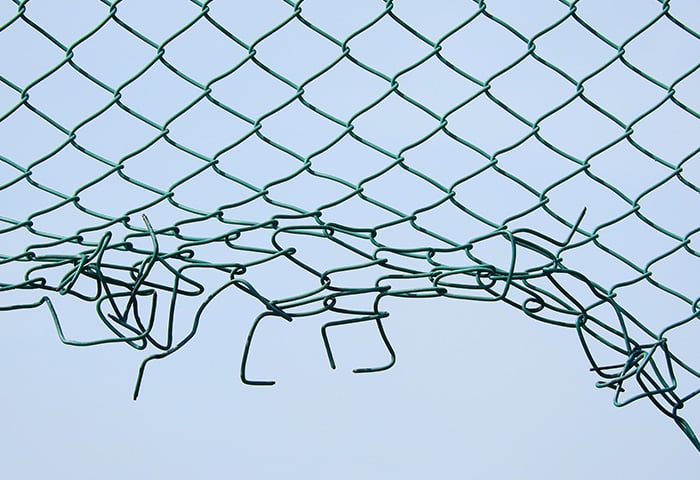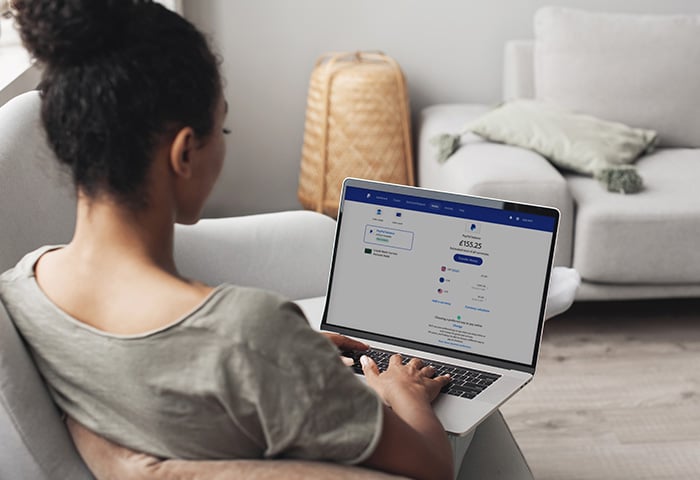What is a CVV number?
A card verification value (CVV) or card verification code (CVC) is a 3 or 4 digit security code usually found on the back of your credit card. CVV codes provide a second layer of authentication, which helps to verify the card holder’s identity when making remote transactions. CVV codes shouldn't be known to anyone not in possession of the credit or debit card.
What’s the difference between a CVV and a CVV2?
The only difference between a CVV and CVV2 is the way the numbers are generated. CVV2 codes are created via a more sophisticated encoding process that makes them more secure. From a user-perspective, there’s no difference at all — you wouldn’t know which code was which, and they fulfill the same function.
Does a CVV have 3 or 4 digits?
Most CVVs have 3 digits. All VISA and Mastercard credit cards and debit cards have 3 digit security codes, but some other payment card networks, such as American Express, issue 4 digit CVV credit cards.
 Visa and Mastercard use 3-digit CVV codes; American Express uses 4-digit codes.
Visa and Mastercard use 3-digit CVV codes; American Express uses 4-digit codes.
Where to find your CVV code on a credit card or debit card
CVV codes are typically printed on the back of the card to the right of the white signature strip. That way, the security code and the actual card number (as well as other information displayed on the front) aren’t visible at the same time. The CVV number can be part of a longer string of numbers, in which case it’s always the final 3 digits.
Some payment card issuers like American Express display the CVV on the front of the card. If you think that your CVV or other sensitive financial data may have been compromised or hacked, report the identity theft immediately.
Is it safe to give out a CVV number?
When shopping online, it’s generally safe to use your credit card security code. Most online retailers require CVV details for purchases, which is encouraging because it means that they're trying to prevent fraudulent transactions on their site. When shopping online, use reputable companies and enter financial information only on safe websites.
To protect your CVV number and other sensitive data while shopping online, use the best antivirus software. AVG AntiVirus FREE shields your devices against malware and hacking, while blocking unsafe links, downloads, and email attachments.
Protecting your computer will help prevent you from getting caught in a credit card scam or becoming the victim of identity theft.
What about giving out my CVV offline?
You may also be asked for your credit card security code when processing a payment over the phone. As with online transactions, it's usually safe to do this — just make sure that no one overhears the details you give out (so avoid public places when doing this).
But you should never provide the details of your CVV when making a purchase in-person. In fact, there's no need for the retailer or service provider to request this. The CVV doesn't show up when the card is scanned normally, and retailers and service providers have other ways of verifying that you're the authorized card holder if they need to — they can use a signature or another form of identification.
Handing over your CVV for purchases completed offline is risky, because it gives someone the opportunity to steal that information. With your CVV code, they would have everything they need to make fraudulent online transactions in your name.
 When making in-person purchases, do not give out your CVV code.
When making in-person purchases, do not give out your CVV code.
Tips for protecting your credit card against fraud
Here are are few tips to help you avoid becoming the victim of security or credit card fraud:
-
Use reputable websites when shopping online.
-
Don't provide your CVV when using your credit or debit card in person.
-
Don’t make payments over the phone with your credit card, unless you make the call directly and know it’s a trusted vendor. Scammers have been known to cold-call victims to perpetrate financial fraud.
-
Don’t read out the details of your credit card in public. And don’t ever write them down anywhere for someone else to find.
-
Protect your computer with strong cybersecurity software to make sure you avoid malware, phishing attacks, and other threats that could compromise your personal data.
-
Monitor your bank statements regularly to identify any unauthorized charges.
-
Beware of financial data breaches (like the Equifax hack), and use a data protection tool to protect your sensitive information.
-
Report potential internet scams you encounter.
Add extra protection against credit card fraud
It’s vital to be careful with your CVV and credit card number to make sure you avoid fraud. And add an extra layer of protection with a data-monitoring tool. AVG BreachGuard provides 24/7 risk monitoring, offers tips to keep your data private, and helps you remove your personal information if it’s ever compromised in a leak. Take control of your online privacy today with AVG BreachGuard.

 Visa and Mastercard use 3-digit CVV codes; American Express uses 4-digit codes.
Visa and Mastercard use 3-digit CVV codes; American Express uses 4-digit codes. When making in-person purchases, do not give out your CVV code.
When making in-person purchases, do not give out your CVV code.