Browsing the internet, installing applications, and downloading programs and files (games, documents, or photos) — all these activities create clutter that can slow down your Mac, cause crashes, and limit your ability to download more stuff. It’s time for some housekeeping.
Remember that Macs get viruses, just like PCs. So if your Mac is running slow, the best Mac cleaning software of 2024 may help, but make sure to run a scan for viruses and malware too.
If you need to clean up your PC, check out the best cleaning software for Windows.
How to choose the best Mac cleaning software
The best disk cleaner for Mac is one that is simple, safe, and fast. Choosing the best MacBook cleaner depends on what you do on your computer. Do you browse the internet all day, picking up cookies and data files? Then learn how to clear your cache and even upgrade RAM on your Mac if your storage is full.
No matter your clean up agenda, knowing how to clean up your Mac is crucial. The question is do you do things manually — like learning how to clear your Photoshop scratch disk — or use a Mac cleaner to do it automatically?
Unless you’re an expert, we suggest automating the process with one of the best Mac cleaners available. Thankfully, top quality doesn't always mean top dollar. Some of the best Mac cleaners are free.
|
Mac Cleaner
|
macOS
(Minimum version)
|
Price
|
|
AVG TuneUp
|
10.10 Yosemite
|
$59.99/year, 10 devices
|
|
Avast Cleanup
|
10.10 Yosemite
|
$44.99/year, 1 device $49.99/year, 10 devices
|
|
CCleaner
|
10.10 Yosemite
|
$19.95/year, 1 device
|
|
CleanMyMac X
|
10.10 Yosemite
|
$39.95/year, 1 device
|
|
Daisy Disk
|
10.7 Lion
|
$9.99
|
|
Disk Doctor
|
10.7 Lion
|
$2.99
|
|
Drive Genius
|
10.12 Sierra
|
$79/year, 1 device
|
|
MacCleaner Pro
|
10.11 El Capitan
|
$44.95
|
|
MacCleaner’s App Cleaner & Uninstaller
|
10.10 Yosemite
|
$19.90
|
|
OnyX
|
11.3 Big Sur
(older versions supported separately)
|
Free
|
AVG TuneUp
AVG TuneUp for Mac focuses on two important areas: disk cleaning and duplicate files. The cleaning feature carefully scans your computer to find junk files, old downloads, cache files, and random clutter taking up space on your Mac. It can even clean the mysterious Other storage space on your Mac.
The duplicate finder has another layer of magic: it identifies files and photos that are identical. Of course, you have final say over deletion.
AVG TuneUp’s focus on automation is a big part of what makes it one of the best Mac cleaning software apps. Unlike other tools designed to be used only once, AVG TuneUp works tirelessly in real time to keep your Mac at peak performance 24/7.
/icons-price.svg) Price: $59.99/year for up to 10 devices
Price: $59.99/year for up to 10 devices
/icon-system.svg) System requirements:
System requirements:
-
OS X 10.10 or later
-
62 MB of hard disk space
/icon-pros.svg) Pros:
Pros:
-
Extremely thorough — finds junk and hidden files in places you didn't know existed.
-
Advanced photo feature finds blurry or low-quality photos taking up space.
-
Drag-and-drop functionally makes finding duplicate files effortless. Just drop a folder into AVG TuneUp and it scans for duplicates.
-
Full automation upon request so you can clean regularly with no hassles.
/icon-cons.svg) Cons:
Cons:
Get your old Mac running like new with AVG TuneUp. Safely remove junk files, app clutter, duplicate photos, and all the extra stuff your Mac doesn't need.
Avast Cleanup
Avast Cleanup is a must-have app, especially for anyone who loves photography. The photo-cleaning feature is a great benefit for those looking to squeeze the most out of long-term disk storage.
Another reason Avast Cleanup makes our list of the best apps to clean your Mac is the easy-to-use dashboard. No hidden surprises or confusing commands — just launch the app, permit disk access, and the tool gets to work.
/icons-price.svg) Price: $44.99/year for 1 device; $49.99/year for 10 devices
Price: $44.99/year for 1 device; $49.99/year for 10 devices
/icon-system.svg) System requirements:
System requirements:
-
OS X 10.10 or later
-
62 MB of hard disk space
/icon-pros.svg) Pros:
Pros:
-
Gets rid of unwanted apps completely, including an app's temporary data, saved states, containers and preferences.
-
Cleans up crash reports, junk files, browser cache, log files, trash, downloads, and even external drive junk.
-
Simple app dashboard for easy navigation and control.
-
State-of-the-art image detection technology to remove poor-quality or duplicate photos.
/icon-cons.svg) Cons:
Cons:
Avast Cleanup is an easy-to-use Mac cleaner that gets the job done well. It's just the tool you're looking for if you want to optimize disk space on your computer.

CCleaner
CCleaner makes our list of best Mac cleaners because it's proved time and again to be a solid cleanup tool. One of the original Mac cleaners, CCleaner covers the basics admirably — clears out unused files, deletes browser junk, and uninstalls unwanted programs.
/icons-price.svg) Price: $19.95/year for 1 device
Price: $19.95/year for 1 device
/icon-system.svg) System requirements:
System requirements:
/icon-pros.svg) Pros:
Pros:
-
Startup manager shows an overview of startup apps that launch automatically when you turn on your Mac.
-
Fast scan with a simple overview of the apps, files, and programs selected for deletion.
-
The "wipe" feature located under Erase Free Space stops recovery of deleted files (if you choose), which is great for privacy and security.
/icon-cons.svg) Cons:
Cons:
CleanMyMac X
CleanMyMac X is a cleaning and anti-malware tool, offering protection and speed. The sleek visualization makes it easy to understand and intuitive to use. This app makes our best Mac cleaner list for being a double threat and available in more than 12 languages.
/icons-price.svg) Price: $39.95/year for 1 device
Price: $39.95/year for 1 device
/icon-system.svg) System requirements:
System requirements:
/icon-pros.svg) Pros:
Pros:
-
2-in-1 anti-malware and cleanup tool.
-
Apple-notarized, meaning it’s been automatically scanned by Apple for malicious components.
-
Polished design.
/icon-cons.svg) Cons:
Cons:
Daisy Disk
If this best Mac cleaner list were a beauty pageant, Daisy Disk would be in the running for the crown. This Mac cleaner offers a visual map display of your files for a color-coded overview of what's taking up space. You can easily navigate the interactive map and sweep away unneeded junk.
/icons-price.svg) Price: $9.99
Price: $9.99
/icon-system.svg) System requirements:
System requirements:
/icon-pros.svg) Pros:
Pros:
/icon-cons.svg) Cons:
Cons:
-
Limited on features: no duplicate file finder, no app uninstaller, can't clear cache.
-
Design sometimes trumps function.
Disk Doctor
Disk Doctor by FIPLAB is a good choice if you want a quick, simple scan of your hard drive and startup disk. This app offers a basic but effective one-time cleanup. While some people use Disk Doctor regularly, it’s best used as a one-time scan if you need a quick and cheap solution for an overloaded Mac.
/icons-price.svg) Price: $2.99
Price: $2.99
/icon-system.svg) System requirements:
System requirements:
/icon-pros.svg) Pros:
Pros:
-
Effectively removes application caches, logs, browser data, partial downloads, and developer files.
-
Retina support makes it easy to sort through files.
-
Affordable option for cleaning your Mac.
/icon-cons.svg) Cons:
Cons:
Drive Genius
Another advanced Mac cleaner that makes our best-of list is Drive Genius. This app can fix up older Macs thanks to its ability to search for corrupted files and hiccups on your drive. It's another 3-in-1 app that covers a broad range of system support — protection, cleanup, and speed.
/icons-price.svg) Price: $79/year for 1 device
Price: $79/year for 1 device
/icon-system.svg) System requirements:
System requirements:
/icon-pros.svg) Pros:
Pros:
-
Automated problem detection.
-
Built-in malware detection.
-
Can search for corrupt files and repair damaged ones.
/icon-cons.svg) Cons:
Cons:
MacCleaner Pro
Get a clear snapshot of your Mac hard drive with MacCleaner Pro. This app uses simple language and visual cues to navigate the cleanup process. MacCleaner Pro claims to be a bundle of six cleanup tools for your Mac, including App Cleaner & Uninstaller, Duplicate File Finder, and Disk Space Analyzer.
/icons-price.svg) Price: $44.95
Price: $44.95
/icon-system.svg) System requirements:
System requirements:
/icon-pros.svg) Pros:
Pros:
-
Multi-layer software with performance booster, system clean up, disk space analyzer, and HD clutter control.
-
Duplicate file finder helps clear even more space.
-
Great at finding hidden files that Spotlight can’t locate.
/icon-cons.svg) Cons:
Cons:
AppCleaner & Uninstaller
AppCleaner & Unistaller comes bundled in MacCleaner Pro but can also be downloaded as a standalone app cleaner. It's a small but mighty app that does what you expect it to do — thoroughly uninstall unwanted apps and all the files that come along with them.
/icons-price.svg) Price: $19.90
Price: $19.90
/icon-system.svg) System requirements:
System requirements:
/icon-pros.svg) Pros:
Pros:
-
Good at its job — deleting apps, plugins, and widgets.
-
Easy to manage and see which apps are taking up space.
/icon-cons.svg) Cons:
Cons:
OnyX
Loved by the IT crowd, OnyX is a great free Mac cleaner with tons of flexibility — but only if you know what you're doing. A multifunctional utility, OnyX performs a range of clean up and maintenance tasks. On the basic end, it removes junk files and folders, but it can also rebuild databases and indexes for better functionality.
/icons-price.svg) Price: Free
Price: Free
/icon-system.svg) System requirements:
System requirements:
/icon-pros.svg) Pros:
Pros:
-
Several options for customization and automation (only for the pros).
-
Cleans hidden junk like font cache, application leftovers, and log reports.
/icon-cons.svg) Cons:
Cons:
-
Advanced features and customization require knowledge of command-line interface.
-
There’s a specific OnyX version for each major macOS release, so be sure to download the right one.
FAQs
What is the best program to clean my Mac?
The best program to clean your Mac is one like AVG TuneUp for Mac, which offers both a thorough disk cleaner and duplicate finder. Other Mac cleaners that don't have one of these features are missing out on finding a lot of wasted space.
/Tuneup-Mac.png?width=1000&name=Tuneup-Mac.png)
Of course, too many products in one tool may cause mediocre performance across all functions. With AVG TuneUp — an industry leader and one of the best software tools to clean your Mac — you'll free up space to get your Mac running faster, which is exactly what you need.
What is the best free Mac cleaning software?
OnyX is among the best free Mac cleaners out there. We have to hand it to this team for making a useful app that fits any budget. They've also done a great job at making command-line code functionality accessible. OnyX is a simple and effective tool for cleaning your Mac.
Do Macs need cleaning software?
Yes, Macs need cleaning software. No matter what you do, unneeded files accumulate on your Mac — it's just how computers work. Just like a PC, Macs create files as they perform tasks. Web browsers pile up cookie data as you browse, and apps rip through installation files, which can later be discarded.
That’s why you should remove junk files and clean up your browser as part of your regular Mac hygiene. Otherwise, these unneeded files build up and slow down processes over time.
What is the best Mac cleaner?
All you want is a fast, secure way to keep your Mac clean and free of junk — AVG TuneUp for Mac delivers. Run this world-class Mac cleaner software on a regular basis to keep your computer sharp and ready for anything.
The drag-and-drop design lets you easily scan bulky folders, and the duplicate photo finder highlights photos you might not need. AVG TuneUp for Mac will automatically clean all the hidden junk from your Mac 24/7, without any lifting on your part. Enjoy a cleaner and faster Mac today, without doing a thing.
/Signal-The-best-cleaning-software-for-Mac-Hero.jpg?width=1200&name=Signal-The-best-cleaning-software-for-Mac-Hero.jpg)

/Tuneup-Mac.png?width=1000&name=Tuneup-Mac.png)
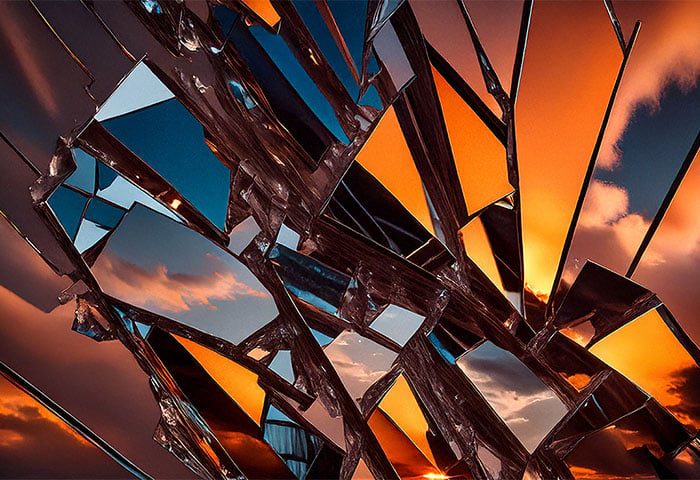


/AVG-How-to-clear-cache-on-your-Mac-Thumb.jpg)





%20and%20how%20to%20remove%20them%20(Signal)/Signal-What-is-a-PUP-Thumb.jpg)
/Signal-The-best-cleaning-software-for-Mac-Thumb.jpg)



