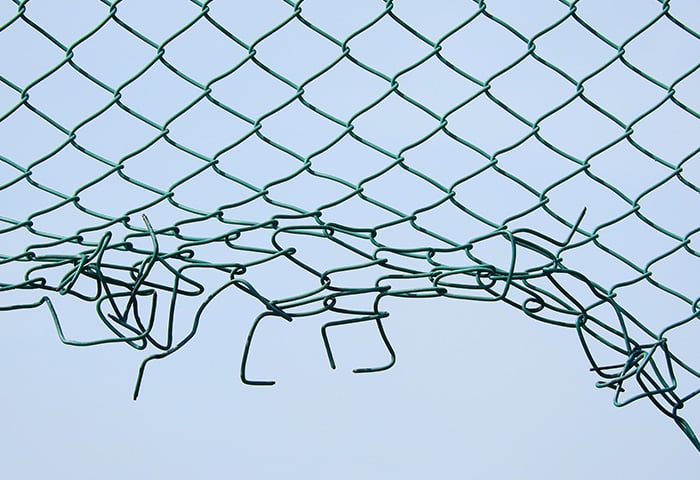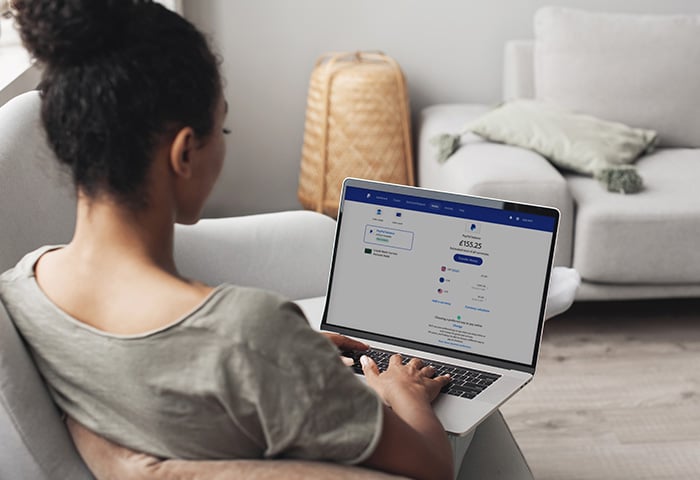What are mobile security threats?
Mobile security threats refer to specific vulnerabilities in the operating systems that power smartphones. Mobile security threats usually come in the form of malware or hacking attacks that exploit vulnerabilities in the Android or iOS mobile operating systems.
When it comes to the pros and cons of Android vs iOS security, there's one obvious similarity: they're both operating systems that power mobile devices. And while many hackers today still target computers, the ubiquity of mobile devices has caused them to shift their focus. Now, smartphones are lucrative targets.
Mobile security threats cover four broad categories:
It's hard to tell which platform, Android or iOS, is better or safer. When examining iOS vs Android security, both operating systems are vulnerable, with Android devices generally experiencing more vulnerabilities and iOS devices tending to have more serious vulnerabilities.
And while mobile attacks are bound to continue, you can minimize the risk of an attack compromising your data, privacy, or financial information. For example, a Facebook data breach may be beyond your control, but you can check your Facebook account for leaks and shore up obvious holes.
If you see signs that your phone's been hacked or think you’ve been victimized by phone spoofing, you may already have been hit by a mobile security threat. It's never too late to install one of the best free antivirus tools, but it’s always better to be proactive about mobile security.
With AVG AntiVirus for Android or Mobile Security for iOS, you’ll get automatic updates and 24/7 threat protection, so your mobile phone and personal data is always secure.
Now let’s compare the pros and cons of iOS vs Android from three perspectives:
-
Open vs closed operating systems
-
Frequency of updates and OS releases
-
Hardware security options
Android security
The Android operating system is traditionally seen as a bit more vulnerable than iOS. This is because Android is an open-source platform that any developer can use to create software that may have fewer security protocols and other controls. But the lack of direct controls can also mean a less centralized system for data surveillance.
This perception that Android phones are less safe than iPhones is amplified by the fact that Android is by far the most popular mobile operating system, with around 70% of the global mobile phone market share. The simple fact that there are more than 3 billion active Android devices makes the Android operating system a lucrative target for hackers.
If you use an Android device, stay updated about what Android users need to know about ransomware and check out our guide to removing Android spyware in case you’re ever targeted.
Operating system
Android is an open-source system, meaning developers, hardware manufacturers, and even tech-savvy users can tweak the operating system according to their needs. But that flexibility brings with it increased vulnerability.
 Pros:
Pros:
-
More freedom for control and customization.
-
A larger variety of manufacturers, designs, and prices to choose from.
-
Strong innovation due to the open-source development community.
 Cons:
Cons:
-
More access means a bigger target for hackers.
-
Increased risk of weaker Android app safety due to less stringent app store rules.
-
Software and hardware developers build on top of Android's native platform, which can introduce additional security risks.
Android’s open-source operating system means users need to be more vigilant about using Android app permissions and scrutinizing software before downloading it. And don’t download software from third-party app stores if you can help it, because the security of those apps may not have been properly vetted.
Updates
Operating system updates are critical to keeping your device protected. If your Android phone is not getting updates, you need to investigate what’s happening. Updates patch security gaps, improve performance, and introduce new features. Using a smartphone with an outdated OS means you're using a device with potential security flaws.
Android is generally transparent and persistent about updates. But because Android updates usually need to go through third-party manufacturers or developers before users can install them, it can take longer for an Android update to reach end users than an update from iOS.
 Pros:
Pros:
 Cons:
Cons:
-
Less frequent updates compared to iOS, so some security vulnerabilities may be overlooked.
-
Two-step update process where Android issues an update, and then a hardware manufacturer (e.g., Samsung) needs to integrate the update before releasing it to customers.
Hardware
Android has tens of thousands of hardware options, so the variety of choices available is extensive. If you use iOS, you own an Apple product and that’s it. If you use Android OS, you might have a Samsung, Huawei, Motorola, or Vivo device, among others.
More devices means more risk. Each manufacturer builds on top of Android’s base platform in their own way, which can introduce secondary layers of vulnerability. But there are some standard Android hardware features built into the majority of devices.
 Pros:
Pros:
-
Wide range of choice, meaning more freedom to choose your phone and apps.
-
A variety of pricing and more affordable options available.
-
Built-in fingerprint scanner.
 Cons:
Cons:
No matter how your device manufacturer chooses to build on top of Android, you can still control how you choose to protect against malware and other hacking attacks. A strong Android antivirus app like AVG AntiVirus augments Android’s built-in protection to prevent viruses, malware, spyware, and ransomware from reaching your phone.
iOS security
While Apple products are generally very secure, they’re not immune to threats and are a growing target for hackers. The recent spat of Pegasus spyware attacks has shown that the iOS platform can have security vulnerabilities.
Is an iPhone more secure than an Android? It’s tough to say — iPhones can get hacked just like Androids. As the popularity of iPhones increases globally, hackers are seeing them as more lucrative targets. And some users jailbreak their iPhones to use third-party apps. That can introduce additional security weaknesses, making iPhones vulnerable to a range of security threats.
While Apple’s tight control over its app store (the so-called walled garden) tends to limit the overall number of vulnerabilities, when attacks do happen (like Pegasus), they tend to be quite serious. The closed nature of the iOS operating system may appear to make an iPhone safer than an Android phone, but both platforms are vulnerable.
Also, the actions you take to secure your phone make the Android vs iPhone security debate tricky. That’s why knowing how to remove spyware from an iPhone is a particularly useful skill.
Operating system
The key distinction between the iOS vs Android operating system is that iOS is a closed system, while Android’s platform is open for developers to build on. The closed iOS system means that Apple’s source code can’t be accessed by third-party developers, which can have both good and bad implications.
 Pros:
Pros:
 Cons:
Cons:
Updates
Apple releases major iOS updates every year, along with more frequent minor updates to patch bugs or release new features. Major iOS updates are often unveiled in September at Apple's annual developer conference (its Worldwide Developers Conference) — from iOS 1 released in 2007 to iOS 16 released in 2022.
 Pros:
Pros:
-
Dedicated team focused on one system to release updates.
-
Apple releases updates directly to users, so there’s no need to wait for third-party manufacturers to integrate them into hardware.
 Cons:
Cons:
Apple devices can automatically update overnight while charging. Turn on this feature to ensure you have the latest security updates, bug fixes, and feature releases.
-
Go to Settings > General > Software Update
-
Tap Automatic Updates
-
Toggle on Download iOS Updates and Install iOS Updates

Hardware
Apple is a single company with a unified (though limited) range of hardware options, which makes it easier for iOS devices to uphold a standard level of privacy and security. While dedicated iOS security software offers an assortment of additional benefits, Apple products come with a strong built-in standard of security.
 Pros:
Pros:
 Cons:
Cons:
Regardless of what iOS device you have, AVG Mobile Security provides powerful layers of additional protection. Get automatic Wi-Fi protection to ensure secure network connections, identity protection against leaked passwords, and more.
Which platform is more secure?
With a closed developer system, smaller addressable market, and tight security protocols for app developers, the iOS operating system has historically given iPhone’s a security edge over Android devices.
Android releases one operating system to many hardware manufacturers, while iOS is released only to one manufacturer (Apple itself). That means that Apple can exert more control on all areas of a device’s security.
But that doesn’t necessarily mean that iOS is a better or safer operating system, or that iPhone are more secure than Android phones. It simply means that the two platforms face different security challenges.
As Android improves and the Google vs Apple privacy gap shrinks, platform security takes a back seat to user behavior. iOS has a growing share of the mobile phone market, particularly in wealthier countries like the US, where around 55% of all smartphones are iOS devices. That level of market penetration makes an iOS hack extremely attractive to cybercriminals.
Regardless of which type of phone you have, your decisions and habits as an iPhone or Android user will determine to a large extent how secure your phone is. Set up a mobile VPN on iPhone or Android, use email scanners before opening attachments, install security software to block threats, and educate yourself on the safest encrypted messaging apps for Android and iOS.
Is it easier to hack an iPhone or Android?
Both iPhones and Androids can be hacked. In fact, owners can hack their own phones if they jailbreak their iPhones or root their Android devices, which means circumventing a manufacturer’s built-in security protocols to unlock more features or functionality.
Depending on your personal security habits, how often you update your phone, and the security of the internet networks you use, among other things, all phones are more or less vulnerable to hacking. And as Pegasus spyware has shown, iPhones can certainly be hacked, especially if the owner is a high-profile target.
So, which phone is more secure? iOS lovers will preach the good word of a closed system and stringent security protocols, while Android devotees will praise continuous improvements, strength in numbers, and a range of customization options.
In terms of hacking, cybercriminals have the skillset, determination, and track record to hack both types of phones. If that ever happens to you, it’s crucial to know how to remove the virus from your phone.
Get more protection for iOS and Android with AVG
The importance of security best practices can't be understated. What you do with your devices, how you choose to connect to the internet, and the security habits you develop may have more impact on your digital security than anything Android or iOS can do.
Protect your devices, no matter the operating system, with AVG AntiVirus. Not only does it stop malware, viruses, and spyware before they harm you, it also helps flag phishing websites, keep your network secure, and ensure your phone runs smoothly.
.png)
.png)