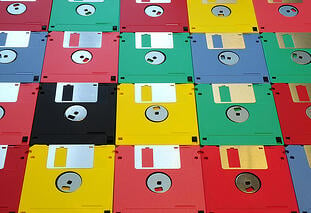Guard your Mac against digital threats with our acclaimed, free antivirus
Guard your Mac against digital threats with our acclaimed, free antivirus
 AVG free antivirus for Mac
AVG free antivirus for Mac
 AVG free antivirus for Mac
AVG free antivirus for Mac

Protect any Mac device with AVG AntiVirus FREE for Mac




Get award-winning virus protection





Enjoy online protection, plus safer browsing and emailing
Browse and email with confidence. We’ll help you block any malicious websites you run into, as well as dangerous email attachments and downloads.

Get our latest app updates without doing anything
Worry less about how having the latest version of our Mac antivirus.
Protect yourself and your Mac, 24/7
Get advanced Mac protection from AVG |
Free Antivirus
Basic protection
Learn more
|
Internet Security
Full protection
Learn more
|
|---|---|---|
Stay safe from online threatsBlock viruses, spyware, ransomware, & other malware in real time. |
|
|
Browse with confidenceBlock unsafe links, downloads, & email attachments. |
|
|
Easily scan for malwareCatch malware before it causes any problems. |
|
|
Stay up to dateGet automatic security updates. |
|
|
Enjoy powerful ransomware securitySecure personal files with unique ransomware protection. |
|
|
Shop and bank safelyAvoid scam websites for safer online living. |
|
|
Avoid fake websites, emails, and moreGet anti-phishing protection |
|
|
|
Money-back guarantee Buy without risk! If you're not satisfied in the first 30 days, we'll refund your money. Learn more |
Free
|
|
|
Free Buy without risk! If you're not satisfied in the first 30 days, we'll refund your money. Learn more |
||
How to install
- First, download the installation wizard using the button at the top of the page.
- Once it’s installed, double-click the installation wizard to run it.
- Follow the on-screen application instructions.
- You’re done! Run your first scan and start securing your PC today.
Usage
System requirements
Languages
For Mac: English, Bulgarian, Chinese (Simplified), Chinese (Traditional), Czech, Danish, Dutch, Finnish, French, German, Greek, Hungarian, Italian, Japanese, Korean, Norwegian, Polish, Portuguese, Russian, Spanish, Swedish, Slovak, Thai, Turkish, Vietnamese.
For Android: Arabic, Chinese (simplified), Chinese (traditional), Czech, Danish, Dutch, English, Finnish, French, German, Greek, Hebrew, Hindi, Hungarian, Indonesian, Italian, Japanese, Korean, Malay, Norwegian, Polish, Portuguese (Brazil), Portuguese (Portugal), Russian, Serbian, Slovak, Spanish, Swedish, Thai, Turkish, Ukrainian, and Vietnamese.
FAQs
How do I scan for viruses on a Mac?
To scan for viruses on a Mac, you can use a reliable antivirus software like AVG AntiVirus FREE for Mac — here’s how to use it:
- Download and install AVG free antivirus for Mac.
- Once installed, open the AVG application.
- Click on the Scan button in the main interface.
And that’s basically it! Other than that, choose the type of scan you want to run, either a quick scan or a full system scan. Wait for the scan to complete. If any viruses or malware are detected, follow the instructions provided by the software to remove them.
Is a free antivirus for Mac good enough?
Yes! Legitimate antivirus software is far superior to going online without protection. But while free antivirus software for Mac is enough, paid antivirus solutions often include additional features that can provide even more benefits, options, and security protections — it really depends on what your Mac security needs are.
AVG Internet Security is an option that comes with premium features such as tools to block phishing attacks, enhanced ransomware protection, plus network scans.
Can Macs be infected by viruses and other malware?
Macs can be infected, which will require you to remove any viruses and other malware you find on your device. While Macs are generally less vulnerable to malware than Windows computers, they are not immune to attacks.
It's important to take precautions such as using reputable antivirus software and being cautious when downloading or installing software from untrusted sources to prevent malware infections on your Mac. Using a trusted antivirus created to protect Mac devices, like AVG AntiVirus FREE for Mac, is also essential.
Do I need antivirus software for Mac?
Yes, Macs can become infected. If you want stronger more complete protection, consider a third-party app like our own AVG Antivirus Free for Mac.
How do I keep my Mac device secure against malware?
To keep your Mac device secure against malware, including ransomware, you can follow these steps:
- Keep your operating system and software up to date with the latest security patches.
- Use reputable antivirus software and keep it up to date.
- Don’t download software from untrusted sources.
- Use a strong and unique password for your user account and enable two-factor authentication.
- Avoid clicking on suspicious links or opening email attachments from unknown sources.
- Use a firewall to prevent unauthorized access to your Mac.
- Regularly back up your data to protect against data loss due to malware infections or other disasters.
Is there a virus detector for macOS?
Absolutely. In addition to Apple’s own built-in antivirus for macOS called XProtect, there are many third-party apps available. To reduce your cybersecurity risk as much as possible, good quality third-party apps are the best way to go.
AVG AntiVirus Free for Mac gives you comprehensive protection against a variety of digital threats, including those sourced from unsafe websites and emails. Plus, of course, you can run a free Mac virus scan too – because it’s 100% free to download and use.
Do MacBooks have a built-in antivirus?
Yes, it’s called XProtect and represents Apple’s built-in antivirus technology. If you want more complete protection against online threats, a third-party app like AVG Antivirus Free for Mac can certainly help you. Our antivirus for MacBooks and Macs isn’t just free to download. It can also keep you safer from dangerous emails and websites, plus different kinds of malware, such as ransomware.